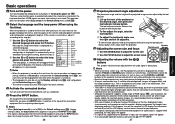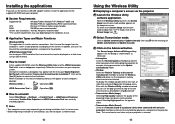Toshiba TDP-TW95 Support and Manuals
Get Help and Manuals for this Toshiba item

View All Support Options Below
Free Toshiba TDP-TW95 manuals!
Problems with Toshiba TDP-TW95?
Ask a Question
Free Toshiba TDP-TW95 manuals!
Problems with Toshiba TDP-TW95?
Ask a Question
Most Recent Toshiba TDP-TW95 Questions
Display Error
As soon as i start my DLP Projector - Standby LED , Fan LED , Lamp LED become Green and all fans are...
As soon as i start my DLP Projector - Standby LED , Fan LED , Lamp LED become Green and all fans are...
(Posted by sjp007 10 years ago)
Popular Toshiba TDP-TW95 Manual Pages
Toshiba TDP-TW95 Reviews
We have not received any reviews for Toshiba yet.