Toshiba TDP-TW300U Support and Manuals
Get Help and Manuals for this Toshiba item
This item is in your list!

View All Support Options Below
Free Toshiba TDP-TW300U manuals!
Problems with Toshiba TDP-TW300U?
Ask a Question
Free Toshiba TDP-TW300U manuals!
Problems with Toshiba TDP-TW300U?
Ask a Question
Popular Toshiba TDP-TW300U Manual Pages
Owners Manual - Page 2


... energy and, if not installed and used in which case...other reproductive harm. MODEL NAME: TDP-TW300
FCC Radio Frequency... A digital device, pursuant to part 15 of the FCC Rules. ...USA only Toshiba, or parties authorized by Toshiba, could ...SERVICING TO QUALIFIED PERSONNEL ONLY. WARNING: Handling the cord on this product or cords associated with accessories sold with the instruction manual...
Owners Manual - Page 3
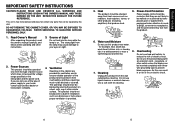
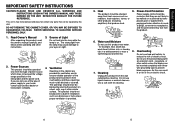
...manual carefully, and follow all the operating and other outlet unless the blades can
be repaired... SERVICING TO QUALIFIED SERVICE PERSONNEL ONLY.
1. Read Owner's Manual
...INSTRUCTIONS GIVEN IN THIS OWNER'S MANUAL AND THOSE MARKED ON THE UNIT. This unit is fully transistorized and does not contain any parts that they are not sure of the type of Light
Do not look into the lens while the lamp...
Owners Manual - Page 5


..., or cause deformation or warping.
For maximum protection, repack the set to the eyes or sight.
24. If this happens, move ...installation state. IMPORTANT SAFETY INSTRUCTIONS (Continued)
19. Safety Check
Upon completion of the lamp only should be sure the service technician has used replacement parts specified by more than 20° from a low-temperature room to use the projector...
Owners Manual - Page 6


...projector. Concerning the regulations applied in This Manual...Model No. For example, if making a reference to page 36: p.36
• The illustrations in accordance with the varying aspect ratio of this product or used batteries with new ones. • If the remote control does not operate correctly, or if the operating range becomes
reduced, replace...this Instruction Manual.
• Toshiba ...
Owners Manual - Page 7


...into a JPEG file 77 Setting up the projector using a Web browser 78 How to use the "Projector Configuration Tool 78
Maintenance
About lamp ...80 Lamp replacement 80 Lens and main unit cleaning 83
Others
Trouble indications 84 Before calling service personnel 85 Specifications ...87
List of general specifications 87 Separately sold product 87 List of supported signals (RGB signals 88 List...
Owners Manual - Page 8
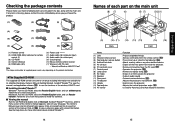
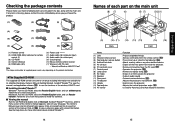
... replace lamp. p.16 : Remove to view that the following items are included in air from the remote control. Click on Start.pdf. p.29 : 0 Used for more information about Acrobat® Reader™.
14
Names of each part on p. Preparations
Checking the package contents
Please make sure that section of the manual. Click on -screen instructions...
Owners Manual - Page 9


....
(16) AUTO SET button
: Sets up analog input from which
numbers and characters can be entered. p.28
16
Name
: Main Function
(7) RETURN button
: Goes back one screen. : Menu selections and adjustments, volume control, etc. p.21
(32) L-CLICK button
: Functions as left-click of this manual, buttons are referred to that of the projector.
(inside...
Owners Manual - Page 15


... resolutions not supported by following the instructions in the Default setting menu is executed from the connected equipment, pressing the INPUT button does not change the setting, follow the step w. q Lift up the projector while pressing the foot adjuster
release button, then slowly lower the projector.
Notes
• While a text entry screen (e.g., the Password entry screen) is...
Owners Manual - Page 16


... .
• With [Easy setup] in the Default setting
menu set as the projecting surface condition and material, the adjustment may not be performed correctly for input signals other than those supported by selecting [Auto setting] in such a case.
■ Using auto setting (Only for projecting size from computer)
This function sets up the projector to 3 m) at minimum zoom...
Owners Manual - Page 26


...This projector supports both Ad hoc and Infrastructure Communication modes.
◆ Ad hoc communication mode This is
operating may cause a malfunction or data corruption. Operations
50
51
Setting up ...specifications of this product.
Make sure the orientation is in until it stays securely. This function can only be sent to remove the USB device". Slightly push the circled part...
Owners Manual - Page 34


... the Wireless Utility folder, and run setup.exe. During the installation, a dialog box may temporarily go out during presentation in the Update automatically mode. • Window Select the Place in Tasktray at the start of Update automatically and Update manually.
3 Click on the Advanced button. To switch to continue the installation. Set the dialog as shown below, as...
Owners Manual - Page 36


...wireless networks, without affecting the connection setup, assuming the operation on the computer screen.
2 Click the Tool button .
Copying the computer settings to the USB memory.
71
Operations... message appears, proceed as instructed in this list. Select Connect USB memory and click OK. The setting information is displayed. The IDs of projectors accessible for few seconds. Note...
Owners Manual - Page 41


... a screwdriver or any edible items placed in that area.
• When the lamp bursts, consult a doctor if glass dust or mercury gas gets into your dealer for repair service.
80
Lamp replacement (Continued)
1 Unplug power cord.
2 Wait until the bottom is a mercury lamp that lights at increased internal pressure.
If used hours and prepare spares when...
Owners Manual - Page 43


... mute function on . • If a lamp burns out, replace it is [Off]) p.45 • Is the mute function on ? p.20 • Is the remote control being used within the projector's supported range? p.44 key doesn't work
Remote control doesn't work
• Is the remote control ON/OFF switch set properly? Or (Orange lit (Red lit...
Owners Manual - Page 44


Before calling service personnel (Continued)
If This Happens USB memory images aren't projected
Memory PC card images aren't projected
The wireless LAN PC card doesn't work
Check
• Is the USB memory inserted correctly? • Is a USB memory not supported by the projector inserted? Convert them with features and/or specifications that may be compatible...
Toshiba TDP-TW300U Reviews
Do you have an experience with the Toshiba TDP-TW300U that you would like to share?
Earn 750 points for your review!
We have not received any reviews for Toshiba yet.
Earn 750 points for your review!
