Toshiba TDP-S81U Support and Manuals
Get Help and Manuals for this Toshiba item
This item is in your list!

View All Support Options Below
Free Toshiba TDP-S81U manuals!
Problems with Toshiba TDP-S81U?
Ask a Question
Free Toshiba TDP-S81U manuals!
Problems with Toshiba TDP-S81U?
Ask a Question
Popular Toshiba TDP-S81U Manual Pages
Owners Manual - Page 2


... only Toshiba, or parties authorized by one or more of important operating and maintenance (servicing) instructions in accordance
with the instruction manual, may cause harmful interference to radio
communications. The exclamation point within the product's enclosure that may be regulated due to USA only environmental considerations. MODEL NAME: TDP-S80 USA only
TRADE NAME: DATA PROJECTOR...
Owners Manual - Page 3


This set has been designed and manufactured to your home, consult your eyes or sight.
2. REFER SERVICING TO QUALIFIED SERVICE
PERSONNEL ONLY.
1. For products intended to operate from the lamp may cause damage to the operating instructions. Heat
8. for cleaning.
4
5 swimming pool and the like. Read Owner's Manual
3. Source of Light
After unpacking this
can result...
Owners Manual - Page 5


... with children should be sure the service technician has used replacement parts specified by users.)
20. Doing so could result in a risk of fire.
8
POWER SUPPLY CORD SELECTION
If your projector. Do not place the product in a box or in fire, electric shock, or other closed installation state. IMPORTANT SAFETY INSTRUCTIONS (Continued)
19. This could cause...
Owners Manual - Page 6


...the product's precautions.
Model No. For this ...Toshiba Corporation bears no responsibility in accordance with the purpose of other problems.
• Toshiba... case of or the inability to Toshiba ...Instruction Manual.
• Toshiba Corporation accepts no liability whatsoever for a long time. They will leave marks on the finish. Using the batteries improperly may not reflect your
projector...
Owners Manual - Page 7


...37
Maintenance
About lamp ...38 Lamp replacement 38 Lens and main unit cleaning 40
12
Others
Trouble indications 41 Before calling service personnel 42 Specifications ...44
List of general specifications 44 Document camera specifications (TDP-S81 44 List of supported signals (RGB signals 45 List of supported signals (Y/PB/PR signals 46 List of supported signals (Video, S-Video signals 46...
Owners Manual - Page 9


... : When operating the projector via a computer, connect
this manual, buttons are referred to as Y/PB/PR, the product also supports signals from a computer ...manual abbreviates component video signals as follows:
Selection buttons ⇒
; Names of this to a computer display, etc. : Input RGB signal from a computer or other antitheft device. For TDP-S81, use exclusively for service...
Owners Manual - Page 11


... AUDIO IN terminal doubles for an RGB output terminal, supported signal p.45 , etc. • Turn off the power in case of 1.20 m to do so. The factory setting is "floor-mounted front projection." Set the Projection mode in the default setting menu p.32 , in IMPORTANT SAFETY INSTRUCTIONS when placing the unit.
To RS-232C terminal
To...
Owners Manual - Page 13


... With some models of
the ...set to turn off the LCD display, see the owner's manual of your computer. • If a signal not supported by following the instructions in English. (If the screen is out of use
the tilt adjuster. Notes
• When the projector...set as a computer.
4 Press the INPUT button.
Message for setup confirmation is displayed in the default setting...that case,...
Owners Manual - Page 14
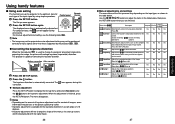
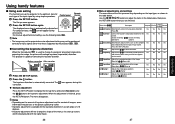
... position of the Yes
screen. Move down
Move up the projector to the optimum state for input signals other than those supported by using simple operations.
1 Press the SET UP button. For computer input, the icon will undergo keystone (trapezoidal) distortion. For manual adjustment and setting, see the following table p.27 .
Use
the
buttons for...
Owners Manual - Page 17
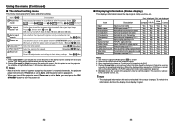
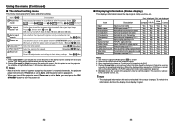
... when the lamp should be replaced. (Cannot be turned off
Set the timer to [High] increases the cooling fan speed.
search
On
Off
Power on
Sets whether to turn off )/1 min./5 min./10 min./30 min./60 min.
Manual
Auto
Lamp power [Note 1] Sets the lamp power. Resets all
Press . Set this projector is used as P (positive...
Owners Manual - Page 18


... bars, pull them fully until it . • When placing the projector in the carrying bag, remove the connection cables. PRECAUTIONS
• Installation of 90 degree. Operations
34
35
Using the document camera
Please read this chapter if the model you purchased is TDP-S81 which includes a document camera.
■ How to bump yourself or others with the...
Owners Manual - Page 21


...
• Request cleaning and maintenance of the lamp has ended or the projector is not properly attached. • Unplug the power cord, and reattach the lamp cover. TDP-S81
(Red lit)
(Green lit)
Power went out during use
⇒ Problem inside the projector.
(Green flashing)
• Unplug the power cord and wait for a short while...
Owners Manual - Page 22
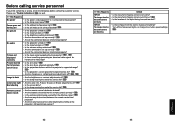
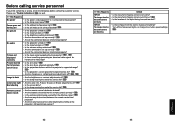
...; Is the document imaging camera out of its service life? p.19 • Are there any obstructions between the remote control and
projector? • Are there any fluorescent or other bright lights shining at the
projector's infrared remote sensor?
42
If This Happens
TDP-S81 The images from the document camera are blurry
TDP-S81 The images from the room...
Owners Manual - Page 23


.../PR (dual use) / CAMERA (TDP-S81)
MONITOR terminal
Mini D sub 15 pin RGB / Y/PB/PR (dual use)
S-VIDEO terminal
Mini DIN 4 pin
AUDIO (L/R) terminal RCA Pin Jack × 2, 1.5 V (rms), 22 kΩ or more
AUDIO OUT terminal ø3.5mm dia. Connection terminal
Others
Specifications
■ List of supported signals (RGB signals)
This projector supports the following RGB signals.
Owners Manual - Page 24


... from the projector before sending the next command.
● Main Commands
Item Power on Power off Icon display on Icon display off Auto setting (RGB input) Status display on
Command PON POF MO0 MO1 PAT DON
Item Computer (1) input select Computer (2) input select Video input select S-video input select Camera input select (TDP-S81)
Command...
Toshiba TDP-S81U Reviews
Do you have an experience with the Toshiba TDP-S81U that you would like to share?
Earn 750 points for your review!
We have not received any reviews for Toshiba yet.
Earn 750 points for your review!
