Toshiba TDP-P75 Support and Manuals
Get Help and Manuals for this Toshiba item
This item is in your list!

View All Support Options Below
Free Toshiba TDP-P75 manuals!
Problems with Toshiba TDP-P75?
Ask a Question
Free Toshiba TDP-P75 manuals!
Problems with Toshiba TDP-P75?
Ask a Question
Popular Toshiba TDP-P75 Manual Pages
User Manual - Page 2
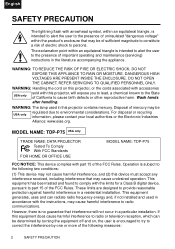
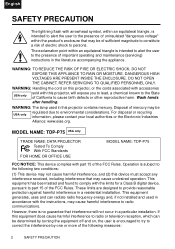
... NOT OPEN THE CABINET. REFER SERVICING TO QUALIFIED PERSONNEL ONLY.
WARNING: The lamp used in a residential installation. MODEL NAME: TDP-P75 USA only
TRADE NAME: DATA PROJECTOR Tested To Comply With FCC Standards
FOR HOME OR OFFICE USE
MODEL NAME: TDP-P75
FCC NOTICE: This device complies with the limits for a Class B digital device, pursuant to part 15 of the FCC Rules...
User Manual - Page 3
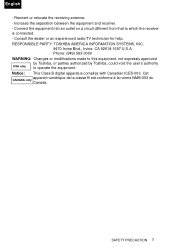
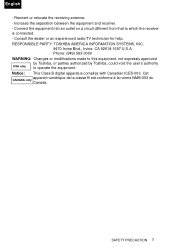
... classe B est conforme à la norme NMB-003 du
Canada. Consult the dealer or an experienced radio/TV technician for help.
SAFETY PRECAUTION 3 RESPONSIBLE PARTY: TOSHIBA AMERICA INFORMATION SYSTEMS, INC. 9470 Irvine Blvd., Irvine, CA 92618-1697 U.S.A Phone: (949) 583-3000
WARNING: Changes or modifications made to this equipment, not expressly...
User Manual - Page 4
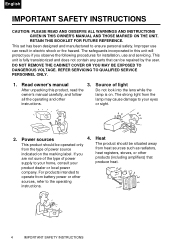
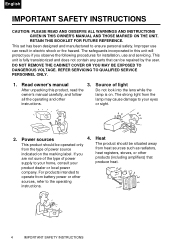
...
owner's manual carefully, and follow
lamp is fully transistorized and does not contain any parts that
supply to your
produce heat. For products intended to
operate from heat sources such as radiators,
indicated on . REFER SERVICING TO QUALIFIED SERVICE PERSONNEL ONLY.
1. Heat
This product should be operated only
The product should be repaired by the user. DO...
User Manual - Page 7
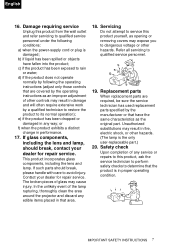
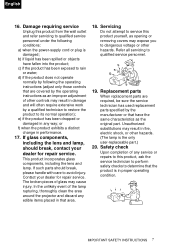
... plug is the only user-replaceable part.)
20. or f) when the product exhibits a distinct change in damage and will often require extensive work by the operating instructions as an improper adjustment of any service or repairs to avoid injury. IMPORTANT SAFETY INSTRUCTIONS 7 The broken pieces of the lamp rupturing, thoroughly clean the area around the projector and discard any...
User Manual - Page 10
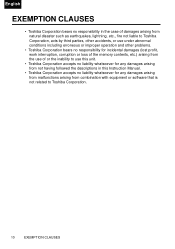
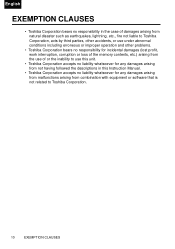
... problems.
• Toshiba Corporation bears no responsibility for incidental damages (lost profit, work interruption, corruption or loss of the memory contents, etc.) arising from the use of or the inability to use this unit.
• Toshiba Corporation accepts no liability whatsoever for any damages arising from not having followed the descriptions in this Instruction Manual...
User Manual - Page 11
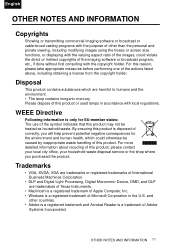
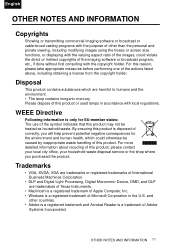
...XGA are trademarks or registered trademarks of International Business Machines Corporation.
• DLP and Digital Light Processing, Digital Micromirror Device, DMD, and DLP are harmful to humans and the environment. • The lamp contains inorganic mercury.
English
OTHER NOTES AND INFORMATION
Copyrights
Showing or transmitting commercial imaging software... service...or screen size ...
User Manual - Page 16
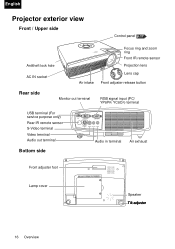
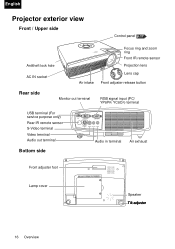
... cap
Air intake Front adjuster release button
Rear side
Monitor out terminal
RGB signal input (PC/ YPBPR/ YCBCR) terminal
USB terminal (For service purpose only) Rear IR remote sensor S-Video terminal Video terminal Audio out terminal
Bottom side
Audio in terminal Air exhaust
Front adjuster foot
Lamp cover
Speaker Tilt adjuster
16 Overview
User Manual - Page 17
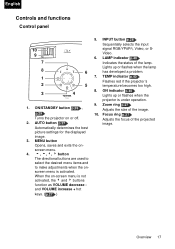
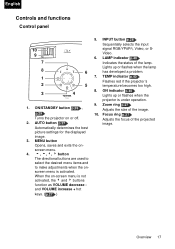
... the projected image. ON indicator p.40 Lights up or flashes when the lamp has developed a problem.
7. Focus ring p.27 Adjusts the focus of the lamp.
Zoom ring p.27 Adjusts the size of the image.
10. ON/STANDBY button p.26 ,
p.29
Turns the projector on -screen menu is activated. English
Controls and functions
Control panel
10 9 7 8 1 2
3
6
5 4
1. When...
User Manual - Page 21
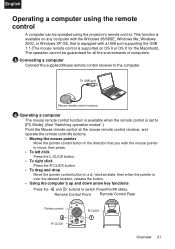
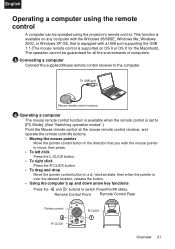
..., then when the pointer is supported on OS 9 or OS X for all the environments of computers. 1 Connecting a computer Connect the supplied Mouse remote control receiver to switch PowerPoint® slides.
To USB port
Mouse remote control receiver
2 Operating a computer The mouse remote control function is available when the remote control is set to [PC Mode]. (See...
User Manual - Page 28


...,
Press the 3 button on the projector or the remote control.
Press the AUTO button on the projector control panel or the remote control.
Keystone
0
Keystone
+6
Switching input signals
The projector can be adjusted when an audio signal is not perpendicular to the screen. The selected input signal will need to manually correct it following steps. • Press...
User Manual - Page 34
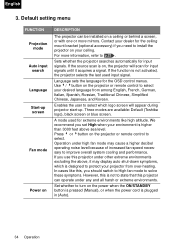
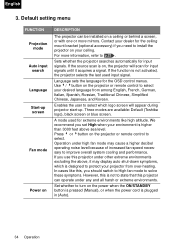
... for the OSD control menus. Language sets the language for input signals.
In cases like high altitude.
Use 3/ 4button on the projector or remote control to select. We recommend you should switch to High fan mode to p.22 . If you need to install the projector on a ceiling or behind a screen, or with one or more information...
User Manual - Page 37
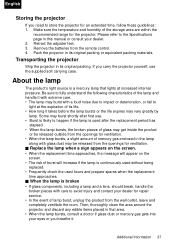
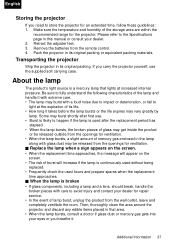
... to the Specifications page in that lights at the expiration of mercury gas enclosed in the lamp
along with care to store the projector for an ...repair service. • In the event of the storage area are within the
recommended range for the projector. Q Replace the lamp when a sign appears on the screen. • When the replacement time approaches, the message will appear on the
screen...
User Manual - Page 39
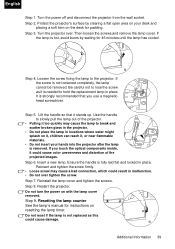
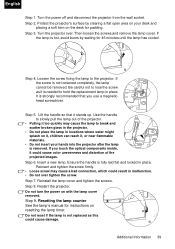
.... Additional Information 39 Protect the projector's surface by waiting for instructions on it, children can reach it could cause damage. Loosen the screw fixing the lamp to hold the replacement lamp in malfunction. • Do not over . Resetting the lamp counter See the lamp's manual for 45 minutes until the lamp has cooled. Step 3. Turn the projector over tighten the screw...
User Manual - Page 42
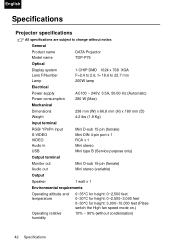
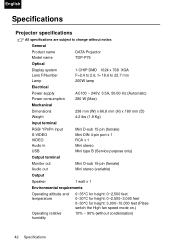
General
Product name Model name
DATA Projector TDP-P75
Optical
Display system Lens F/Number Lamp
1-CHIP DMD 1024 x 768 XGA F=2.4 to 2.6, f= 18.6 to change without condensation)
42 Specifications English
Specifications
Projector specifications
All specifications are subject to 22.7 mm 200W lamp
Electrical
Power supply Power consumption
AC100 ~ 240V, 3.5A, 50/60 Hz (Automatic) 280 W (...
Brochure - Page 2


p75
the world of Texas Instruments
August 2005 • Subject to modifications and errors
www.toshiba.ch/projectors
Toshiba Europe GmbH Projection & Display Technology Tel: 044 908 56 30 · Fax: 044 908 56 57 e-mail: professional@toshiba.ch and power cable, softcase
S-VIDEO
VIDEO
AUDIO IN AUDIO OUT
Options ceiling mounting, spare lamp, trolley, camera c001
* DMD...
Toshiba TDP-P75 Reviews
Do you have an experience with the Toshiba TDP-P75 that you would like to share?
Earn 750 points for your review!
We have not received any reviews for Toshiba yet.
Earn 750 points for your review!
