Toshiba TDP-P8 Support and Manuals
Get Help and Manuals for this Toshiba item
This item is in your list!

View All Support Options Below
Free Toshiba TDP-P8 manuals!
Problems with Toshiba TDP-P8?
Ask a Question
Free Toshiba TDP-P8 manuals!
Problems with Toshiba TDP-P8?
Ask a Question
Popular Toshiba TDP-P8 Manual Pages
User Manual - Page 1


...the user is... part ...MODEL NAME: TDP-P8 USA only
TRADE NAME: DATA PROJECTOR
Tested To Comply With FCC Standards FOR HOME OR OFFICE USE
MODEL NAME: TDP-P8
FCC NOTICE: This device complies with the instructions, may be of sufficient magnitude to constitute a risk of electric shock to provide reasonable protection against harmful interference in a particular installation. REFER SERVICING...
User Manual - Page 3
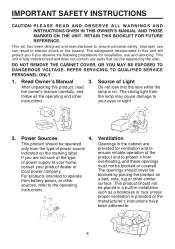
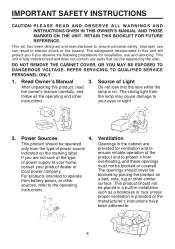
...power, or other
the lamp may cause damage to assure personal safety.
IMPORTANT SAFETY INSTRUCTIONS
CAUTION: P L E A S E R E A D A N D O B S E R V E A L L W A R N I N G S A N D INSTRUCTIONS GIVEN IN THIS OWNER'S MANUAL AND THOSE MARKED ON THE UNIT. RETAIN THIS BOOKLET FOR FUTURE REFERENCE. Improper use and servicing. The safeguards incorporated in installation such as a bookcase or...
User Manual - Page 7
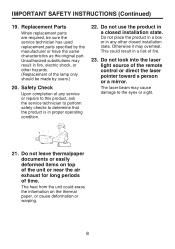
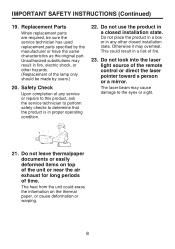
... in fire, electric shock, or other closed installation state. Do not place the product in a box or in any service or repairs to this product, ask the service technician to perform safety checks to the eyes or sight.
21.
IMPORTANT SAFETY INSTRUCTIONS (Continued)
19.
Replacement Parts
When replacement parts are required, be made by the manufacturer or have...
User Manual - Page 9


... spaces provided below, record the Model and Serial No.
They will leave marks on the finish.
IMPORTANT PRECAUTIONS (Continued)
• The set of projector is not related to a malfunction or shorten service life.
located at the bottom of your hands or lap. • Do not use this unit.
• Toshiba Corporation accepts no liability whatsoever...
User Manual - Page 12


... 29 The image adjustment menu 30 The display setting menu 31 The default setting menu 32 Manual adjustments and settings 33 Displaying Information (Status display 34
Appendices 35 Trouble shooting 35 Replacing the lamp 38 Computer Compatibility (Analog 40 Specifications ...41
About Lamp 42 About Lamp ...42 Immediately replace the lamp when a sign appears on the screen 42 When...
User Manual - Page 13


... instructions to install the software.
Macintosh: Run the CD-ROM, select the Reader/English folder, and run ar500enu.exe.
The Owner's Manual cover appear.
14 Check to view the manual. Installing Acrobat® Reader™ Windows®: Run the CD-ROM, select the Reader/English folder, and run Reader Installer. Follow the on your language. Projector with...
User Manual - Page 17


...Set Automatically synchronizes the projector to control the functions: Remote Control and Control Panel. User Controls
Control Panel & Remote Control
There are two ways for you to the input source.
18 image
distortion
caused
by
tilting
the
projector...61492;
Press "Menu" to the "Power On/Off the Projector" section on again.
Input
Press "Input" to choose RGB, Component-p,...
User Manual - Page 21


... remote control is set to [PC Mode...supporting the USB 1.1 (The mouse remote control is over the desired location, release the button. • Using the computer's up and down arrow key functions Press the and buttons to switch PowerPoint® slides. Remote Control Front
Remote Control Rear
Pointer control R-CLICK
L-CLICK
22 User Controls (Continued)
Operating a computer using the projector...
User Manual - Page 27


... periods, images will appear.
28 If this projector (XGA) will be set to fluctuate slightly. • A lamp is pressed, the icon will appear dark, and the lamp could burn out. Please note that these are constantly lit) on conditions of RGB signals, any resolutions not supported by the projector is input, the "Unsupport signal" will appear...
User Manual - Page 34


... broken. Check if the projection lamp has been securely installed. Please
refer to the "Replacing the lamp" section.
Make sure you have removed the lens cap and the projector is
switched on the "Advanced Properties" button. Select the "Settings" tab 3. If the problem persists, please contact your display resolution setting is still not projecting the whole...
User Manual - Page 35


... under the SP box;
Click on "Show all equipment including the projector. Each has a different way to page 33. Change the monitor color setting from your computer's documentation for detailed information. Problem : The screen of your monitor
freezes, restart all devices." Problem : Image is in use. Refer to page 33. Check and...
User Manual - Page 37


... the cover. 5.
Use a screwdriver to the projector by pressing the Power button twice.
2. It will detect the lamp life itself. Appendices (Continued)
Replacing the lamp
The projector will show you a warning message "The Lamp life is ending" When you see this message, change the lamp. Pull out the lamp module. To replace the lamp module, reverse the previous steps. Used...
User Manual - Page 39


Please adjust the projector if this reason, some information will be affected.
40 For this happens. (Press the SET UP button, and adjust automatically or manually.)
Resolution 640x350
Mode
640x350_70 640x350_85
... depending on the computer model, the screen may be compressed. Appendices (Continued)
Computer Compatibility (Analog)
This project supports the following RGB signals.
Brochure - Page 1


...Power Consumption (W)
Security
Warranty
Projector Lamp
P8 TDP-P8 DLP™ 4:3 (16:9 Switchable) 0.7" XGA panel x 1 786,432 pixels (1,024x768) DDR 12 degree (DDP2000) 2100:1 Real XGA TrueVision De-Interlacing™ 1500 lm 156W- TOSHIBA
TOSHIBA INFORMATION SYSTEMS (U.K.) LTD. P8
Display
Image Lens Signal Terminals General
Technical Specifications
Model
Part Number
Display Type
Shape...
Brochure - Page 2


✔
Toshiba's P8 projector weighs just 1kg and delivers an impressive 1500 ANSI Lumens outshining many of its larger XGA rivals.
✔
Toshiba's P8 a "must have" for the on-the-move professional.
✔
Ease of use and quick set-up times are simple thanks to the auto image set-up and keystone correction features, and the custom made carry...
Toshiba TDP-P8 Reviews
Do you have an experience with the Toshiba TDP-P8 that you would like to share?
Earn 750 points for your review!
We have not received any reviews for Toshiba yet.
Earn 750 points for your review!
