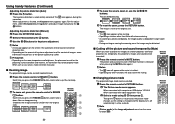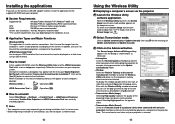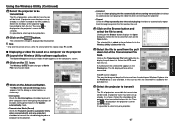Toshiba TDP-TW95 Support Question
Find answers below for this question about Toshiba TDP-TW95.Need a Toshiba TDP-TW95 manual? We have 2 online manuals for this item!
Question posted by sjp007 on May 8th, 2013
Display Error
As soon as i start my DLP Projector - Standby LED , Fan LED , Lamp LED become Green and all fans are working. After some time Lamp LED flickers 2 times and suddenly Standby LED becomes Red and Fan LED continuously keeps blinking. In b/w this - Screen is appearing with the Toshiba LOGO and then Stops .
Looking Forward for your Reply .
Thankyou .
Current Answers
Related Toshiba TDP-TW95 Manual Pages
Similar Questions
Camera Of Projector Toshiba-tdp-sc25u
Can i use the projection camera of the Toshiba-TDP-SC25U projector for PC or Laptop?
Can i use the projection camera of the Toshiba-TDP-SC25U projector for PC or Laptop?
(Posted by tranlocquangvinh 8 years ago)
Camera in projector Toshiba-tdp-sc25u
camera in projector Toshiba-TDP-SC25U does the cam va ring coil laptop thing?
camera in projector Toshiba-TDP-SC25U does the cam va ring coil laptop thing?
(Posted by tranlocquangvinh 8 years ago)
Toshiba Projector Tdp - T95 Power Protect.
How to fix toshiba projector TDP -T95,power will stand by after 30 second and appears fan symbol on ...
How to fix toshiba projector TDP -T95,power will stand by after 30 second and appears fan symbol on ...
(Posted by aminfinafia82 11 years ago)
Toshiba Tdp-t45 Data Projector Foot Adjuster Replacement
Need a replacement for the Foot Adjuster for our Toshiba TDP -T45 Data Projector
Need a replacement for the Foot Adjuster for our Toshiba TDP -T45 Data Projector
(Posted by jwhite57839 11 years ago)
Fan Error Shuts Down Tdp-90 Projector
A few seconds after the projector starts up, a fan error symbol appears and the lamp shuts down. I r...
A few seconds after the projector starts up, a fan error symbol appears and the lamp shuts down. I r...
(Posted by catcvd 11 years ago)