Toshiba TDP-TW90A Support and Manuals
Get Help and Manuals for this Toshiba item
This item is in your list!

View All Support Options Below
Free Toshiba TDP-TW90A manuals!
Problems with Toshiba TDP-TW90A?
Ask a Question
Free Toshiba TDP-TW90A manuals!
Problems with Toshiba TDP-TW90A?
Ask a Question
Toshiba TDP-TW90A Videos
Popular Toshiba TDP-TW90A Manual Pages
Owners Manual - Page 1


Others Maintenance Operations Preparations Before Using
OWNER'S MANUAL
DATA PROJECTOR
TDP-TW90 (XGA / With PC Card Slot)
Owners Manual - Page 2


... PRESENT INSIDE THE ENCLOSURE.
IMPORTANT SAFETY INSTRUCTIONS
CAUTION: PLEASE READ AND OBSERVE ALL WARNINGS AND INSTRUCTIONS GIVEN IN THIS OWNER'S MANUAL AND THOSE MARKED ON THE UNIT. Power Sources
4. If you observe the following procedures for ventilation and to ensure reliable operation of important operating and maintenance (servicing) instructions in which case the user will...
Owners Manual - Page 4


...lamp only should be moved with care to injury. Damage Requiring Service
Unplug this indicates a need for repair service. d) If the product does not operate normally by the operating instructions as the original part.
If glass components, including lens and lamp... installation state. Replacement Parts
When replacement parts are...lamp rupturing, thoroughly clean the area around the projector...
Owners Manual - Page 6


...Model and Serial No.
EXEMPTION CLAUSES
• Toshiba... of Microsoft Corporation in this Instruction Manual.
• Toshiba Corporation accepts no liability whatsoever...parts contains the lead. • The lamp contains inorganic mercury. Do not mix new
and used lamps...and other problems.
• Toshiba Corporation bears... may not reflect your
projector. IMPORTANT PRECAUTIONS (Continued)...
Owners Manual - Page 7


...into a JPEG file 57 Setting up the projector using a Web browser 58 How to use the "Projector Configuration Tool 58
Maintenance
About lamp ...62 Lamp replacement 62 Lens and main unit cleaning 64
Others
Trouble indications 65 Before calling service personnel 66 Specifications ...68
List of general specifications 68 Separately sold product 68 List of supported signals (RGB signals 69 List...
Owners Manual - Page 8


... language. Follow the on Start.pdf. The Owner's Manual cover and list of the Owner's manual appears. p.18 : Projects expanded image. : Draws in the box, along with related information. p.25 : Remove to install the software.
■ Viewing the manual Run the CD-ROM and double-click on -screen instructions to replace lamp. Acrobat® Reader™ launches, and the...
Owners Manual - Page 9


...p.21
(6) Eject button
: Press to as Y/PB/PR, the product also supports signals from video equipment marked "Y/CB/CR."
17
Preparations p.28 : Cuts off . ENTER button ⇒
16
Parts on /off (standby). p.71
(3) CARD indicator
: Displays PC card's status.
Names of this owner's manual abbreviates component video signals as follows:
Selection buttons ⇒
; p.65...
Owners Manual - Page 13


... this projector supports a wide range of
the equipment which will affect image quality slightly. To change the setting, follow the step w.
English French German Italian Spanish Portuguese Russian Swedish Turkish Japanese Chinese (simplified) Chinese (traditional) Korean
Notes
• When the projector is automatically set to turn off the LCD display, see the owner's manual of...
Owners Manual - Page 14


... menu disappears.
The menu item is finished, press
the RETURN button. This projector is automatically corrected. Press .
Move left
Move right
Yes
No No No
V-position Adjust the vertical position of correcting this
● Manual adjustment
Press the SET UP button to adjust the items in
the table below , then press
the RETURN...
Owners Manual - Page 17


... the lamp should be replaced. (Cannot be used as
a counter of guaranteed lamp time.) When the displayed time approaches 2,000 hours, consult with signals is plugged in the event of the projector's internal control program.
Low
Standard
High
Fan mode [Note 2] Sets the cooling fan speed.
Set this projector is used Yes Yes Yes Yes
Version
Firmware version...
Owners Manual - Page 21


... the computer,
the screen of the Projector Configuration Tool. You should set them as soon as possible.
• If you cannot set the channel in Ad hoc mode. • Set SSID (for access to [On]. If the settings are set on the main unit.
40
■ Computer settings
Refer to instruction manuals of your computer or wireless LAN PC...
Owners Manual - Page 22


... owner's manual refers to display them .
Display effect Select the type of transition for losses incurred by this projector.)
42
■ JPEG files
(1) Supported file extensions are not supported ...slot types
The PC card slot installed on individual items
• [PC card display] function • If you set PC card display to Auto., the projector switches to wireless/card input mode...
Owners Manual - Page 25


... the GPL-covered source code of the software in "Projector settings" p.36 . The software is protected by AXE, Inc. (hereafter AXE). You can obtain a copy of GPL2 at http://www.fsf.org/copyleft/ gpl.html.
During the installation, a dialog box may temporarily go out during installation, but it is not an error. Installing the applications
If you...
Owners Manual - Page 34


...; Is the lamp nearing the end of its service life? p.18 • Is the remote control being used within the projector's supported range?
p.49
67
Others Before calling service personnel
If you think something generating an abnormal video signal, for the projector? p.24 • Is the mute function on ? p.30 • Are the connections set up correctly...
Owners Manual - Page 35
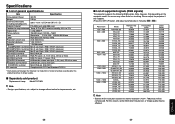
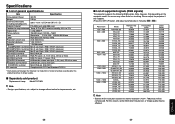
...; Separately sold product
Replacement Lamp Model TLPLW3
Note • Design, specifications, etc. Connection terminal
Others
Specifications
■ List of supported signals (RGB signals)
This projector supports the following RGB signals. Note, however, that depending on the computer model, the screen may be compressed. Please adjust the projector if this happens. (Press the SET UP button...
Toshiba TDP-TW90A Reviews
Do you have an experience with the Toshiba TDP-TW90A that you would like to share?
Earn 750 points for your review!
We have not received any reviews for Toshiba yet.
Earn 750 points for your review!

