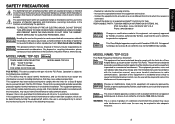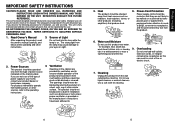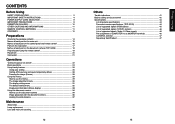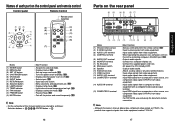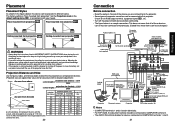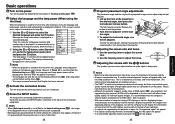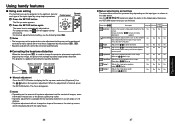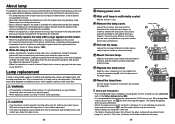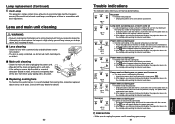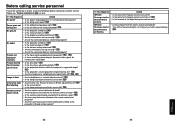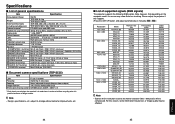Toshiba TDP-S26U Support and Manuals
Get Help and Manuals for this Toshiba item

View All Support Options Below
Free Toshiba TDP-S26U manuals!
Problems with Toshiba TDP-S26U?
Ask a Question
Free Toshiba TDP-S26U manuals!
Problems with Toshiba TDP-S26U?
Ask a Question
Most Recent Toshiba TDP-S26U Questions
Toshiba Tdp-s26
is the manual for the TDP-S26U the same as for the TDP-S26 ?Looking for a manual on the TDP-S26
is the manual for the TDP-S26U the same as for the TDP-S26 ?Looking for a manual on the TDP-S26
(Posted by fyohe 8 years ago)
Toshiba Projector
remote control dosent turn on the unit.first time u turn on the power to unit manually the remote wo...
remote control dosent turn on the unit.first time u turn on the power to unit manually the remote wo...
(Posted by kaul 11 years ago)
Popular Toshiba TDP-S26U Manual Pages
Toshiba TDP-S26U Reviews
We have not received any reviews for Toshiba yet.