Toshiba TDP-P7U Support and Manuals
Get Help and Manuals for this Toshiba item
This item is in your list!

View All Support Options Below
Free Toshiba TDP-P7U manuals!
Problems with Toshiba TDP-P7U?
Ask a Question
Free Toshiba TDP-P7U manuals!
Problems with Toshiba TDP-P7U?
Ask a Question
Popular Toshiba TDP-P7U Manual Pages
User Guide 1 - Page 1


and other countries). * Macintosh is a trademark of Microsoft Corporation (U.S.A. TDP-P7
DATA PROJECTOR
TDP-P7
OWNER'S MANUAL
IMPORTANT
* DLP™ (Digital Light Processing) and DMD (Digital Micromirror Device) are registered trademarks of Texas Instruments Incorporated (U.S.A.).
* VGA and XGA are trademarks or registered ...
User Guide 1 - Page 3


....
E-2 NO USER-SERVICEABLE PARTS INSIDE.
Therefore, it is located on the bottom of the product.
THERE ARE HIGH-VOLTAGE COMPONENTS INSIDE. ALL SERVICING MUST BE DONE BY QUALIFIED PLUS SERVICE PERSONNEL.
This symbol warns the user that important literature concerning the operation and maintenance of this manual carefully before using your PLUS Data Projector and keep...
User Guide 1 - Page 15


See "Input Format" on the specific model.
Please read the personal computer instruction manual or the on other video equipment source in combination with the personal computer. • A suitable resolution for this unit to a DVD player or other occasions. Connect the projector's RBG connector using the menu sequence of [Setup] → [Input Format] → [RGB].
Please check...
User Guide 1 - Page 16


...Fn + F7
SOTEC
All computers
Fn + F3-F5
TOSHIBA
All computers
Fn + F5
Victor
All computers
Fn +...projector, this means that an external output signal is current to [F10] keys. (See the table below . E-15
Try an operation such as the operation that described in external output only. on the liquid crystal display of the [F1] to December 2003. Please consult the instruction manual...
User Guide 1 - Page 32


..."Security Lock" to "Disable" as described above, set it back to 4). Register the new password. The projector continues projecting this time, only the STANDBY button (power off and the projector can be used normally.
[Password input window]
Canceling the password/Changing the password The password is input. For instructions on registering the password, see "Menu Operation Method" on E-33...
User Guide 1 - Page 49


...service life. (STATUS indicator is off) Note: Frequent switching this if the picture is projected on a small screen and the picture is too bright or when projecting images in dark rooms. Select the item name "Lamp Mode" and select the setting... is bright. (STATUS indicator is green) Normal ....... Setup
Menu Position
This function sets the display position of the menu. STATUS Indicator
STATUS ...
User Guide 1 - Page 55


... projector is being used for 1 seconds)
Should an indicator be used in a location that sells the TDP-P7 for 60 seconds, then lit amber
Lit red
The lamp has reached the end of problems, as described below. E-54 See "Power Cable Connections and Switching the Power On/Off" on . The power will not light. Replace...
User Guide 1 - Page 56


...
• Is the projector properly installed? • For trapezoidal (keystone) distortion, perform keystone adjustment.
Troubleshooting
Check the following matters before using the projector. To protect the projector, the power can- If this projector? • Are the brightness and contrast adjusted to the input terminal? • When a computer is [Input Settings] of focus
•...
User Guide 2 - Page 2


MODEL NAME: TDP-P7
FCC Radio Frequency Interference Statement
Note:
This equipment has been ... magnitude to constitute a risk of important operating and maintenance (servicing) instructions in a commercial environment. This
equipment generates, uses, and can radiates radio frequency energy and, if not installed and used in
accordance with arrowhead symbol, within an equilateral ...
User Guide 2 - Page 4


... any parts that can result in the cabinet are not sure of the type of the product and to . Ventilation
Openings in electric shock or fire hazard. E-III Read Owner's Manual
After unpacking this unit will protect you if you are provided for installation, use can be blocked or covered. IMPORTANT SAFETY INSTRUCTIONS
CAUTION...
User Guide 2 - Page 8


... proper operating condition.
21. Do not place the product in a box or in any service or repairs to this product, ask the service technician to perform safety checks to determine that the product is in a closed installation state. Replacement Parts
When replacement parts are required, be made by the manufacturer or have the same characteristics as the original...
User Guide 2 - Page 10


...your projector.
E-IX Model No. EXEMPTION CLAUSES
• Toshiba Corporation bears no responsibility in this information for future reference.
Retain this Instruction Manual.
• Toshiba Corporation... use under abnormal conditions including erroneous or improper operation and other problems.
• Toshiba Corporation bears no responsibility for incidental damages (lost profit, work ...
User Guide 2 - Page 22


...of Supported Frequency" on Page E-56. • The setting method for this unit to enjoy convincing home theater. Please read the personal computer instruction manual or the on the specific model. Connecting this projector is..., or contact the manufacturer of [Setup] → [Input Format] → [RGB]. however, if it does not project, change the input setting to be projected as a large ...
User Guide 2 - Page 54
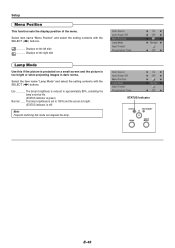
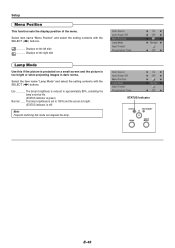
... 80%, extending the lamp's service life. (STATUS indicator is too bright or when projecting images in dark rooms.
Select the item name "Lamp Mode" and select the setting contents with the SELECT (̇̈) buttons.
STATUS Indicator
STATUS
ON/STANDBY
MENU
QUICK MENU
E-43 Setup
Menu Position
This function sets the display position of...
User Guide 2 - Page 60


...Lit red
It is time to replace the lamp.
When the projector is being used in a location that has a high ambient temperature, set power mode. Wait about 90 ...projector drops. STATUS
ON/STANDBY
Lit red
Flashing red (lit for 1 seconds/off for repairs. The temperature is not properly mounted. E-49
Unplug the power cord and contact a store that sells
amber
the TDP-P7...
Toshiba TDP-P7U Reviews
Do you have an experience with the Toshiba TDP-P7U that you would like to share?
Earn 750 points for your review!
We have not received any reviews for Toshiba yet.
Earn 750 points for your review!
