Toshiba TDP-MT5U Support and Manuals
Get Help and Manuals for this Toshiba item
This item is in your list!

View All Support Options Below
Free Toshiba TDP-MT5U manuals!
Problems with Toshiba TDP-MT5U?
Ask a Question
Free Toshiba TDP-MT5U manuals!
Problems with Toshiba TDP-MT5U?
Ask a Question
Popular Toshiba TDP-MT5U Manual Pages
User Guide - Page 5


TABLE OF CONTENTS
Safety Instructions
iii
Introduction
1
,PDJH 5HVROXWLRQ
&RPSDWLELOLW\
8QSD.NLQJ WKH 3URMH.WRU
8VDJH *XLGHOLQHV
,I
User Guide - Page 11


...
‡ $SSOHŠ 0D.LQWRVKŠ DQG 3RZHU%RRNŠ .RPSXWHUV XS WR [ UHVROXWLRQ
Unpacking the Projector
7KH SURMH.WRU .RPHV ZLWK WKH LWHPV VKRZQ LQ )LJXUH &KH.N WR PDNH VXUH DOO DUH LQ.OXGHG
...WKLV 8VHU·V *XLGH
NOTE: The TDP-MT5 automatically expands 640x480 computer images to 800x600. NOTE: The projector is compatible with 1080i, 1035i, and 720P HDTV formats.
1
User Guide - Page 15


...size at least 5.6 feet (1.7 m) from a wall or other objects. NOTE: Place the projector at minimum zoom
5 SETTING UP THE PROJECTOR
7KHUH DUH D QXPEHU D ID.WRUV WR .RQVLGHU ZKHQ GHWHUPLQLQJ ZKHUH WR VHW XS WKH SURMH...6L]Hµ RQ SDJH
NOTE: To ensure adequate cable access, place the projector at least 6 inches (0.15m) from the projection screen.
10.1 ft.
7.5 ft. 5 ft.
11 ft. 7.4 ft
15...
User Guide - Page 16


...
6 The use a ceiling mount that is not authorized by
Toshiba. Setting
up
the
Projector
WARNING: Never place your Projector on a tablecloth or other soft surface. Never eat any food or...impair ventilation openings resulting in fire bodily injury, and/or damage to the projector. Placing your Projector
on a tablecloth or other soft surface could
block or impair ventilation openings...
User Guide - Page 18
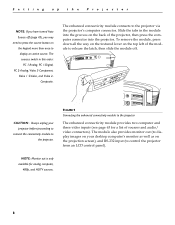
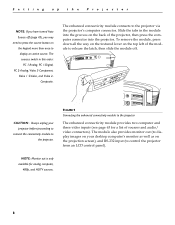
Setting
up
the
Projector
NOTE: If you have turned Auto Source off (page 45), you may
need to press the source button on the keypad more than once to the projector
7KH HQKDQ.HG .RQQH.WLYLW\ PRGXOH SURYLGHV WZR .RPSXWHU DQG WKUHH YLGHR LQSXWV ...XOH WR UHOHDVH WKH ODW.K WKHQ VOLGH WKH PRGXOH RII
CAUTION: : Always unplug your projector before proceeding to
connect the connectivity module to the...
User Guide - Page 22


Setting
up
the
Projector
S-video cable
Composite A/V cable FIGURE 13 Connecting the projector to a TV tuner using the S-video cable and the composite A/V cable
5 3OXJ WKH SRZHU .RUG LQWR WKH VLGH RI WKH SURMH.WRU WKHQ SOXJ LW ...
User Guide - Page 24


Setting
up
the
Projector
If your TV tuner has composite video output:
1 3OXJ RQH RI WKH .RPSRVLWH $9 .DEOH·V \HOORZ YLGHR...WKH RWKHU \HOORZ .RQQH.WRU LQWR WKH \HOORZ .RPSRVLWH .RQQH.WRU ODEHOHG YLGHR RQ WKH SURMH.WRU
A/V cable
FIGURE 14 Connecting the projector to a TV tuner using the audio video (A/V) cable
3 ,I \RX ZDQW VRXQG IURP WKH SURMH.WRU·V VSHDNHUV SOXJ RQH RI WKH ....
User Guide - Page 26


Setting
up
the
Projector
S-video cable
Composite A/V cable
FIGURE 16 Connecting the projector to a video player using the S-video cable and the composite A/V cable 5 3OXJ WKH SRZHU .RUG LQWR WKH VLGH RI WKH SURMH.WRU WKHQ SOXJ LW
...
User Guide - Page 28


Setting
up
the
Projector
If your video device has composite video output:
1 3OXJ RQH RI WKH .RPSRVLWH $9 .DEOH·V \... \HOORZ .RQQH.WRU LQWR WKH \HOORZ .RPSRVLWH .RQQH.WRU ODEHOHG YLGHR RQ WKH SURMH.WRU
Composite A/V cable
FIGURE 17 Connecting the projector to a video player using the composite (A/V) cable
3 ,I \RX ZDQW VRXQG IURP WKH SURMH.WRU·V VSHDNHU SOXJ RQH RI WKH .RPSRVLWH...
User Guide - Page 32


Setting
up
the
Projector
NOTE: Lamp life will light green when the lamp has cooled. Turning Off the Projector
,I \RX ZDQW WR WXUQ RII WKH SURMH.WRU IRU D VKRUW SHULRG RI WLPH SUHVV WKH standby EXWWRQ RQ WKH NH\SDG RU UHPRWH .RQWURO 7KLV ... SURMH.WRU UXQQLQJ The Lamp LED will be extended if you turn the power off, then wait
1 minute while the lamp cools before unplugging the projector.
User Guide - Page 33


...183;UH UHDG\ WR SRZHU XS WKH SURMH.WRU DQG \RXU .RPSXWHU
23 Refer to a computer
To play your computer's audio on the projector:
1 3OXJ HLWKHU HQG RI DQ DXGLR .DEOH QRW LQ.OXGHG LQWR WKH DXGLR .RQQH.WRU RQ \RXU .RPSXWHU
2 3OXJ WKH RWKHU ... WKH ´DXGLR LQµ .RQ QH.WRU RQ WKH SURMH.WRU
To display the image on your computer manual for instructions on activating the external video port.
User Guide - Page 34


Displaying your Projector. Failure to use a
Toshiba authorized power cord.
WARNING: Never use a power cord other than the one provided with your Computer Source
1 5HPRYH WKH OHQV .DS IURP WKH ... V\VWHP
&OL.N 1H[W 0DNH VXUH ´6HDU.K IRU WKH EHVW GULYHUµ LV VHOH.WHG DQG WKHQ .OL.N 1H[W
24 Always use a Toshiba authorized power cord could result in fire and/
or electric shock.
User Guide - Page 48


Using
the
Projector
NOTE: Your viewing preferences may vary from those listed. Cycle
through the resize options and pick the one you like the best.
38
Table 1: Resize options for various setups
If you have this source
VWDQGDUG 79
VWDQGDUG 79
9+6 WDSH
9+6 WDSH
'9' LQ VWDQGDUG
'9' LQ VWDQGDUG
'9' LQ ZLGHV.UHHQ OHWWHUER[
'9' LQ ZLGHV...
User Guide - Page 49


....HG IRU :LGHV.UHHQ 79V
16x9 image input
16x9 image on 4:3 screen EOD.N EDUV
EOD.N EDUV
FIGURE 30 16:9 input on 16:9 screen with Resize set to Enhanced Widescreen
Widescreen Letterbox SUHVHUYHV WKH
DVSH.W UDWLR ,I \RX KDYH D
VRXU.H DQG V.UHHQ WKH LPDJH ILOOV WKH V.UHHQ )LJXUH ,I \RX KDYH D
VRXU.H DQG D
V.UHHQ...
User Guide - Page 50


Using
the
Projector
Standard UHVL]HV WKH LPDJH IURP LWV RULJLQDO YHUVLRQ WR ILW D VWDQ GDUG
DVSH.W UDWLR V.UHHQ ,I \RX KDYH D ... image input
4:3 image on 16:9 screen
EOD.N EDUV EOD.N EDUV
FIGURE 32 4:3 input on 16:9 screen with Resize set to Standard
Native GLVSOD\V WKH LPDJH ZLWK QR UHVL]LQJ
+LJKOLJKW Resize
SUHVV menu/select
XVH WKH OHIW RU ULJKW DUURZ EXWWRQV WR .\.OH...
Toshiba TDP-MT5U Reviews
Do you have an experience with the Toshiba TDP-MT5U that you would like to share?
Earn 750 points for your review!
We have not received any reviews for Toshiba yet.
Earn 750 points for your review!
