Toshiba TDP-ET20 Support and Manuals
Get Help and Manuals for this Toshiba item
This item is in your list!

View All Support Options Below
Free Toshiba TDP-ET20 manuals!
Problems with Toshiba TDP-ET20?
Ask a Question
Free Toshiba TDP-ET20 manuals!
Problems with Toshiba TDP-ET20?
Ask a Question
Popular Toshiba TDP-ET20 Manual Pages
User Manual - Page 2
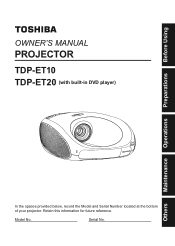
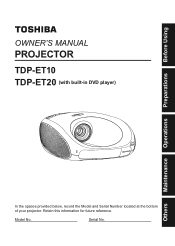
Serial No. Model No.
Retain this information for future reference. Others Maintenance Operations Preparations Before Using
OWNER'S MANUAL
PROJECTOR
TDP-ET10 TDP-ET20 (with built-in DVD player)
In the spaces provided below, record the Model and Serial Number located at the bottom of your projector.
User Manual - Page 3


...instructions, may be of sufficient magnitude to constitute a risk of electric shock to persons. MODEL NAME: TDP-ET10, TDP-ET20 USA only
TRADE NAME: PROJECTOR Tested to Comply With FCC Standards
FOR HOME OR OFFICE USE
MODEL NAME: TDP-ET10, TDP-ET20
FCC NOTICE: This device complies with part... and maintenance (servicing) instructions in a residential installation. For disposal or...
User Manual - Page 8


...lamp rupturing, thoroughly clean the area around the projector and discard any way. Before Using
15. Accessories
Do not place this product from the wall outlet and refer servicing to qualified service personnel under the following the operating instructions... fallen into the product. If such parts should break, contact your dealer for repair service. The broken pieces of other hazards...
User Manual - Page 15
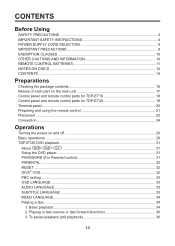
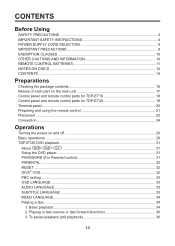
... panel and remote control parts for TDP-ET20 19 Terminal panel...20 Preparing and using the remote control 21 Placement ...22 Connection ...24
Operations
Turning the power on and off 26 Basic operations ...28 TDP-ET20 DVD playback 31
About
31
Setup the DVD player 31
PASSWORD (For Parental control 31
PARENTAL ...32
RESET...32 DIVX® VOD ...32
PBC setting ...33...
User Manual - Page 18
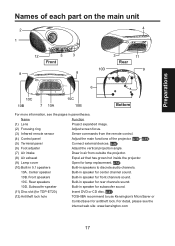
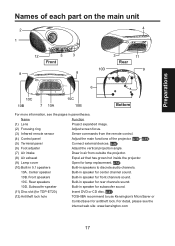
... lock. p.31
(12) Antitheft lock hole
TOSHIBA recommend to discrete audio channels.
10A. Subwoofer speaker
Built-in speaker for rear channels sound.
10D. For detail, please see the pages in speakers to use Kensington's MicroSaver or
ComboSaver for TDP-ET20)
Insert DVD or CD disc. Preparations
Names of the projector.
p.18 ~p.19
(5) Terminal panel
Connect...
User Manual - Page 20


...key to confirm current operation.
(18) DVD SETUP p.31 : Press to access the DVD setup menu. (19) Number keys: Press number keys to play desired title.
(20... setting. Control panel and remote control parts for TDP-ET20
Preparations
8
7
6
4 5
21 3
[TDP-ET20 control panel]
[TDP-ET20 Remote]
9 1 16
10
17
3 18 11 12 13 14 15 19
20 21
(1) ON/STANDBY: Switch the projector between...
User Manual - Page 23


... installation knowledge. Mounting the projector on the ceiling, be placed in case of anomaly. Let everyone involved with your needs through remote control or control panel, enter SETUP menu.
Surface of this manual when setting up the unit. Attempting to clean/replace the lamp at and neat.
22 Floor-mounted front projection (Standard)
Ceiling-mounted front projection (Ceiling) TDP...
User Manual - Page 29


... and Korean.
(1) Press [MENU] key to display MENU.
(2) Select SETUP icon using [UP] [DOWN] or
key and press .
(3) Select...to select desired language.
4 Select the INPUT source. or TDP-ET10
or TDP-ET20
28 This projector can be changed using menu system.
(1) Press [MENU] key...on the power by pressing [INPUT] key on the remote control as well.
Input source can display the on ...
User Manual - Page 32


... with Audio CDs and CD-R/RW discs. Operations
31 Setup the DVD player. TDP-ET20 DVD playback
About
The
icons on the remote control when DVD input is required to unlock the
password lock. (3) Press number button to input new password and press key.
Be sure to enter password (4 digit security code) for the function
described under that heading.
If is...
User Manual - Page 33


... effects DVD setting. Please get the code of your DVD video discs. TDP-ET20 DVD Playback (Continued)
PARENTAL
DVD discs equipped with your DVD video player as projector setting will be shown.
■ Notes
This registration code is for DIVX® Video-On-Demand only, do not apply this menu. (1) Select DEFAULT in SYSTEM SETUP page and press or key. (2) Select RESTORE to set DVD setting...
User Manual - Page 35


... to select title, then press ENTER. Resume feature
• Depending on the remote control to end playback. TDP-ET20 DVD Playback (Continued)
MENU LANGUAGE
DVD menu language can be selected in this case, the DVD video player automatically displays disc menus consistent with the guides, and place
it in position.
■ Notes
Insert a disc horizontally into the...
User Manual - Page 39


...projector' s speakers.
• Depending on the DVD, you may be selected in playing DTS-encoded disc, no sound will disappear after you select a title.
9. The initial default language or available language will be heard if the disc is played back again.
• If you select DTS in the Title menu.
10. TDP-ET20 DVD...will appear on the remote control during playback until you can select...
User Manual - Page 41


... this owner's manual are meant only as a guide. • You must obtain any required permission from copyright owners to download to download or use copyrighted content. Toshiba cannot and does not grant such permission.
40 There are automatically set forth in order to these standards. Pre-recorded DVDs are many different types of technology is still evolving, Toshiba...
Brochure - Page 1


...20 1.60
All inclusive Home Cinema:
et20 with DVD-Player and 5.1 sound
March 2006 • Subject to 4:3 Lamp 230 W / 180 W in ECO mode (TLPLET10) Max. colours Contrast 2,000: 1 Projection format 16:9 switchable to modifications and errors * DLP™, the DLP™-badge are registered trademarks of Vikuiti™
www.toshiba-europe.com/projectors
Toshiba Europe GmbH Projection & Display...
Brochure - Page 2
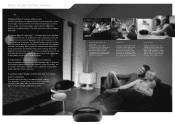
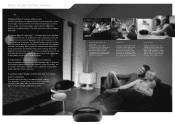
... So the et10 and et20 bring genuine cinema sound quality to the action than ever before . The unit comes with perfect home cinema viewing. Real-life film action in speakers ... projector position for extra comfort. Even closer Home Cinema
"Extreme Short" home cinema set
Toshiba's et10/et20 have equipped the et10 and et20 with Dolby Pro-Logic 5.1 Surround sound to bring true home cinema ...
Toshiba TDP-ET20 Reviews
Do you have an experience with the Toshiba TDP-ET20 that you would like to share?
Earn 750 points for your review!
We have not received any reviews for Toshiba yet.
Earn 750 points for your review!
