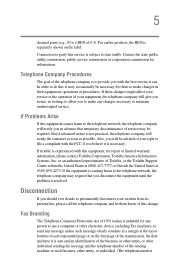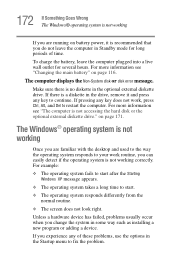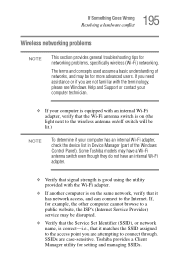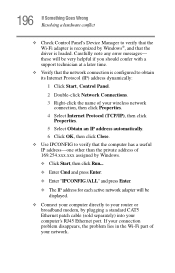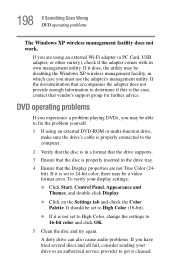Toshiba Satellite M45-S269 Support and Manuals
Get Help and Manuals for this Toshiba item

View All Support Options Below
Free Toshiba Satellite M45-S269 manuals!
Problems with Toshiba Satellite M45-S269?
Ask a Question
Free Toshiba Satellite M45-S269 manuals!
Problems with Toshiba Satellite M45-S269?
Ask a Question
Most Recent Toshiba Satellite M45-S269 Questions
Como Reseteo Password De Bios
(Posted by Anonymous-173602 1 year ago)
How Do I Add Additional Ram
I have a 512 RAM stickin my laptop with one empty slot. I can remove the old ram card and add a new ...
I have a 512 RAM stickin my laptop with one empty slot. I can remove the old ram card and add a new ...
(Posted by texlass 10 years ago)
Popular Toshiba Satellite M45-S269 Manual Pages
Toshiba Satellite M45-S269 Reviews
We have not received any reviews for Toshiba yet.