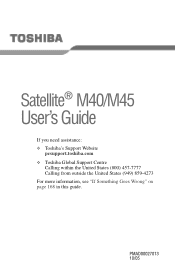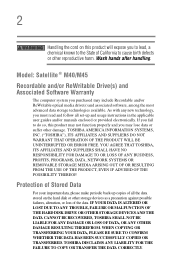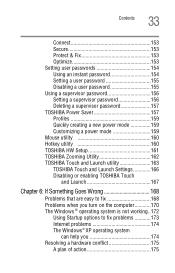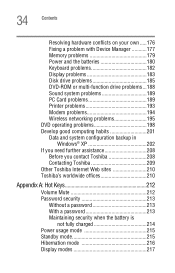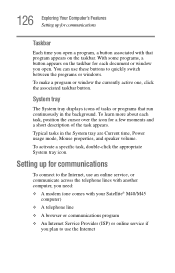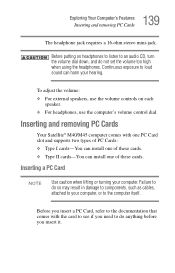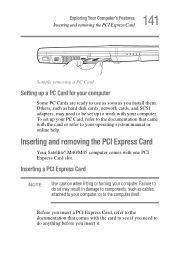Toshiba Satellite M45-S269 Support Question
Find answers below for this question about Toshiba Satellite M45-S269.Need a Toshiba Satellite M45-S269 manual? We have 1 online manual for this item!
Question posted by Anonymous-173602 on February 12th, 2023
Como Reseteo Password De Bios
Current Answers
Answer #1: Posted by adityasil on February 15th, 2023 4:57 AM
- Apaga tu computadora y desconéctala de la fuente de energía.
- Abre la caja de la computadora y localiza la batería de la placa madre. Esta batería es delgada y circular, y está ubicada en la placa madre.
- Retira la batería de la placa madre y espera aproximadamente 5 minutos para asegurarte de que la energía se disipe completamente del sistema.
- Coloca la batería de vuelta en la placa madre y vuelve a conectar la fuente de energía.
- Enciende tu computadora. Algunos sistemas pueden requerir que presiones una tecla específica para acceder a la configuración de BIOS. Consulta el manual del usuario de tu placa madre para obtener información detallada sobre cómo acceder a la configuración de BIOS.
- Una vez en la configuración de BIOS, deberías ver que se ha eliminado la contraseña.
- Configura la configuración de BIOS según sea necesario y guarda los cambios antes de salir.
Es importante tener en cuenta que si no te sientes cómodo realizando estos pasos, es posible que debas buscar ayuda de un técnico de reparación de computadoras. Además, ten en cuenta que resetear la contraseña de BIOS puede afectar la configuración de tu sistema, así que asegúrate de revisar cuidadosamente todas las opciones antes de guardar cualquier cambio
Related Toshiba Satellite M45-S269 Manual Pages
Similar Questions
password bios toshibam105 s3021
Don't think I ever had a password but it is asking for one .can't get in , this Toshiba was knocked ...
I have a 512 RAM stickin my laptop with one empty slot. I can remove the old ram card and add a new ...
i have my toshiba satellite C850-1C0 that has bios password how can i remove it?
hello. please help me to clear my password bios setup .