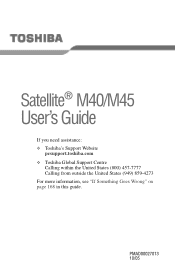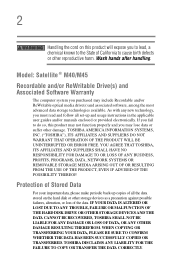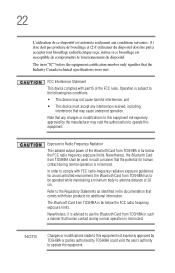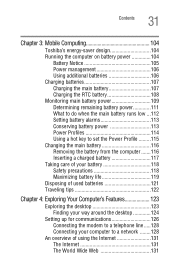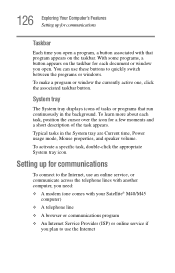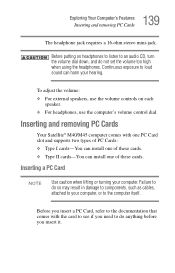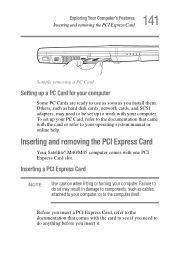Toshiba Satellite M45-S269 Support Question
Find answers below for this question about Toshiba Satellite M45-S269.Need a Toshiba Satellite M45-S269 manual? We have 1 online manual for this item!
Question posted by texlass on July 26th, 2013
How Do I Add Additional Ram
Current Answers
Answer #1: Posted by baklogic on July 27th, 2013 10:36 AM
http://www.manualowl.com/m/Toshiba/Satellite-M45-S269/Manual/281998?page=247
Obviously remove the power cord, and then remove the battery.Handle ram by the ends only- do not touch the metal teeth, as you can introduce static, and damage them.
Basically, remove/loosen the screw on the small panel to remove the ram cover- I usually find the locking clips will ease off with a finger nail, until it pops up slightly. You can then remove the one you have, and either put that in the lower slot, or,put another ram stick in there , then replace the original as it was.
Incidently, this model will accept 2gb of ram maximum, so yo couuld upgrade with 2 x 1 gb ram sticks.
25 years playing with computers/laptops, software, and 10 years a geek/nerd -always learning
Answer #2: Posted by TommyKervz on July 26th, 2013 10:36 PM
http://www.crucial.com/upgrade/Toshiba-memory/Satellite+M+Series/Satellite+M44-S269-upgrades.html
Related Toshiba Satellite M45-S269 Manual Pages
Similar Questions
Hi I want to upgrade my hdd to ssd on my toshiba satellite E300. I have tried searching on the step...
hello, I have a toshiba satellite l775 laptop is not working propertly. it starts but right when it ...
integrated or independent. Asking whether or not it is upgradable.