Toshiba SD7300KU Support and Manuals
Get Help and Manuals for this Toshiba item
This item is in your list!

View All Support Options Below
Free Toshiba SD7300KU manuals!
Problems with Toshiba SD7300KU?
Ask a Question
Free Toshiba SD7300KU manuals!
Problems with Toshiba SD7300KU?
Ask a Question
Popular Toshiba SD7300KU Manual Pages
Owners Manual - Page 1


...number: Record these numbers whenever you communicate with your DVD Player. DIGITAL VIDEO
DVD PLAYER
SD7300KU
OWNER'S MANUAL
Introduction 2 Connections 13 Basic playback 18 Function setup 21
Others 24
© 2010 Toshiba Corporation
Owner's Record The model number and serial number are on the back of your Toshiba dealer about this DVD Player.
Refer to these numbers in the spaces below...
Owners Manual - Page 4
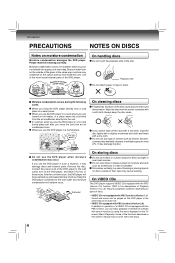
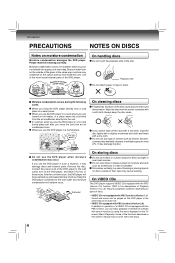
... DVD player supports VIDEO CDs equipped with the PBC (Version 2.0) function. (PBC is the abbreviation of Playback Control.)...manual may occur. Some of the glass. Drops of water form on the heater, or a place where the cold wind from a cold place to direct sunlight or near a humidifier. On handling discs
Do not touch the playback side of their case may damage discs and internal parts...
Owners Manual - Page 5
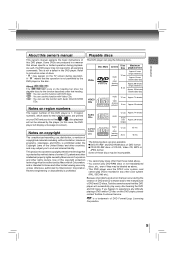
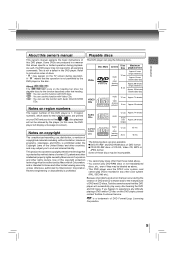
... DVD player, please contact Toshiba Customer Service. Because of problems and errors that can use , distribution, or revision of
10 min. copyrighted materials including, without limitation, television programs, videotapes, and DVDs, is 1. technology must be incompatible. Refer to civil and criminal liability. Introduction
About this owner's manual
Playable discs
This owner's manual...
Owners Manual - Page 6


... INSTRUCTIONS .... 2 PRECAUTIONS 3 NOTES ON DISCS 4 Notes on region numbers 5
Table of Contents 6 Identification of Controls 7 Front panel 7 Rear panel 7 DVD display 7
Using the Remote Control 8 Loading batteries 8 Operating with the remote control 8 Remote control 9 Names and functions 10
Function setup
Customizing the Function Settings.......... 21 Using the Language setup...
Owners Manual - Page 8
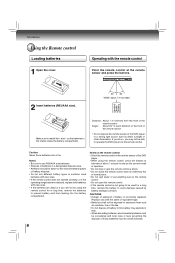
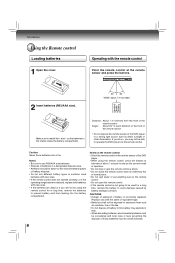
... you may explode or
leak. • When discarding batteries, environmental problems must
be considered and local rules or laws governing the disposal of the DVD player to operate the DVD player via the remote control. Make sure to excessive heat such
as direct sunlight or other illumination. Replace only with the same or equivalent type. • Batteries shall not...
Owners Manual - Page 13
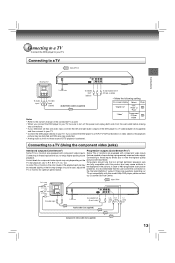
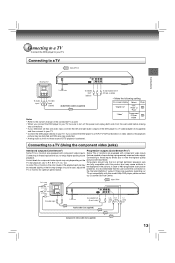
...DVD player directly to your TV.
problems, it is selected. On-screen display Select: Page
"Digital out"
"Off", "PCM" or 22
"Raw"
"Video"
Component
P-Scan
22
Notes
HDMI
• Refer to the owner's manual of the connected TV as DVDs are questions regarding our
TV set... are equipped with this model 480p DVD player, please contact
our Customer Service Center. Connecting to these...
Owners Manual - Page 14
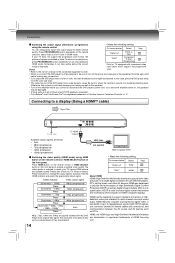
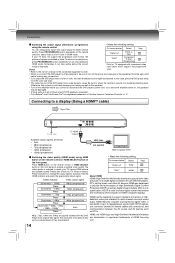
... using HDMI
• Make the following setting.
On-screen display Select:
Page
Press HDMI button on the remote control or HDMI SELECT button on the remote control to select Video out to 2.2 gigabytes per second (with this DVD HDMI, the HDMI logo and High-Definition Multimedia Interface
Player from original 480i signal.
HDMI features included...
Owners Manual - Page 15


... power and unplug both units from the on the On-Screen Display Setting:
On-Screen Display Setting
"Video" Setting
HDMI Output Setting
Component (Interlaced)
Invalid
P-Scan (Progressive)
Invalid
480p
HDMI
720p
1080i
1080p
Content of the DVD player are connected to the owner's manual of the DVD player has a wide dynamic range. This input on the front panel. If...
Owners Manual - Page 19
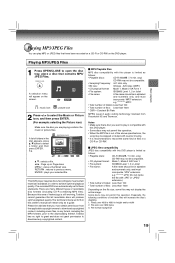
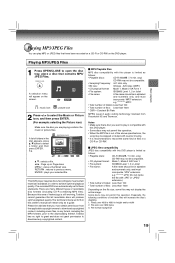
... play is compatible with
this DVD player. • Some discs may not permit this owner's manual are meant only as
follows:
• Playable discs:
CD-R (650MB / 74 min. ENTER
: music icon
: picture icon
2 Press / to record the same kind of included files will appear on the DVD player. Because this operation. Please be in a
CD...
Owners Manual - Page 20


...DVD player until the Q:Off appears. Notes • If you cannot easily insert the memory card, you may not be available depending on the remote control to up, down, left and right direction. This unit does not support...the ENTER button to view one after another automatically. • Set "JPEG Interval" setting to view a different part of a Secure Digital (SD)/High Capacity SD (SDHC) Memory...
Owners Manual - Page 22


... remote control four times, then press ENTER button to confirm the setting. (PASSWORD: 8888)
The Parental lock is equivalent to select the Password option, then press button. Night mode is active. When it is not set to "HDMI", you connect the DVD player to your TV via HDMI
input. Using the Audio setup menu
Using the Rating setup...
Owners Manual - Page 23


... unit's settings will automatically switch to select the Password option, then press button. Receiving operational signal from TV's Remote: You can control this unit.
Level 1 : Kid Safe Level 5 : PG-R
Level 2 : G
Level 6 : R
Level 3 : PG
Level 7 : NC-17
Level 4 : PG-13 Level 8 : Adult
• DVDs may or may vary from TV's remote which is active.
Press SETUP during stop...
Owners Manual - Page 24
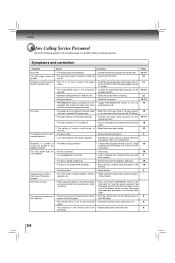
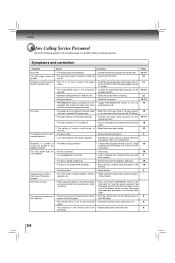
... the ON/STANDBY button on . so the picture from the DVD • Operate the remote control within the guide.
• Place the disc correctly inside the guide on the
TV screen.
• The video/HDMI cable is • Select the proper audio setting.
22
incorrect. but does not support progressive scan.
The playback picture has oc- • The...
Owners Manual - Page 26


..., or rendered illegible.
(6) This warranty does not cover Product sold and used for commercial purposes have a limited warranty for set installation, setup, adjustment of customer controls, and installation or repair of this manual and checking the section "Before Calling Service Personnel," you in the United States. This limitation does not apply to the TACP Warranty Exchange Center speci...
Owners Manual - Page 28
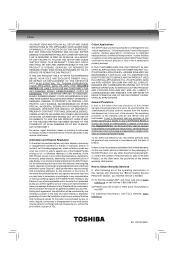
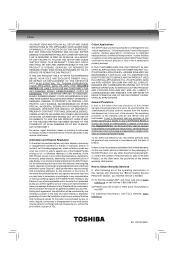
... support ...toshiba.ca
811-SD7391W011
TCL RESERVES THE RIGHT TO REFUSE TO SERVICE...REPAIR OR REPLACEMENT OF THE DEFECTIVE PART. To the extent not precluded by final and binding arbitration (to arbitration generally in force in the jurisdiction in respect of Ontario. Others
YOU MUST READ AND FOLLOW ALL SET-UP AND USAGE INSTRUCTIONS IN THE APPLICABLE USER GUIDES AND/ OR MANUALS...
Toshiba SD7300KU Reviews
Do you have an experience with the Toshiba SD7300KU that you would like to share?
Earn 750 points for your review!
We have not received any reviews for Toshiba yet.
Earn 750 points for your review!
