Toshiba MD13P1 Support and Manuals
Get Help and Manuals for this Toshiba item
This item is in your list!

View All Support Options Below
Free Toshiba MD13P1 manuals!
Problems with Toshiba MD13P1?
Ask a Question
Free Toshiba MD13P1 manuals!
Problems with Toshiba MD13P1?
Ask a Question
Popular Toshiba MD13P1 Manual Pages
User Manual - Page 4
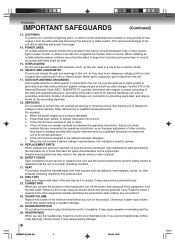
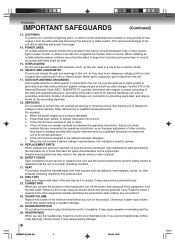
...REPLACEMENT PARTS When replacement parts are covered by the operating instructions, as opening or removing covers may result in proper operating condition.
21. Failure to do so may touch dangerous voltage points or short out parts that have fallen into the unit.
17. Read the owner's manual... mast and supporting structure, grounding...)
13. ...service personnel. Adjust only those controls...
User Manual - Page 5
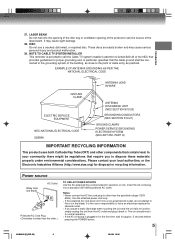
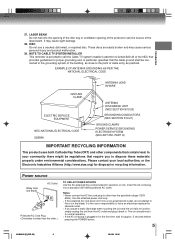
...CODE
ANTENNA LEAD IN WIRE
GROUND CLAMP
ELECTRIC SERVICE EQUIPMENT
NEC-NATIONAL ELECTRICAL CODE S2898A
ANTENNA DISCHARGE UNIT (NEC SECTION 810-20)
GROUNDING CONDUCTORS (NEC SECTION 810-21)
GROUND CLAMPS POWER SERVICE GROUNDING ELECTRODE SYSTEM (NEC ART 250, PART... to have an electrician replace the obsolete outlet. &#... deformed, or repaired disc. NOTE TO CABLE TV SYSTEM INSTALLER This reminder is ...
User Manual - Page 9
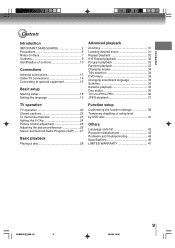
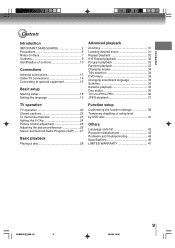
...the V-Chip 24 Picture control adjustment 26 Adjusting the picture preference 26 Stereo and Second Audio Program (SAP) ...... 27
Basic playback
Playing a disc 28
Function setup
Customizing the function settings 38 Temporary disabling of rating level by DVD disc 41
Others
Language code list 42 Reception disturbances 43 Problems and troubleshooting 44 Specifications 46 LIMITED WARRANTY 47...
User Manual - Page 11
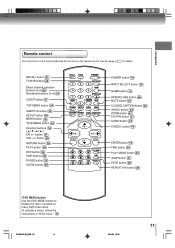
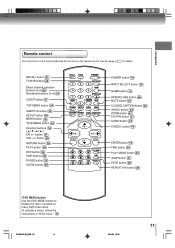
...
SETUP/MENU DVD MENU CANCEL ZOOM/CH RTN
CH +
VOL - VOL +
RETURN
CH -
ENTER
REV SKIP
PLAY STOP
FWD PLAY MODE
SKIP
JUMP
SLOW
PAUSE
SLOW REPEAT A-B
*DVD MENU button Use the DVD MENU button to display the menu included on the remote control.
To operate a menu, follow the
instructions in for details. Introduction
Remote control
The instructions in this manual...
User Manual - Page 15
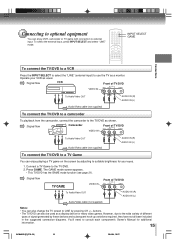
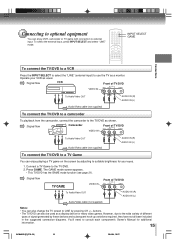
... the TV/DVD to a camcorder
To playback from the camcorder, connect the camcorder to the TV/DVD as shown.
: Signal flow
Camcorder
Front of TV/DVD
To Audio/Video OUT
AUDIO IN (R) AUDIO IN (L)
Audio/Video cable (not supplied)
Notes: • You can enjoy playing a TV game on the screen by adjusting to consult each component's Owner's Manual for...
User Manual - Page 16
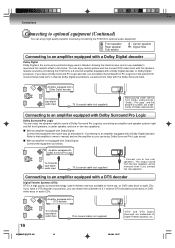
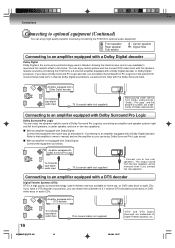
....
Connections
Connecting to optional equipment (Continued)
You can enjoy high quality dynamic sounds by connecting the TV/DVD to optional audio equipment.
: Front speaker : Rear speaker : Sub woofer
: Center speaker : ... the full benefit of Pro Logic from the same DVD movies that amplifier's owner's manual and set the amplifier so you can obtain the full benefit of Digital Theater Systems,...
User Manual - Page 17


...TV/DVD. • Connect the COAXIAL DIGITAL AUDIO OUT jack of the TV/DVD to the "COAXIAL" input of a Receiver or Processor. • Refer to the owner's manual of the connected equipment as well. • When you connect the TV/DVD...-23)
17
20/4/04, 15:27
17 If you connect or disconnect the TV/DVD's power cord.
Connections
Connecting to an amplifier equipped with a MPEG audio decoder
MPEG2...
User Manual - Page 19
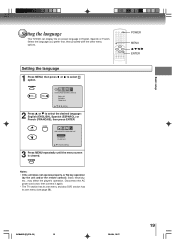
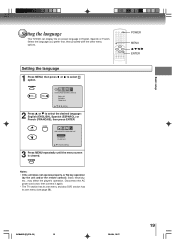
...
Notes: • If the unit does not operate properly, or No key operation
(by the unit and/or the remote control): Static electricity, etc., may affect the player's operation. Basic setup
Setting the language
This TV/DVD can display the on screen language in English, Spanish or French. Select the language you prefer first, then proceed...
User Manual - Page 21
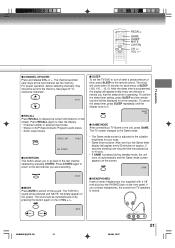
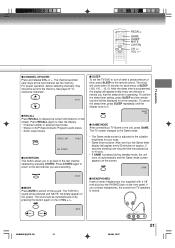
... into the memory. If you to go back to display the current informations on the remote control.
s RECALL Press RECALL to the last channel selected by pressing this button again or one of VOL + /-. s SLEEP To set the TV/DVD to switch off after a preset amount of SLEEP (120, 110, ...10, 0). To confirm the sleep...
User Manual - Page 28
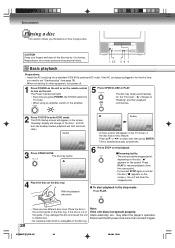
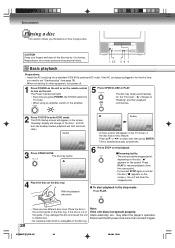
...set "Starting setup" (see page 18). • When connecting to other equipment, turn power off.
1 Press POWER on the unit or on the remote control to select DVD mode. On the TV-screen, " " changes to
"Reading" and then playback
OR
commences.
2 Press TV/DVD...operation.
CAUTION Keep your fingers well clear of the guide, it may damage the disc and cause the unit to play commences....
User Manual - Page 29
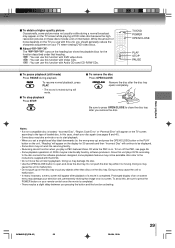
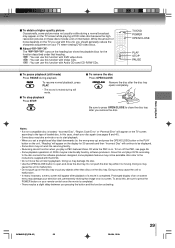
... disc is loaded, "Incorrect Disc", "Region Code Error" or "Parental Error" will continue to be displayed. • Some discs may not be sure to press the POWER button on your remote control once the movie is completed. • There may take a minute or so to start playback. • When you set , permanently etching that heading.
: You...
User Manual - Page 45
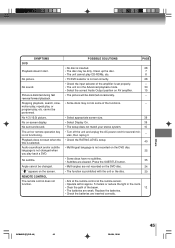
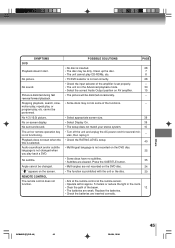
...setup.
40
• Multilingual language is not changed . Picture is in the room.
• Clear the path of the amplifier is set properly. • The unit is distorted during fast reverse/forward playback.
Clean up the disc. • The unit cannot play CD-ROMs, etc. • TV/DVD...the disc.
30
• Aim at the remote control at the remote sensor.
• Operate within approx. 5 ...
User Manual - Page 47
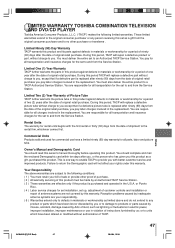
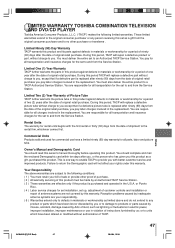
... or parts caused by misuse, accident, damage caused by you . LIMITED WARRANTY TOSHIBA COMBINATION TELEVISION AND DVD/CD PLAYER
Toshiba America Consumer Products, L.L.C. ("TACP") makes the following conditions: ( 1 ) You must be made by an Authorized TACP Service Station. ( 3 ) These warranties are responsible for the set up, adjustment of customer controls and installation or
repair of...
User Manual - Page 48
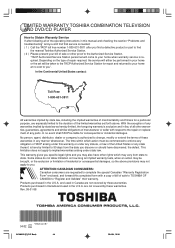
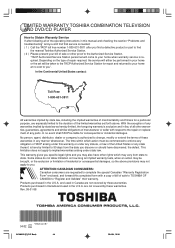
... any state thereof, is required.
This warranty gives you specific legal rights and you may also have discovered, the defect. This limitation does not apply to implied warranties arising under this manual and checking the section "Problems and troubleshooting" and you still find
the nearest Toshiba Authorized Service Station. ( 2 ) Please present your bill of TACP arising...
Brochure - Page 1


MD13P1 TV/DVD Combo
KEY FEATURES
• Full Feature DVD Player • JPEG Viewer • Digital Picture Zoom
• Stereo Front-firing Speaker System
• Coaxial Digital Audio Output • Headphone Jack
• New Icon TV Menu, Text DVD • 4 Picture Preference Modes • Sleep Timer • Glow System Remote Control
ADVANTAGE TOSHIBA
• 13" set with Full-Featured DVD ...
Toshiba MD13P1 Reviews
Do you have an experience with the Toshiba MD13P1 that you would like to share?
Earn 750 points for your review!
We have not received any reviews for Toshiba yet.
Earn 750 points for your review!
