Toshiba MV20P2 Support and Manuals
Get Help and Manuals for this Toshiba item
This item is in your list!

View All Support Options Below
Free Toshiba MV20P2 manuals!
Problems with Toshiba MV20P2?
Ask a Question
Free Toshiba MV20P2 manuals!
Problems with Toshiba MV20P2?
Ask a Question
Popular Toshiba MV20P2 Manual Pages
User Manual - Page 1


... your local retailer, please contact the remote manufacturer for the required programming code.
OWNER'S MANUAL
TELEVISION/VCR COMBINATION MV20P2
ATTENTION
If you purchase a universal remote control from the factory, the TV/CABLE selection is set this manual thoroughly.
5L90101C COV-IN
1
20/4/04, 16:31 If not using Cable TV, set to the "TV" position. Before operating the unit, please...
User Manual - Page 5


... any service or repairs to this unit, ask the service technician to perform safety checks to determine that the unit is provided to call the Cable TV system installer's attention...810-20)
ELECTRIC SERVICE EQUIPMENT
NEC-NATIONAL ELECTRICAL CODE S2898A
GROUNDING CONDUCTORS (NEC SECTION 810-21)
GROUND CLAMPS
POWER SERVICE GROUNDING ELECTRODE SYSTEM (NEC ART 250, PART H)
IMPORTANT RECYCLING ...
User Manual - Page 6


... Preference - Automatic Repeat Play System - Picture Adjustments Using The Remote Control - The actual number of recording with other changes, the TV will allow you the Language selection, TV/CABLE selection, Auto channel memory and Auto clock setting automatically. On-Screen TV Display And VCR Programming -
Programmable TV Sleep Timer - FEATURES
Color TV With Video Cassette Recorder -
User Manual - Page 7


... in this Owner's Manual prior to operating your new TV/VCR. PREPARATION
SAFETY PRECAUTIONS ...6 LOCATION OF CONTROLS ...8 REMOTE CONTROL ...9 ANTENNA CONNECTIONS ...11 CABLE TV CONNECTIONS ...12 STARTING SETUP ...13 SETTING THE LANGUAGE ...14 AUTO CLOCK SETTING ...15 MANUAL CLOCK SETTING ...17
TV OPERATION
TV OPERATION ...18 TO MEMORIZE CHANNELS ...22 SETTING THE V-CHIP ...25 TO SET THE ON TIMER...
User Manual - Page 10


... or Cable TV service to stop the tape in the Timer Record Mode.
13. To insert or remove a video tape.
2. Press once to turn the TV/VCR on or off. 3. Additional presses activate One-touch Timer Recording. 4. PLAY button - FF (Fast Forward) button - Remote sensor - UHF/VHF antenna jack - TIMER REC indicator - LOCATION OF CONTROLS
FRONT...
User Manual - Page 11


...mode, this button rapidly winds the tape forward. buttons - buttons - REMOTE CONTROL
CLOSED INPUT CAPTION SELECT
1
8
SKIP SEARCH
2
TV MONITOR
9
COUNTER RESET
CALL
CHANNEL RETURN SLEEP
3
PROGRAM SPEED
ZERO RETURN...CONTROLS
1. CALL button - Press
again to turn off the sound. CANCEL button - Press to turn the sound back on the TV screen. 15.
TIMER REC : Used to set the TV/VCR...
User Manual - Page 12
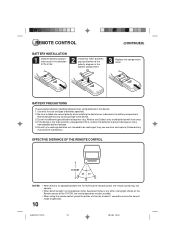
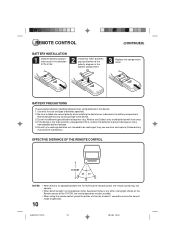
REMOTE CONTROL
(CONTINUED)
BATTERY INSTALLATION
1 Slide the battery compartment cover in the direction of time, remove the batteries to prevent damage or injury
from possible battery leakage. 5.
Alkaline and Carbon-zinc) or old batteries with fresh ones. 4. If the device is an obstacle between the TV/VCR and the remote control, the remote control may not
operate.
• When ...
User Manual - Page 14


....
Antenna jack
12
5L90101C P10-19
12
20/4/04, 16:32 FOR SUBSCRIBERS TO BASIC CABLE TV SERVICE
For basic cable service not requiring a converter/descrambler box,
connect the Cable TV 75 ohm coaxial cable directly to TV/VCR
ANT.
Set the TV/VCR to the output channel of the converter/descrambler box (usually channel 3 or 4) and use of...
User Manual - Page 15


... screen.
INDEX + -
In this case you must set the time. After it may
not set the clock manually (see page 17).
• In "AUTO CLOCK" setting, it completed the "AUTO CLOCK" starts
If you the Language selection, TV/CABLE selection, auto channel memory and auto clock setting automatically. STARTING SETUP stops and changes to select "START", then...
User Manual - Page 17


..."OFF". 6. Connect the antenna or cable TV system. • If you use a cable box, turn off the TV/VCR. • If you use a cable box and you want Auto Clock set by "AUTO CLOCK" once.
15
5L90101C... auto clock adjustment to "OFF", the auto clock adjustment does not function. • Set the clock manually (see page 17). To correct the situation:
1.
Press CALL to select "AUTO CLOCK...
User Manual - Page 22


....
• When activating the closed captioned decoder, there will be recorded and played back on the remote control.
After the sleep time is programmed, the display will disappear during cue, rewind and pause modes or if the VCR tracking is not adjusted properly.
20 • Closed captioned text is only displayed in locations...
User Manual - Page 50


... camcorder dubbing hookup is recommended that the tape speed be set to the SP mode on the TV/VCR for best result. • Unauthorized recording of copyrighted television programs, films, video cassettes and other materials
may infringe the rights of
Press PLAY on the remote control of copyright owners and be contrary to copyright laws...
User Manual - Page 54
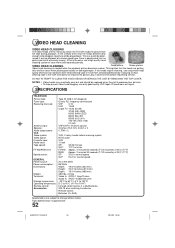
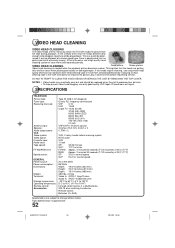
... VCR once does not improve the picture, play it several times before requesting service.
Discard worn out tapes. SPECIFICATIONS
...176;F) 5°C to 40°C (41°F to be replaced when they fail to produce clear pictures. • To help ... 300-75 ohm matching transformer Remote control Batteries (2 x AAA)
Specifications are the means by which the TV/VCR reads the picture from the ...
User Manual - Page 55
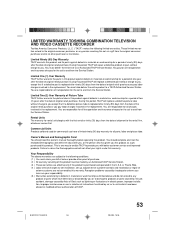
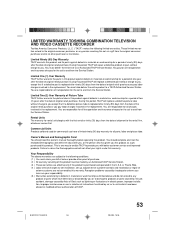
...service and improved products. You should read this owner's manual thoroughly before operating this period, TACP will replace a defective part without charge to return the Demographic card will repair a defective product or part... for all parts, labor and picture tube. You must deliver the entire set up, adjustment of customer controls and installation or repair of
antenna systems...
User Manual - Page 56


... section "Problems and troubleshooting" and you still find
the nearest Toshiba Authorized Service Station. ( 2 ) Please present your bill of sale or other proof to the Authorized Service Station.
No person, agent, distributor, dealer or company is exclusive and in lieu of all of the operating instructions in any manner whatsoever. This warranty gives you specific legal rights...
Toshiba MV20P2 Reviews
Do you have an experience with the Toshiba MV20P2 that you would like to share?
Earn 750 points for your review!
We have not received any reviews for Toshiba yet.
Earn 750 points for your review!
