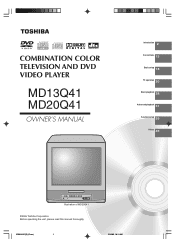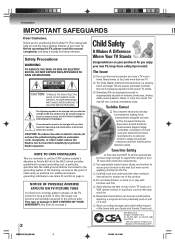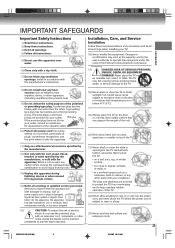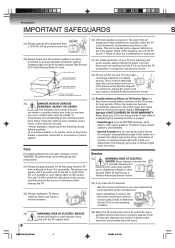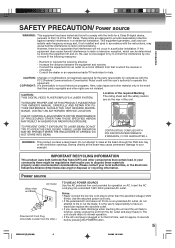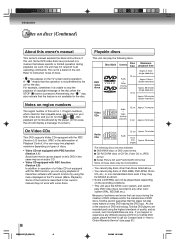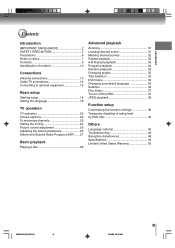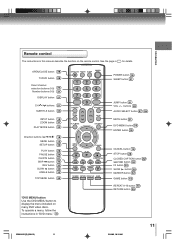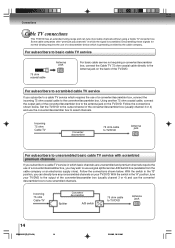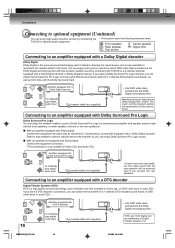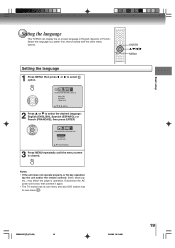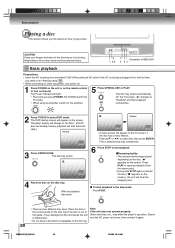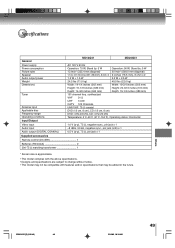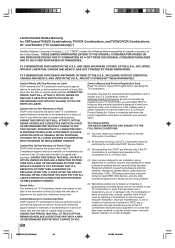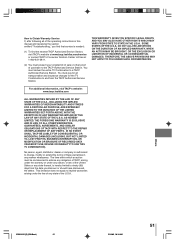Toshiba MD20Q41 Support and Manuals
Get Help and Manuals for this Toshiba item

View All Support Options Below
Free Toshiba MD20Q41 manuals!
Problems with Toshiba MD20Q41?
Ask a Question
Free Toshiba MD20Q41 manuals!
Problems with Toshiba MD20Q41?
Ask a Question
Most Recent Toshiba MD20Q41 Questions
Access The Menu
i need to access the menu without the remote or with a rcrn03br rca remote
i need to access the menu without the remote or with a rcrn03br rca remote
(Posted by rencurry 10 years ago)
Remote Does Not Work
The remote to the MD20Q41 no longer works. I changed batteries and still no luck. I bought a new sub...
The remote to the MD20Q41 no longer works. I changed batteries and still no luck. I bought a new sub...
(Posted by davidsmichel 11 years ago)
Popular Toshiba MD20Q41 Manual Pages
Toshiba MD20Q41 Reviews
We have not received any reviews for Toshiba yet.