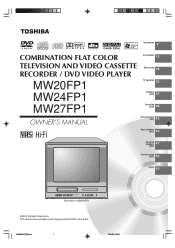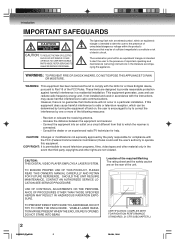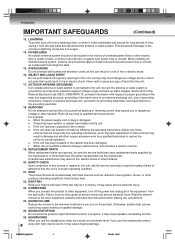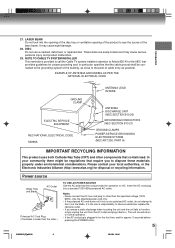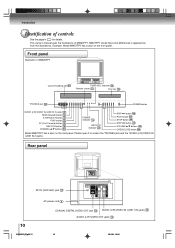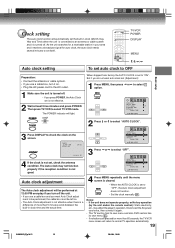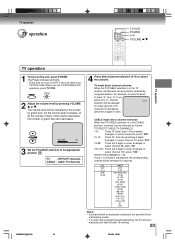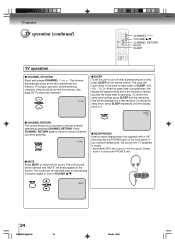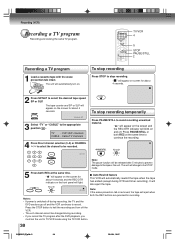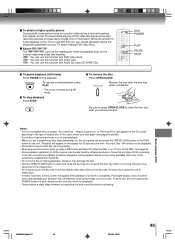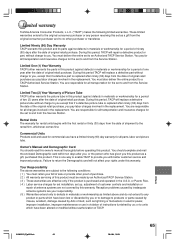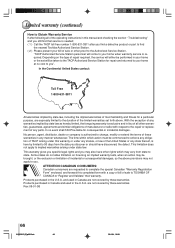Toshiba MW27FP1 Support and Manuals
Get Help and Manuals for this Toshiba item

View All Support Options Below
Free Toshiba MW27FP1 manuals!
Problems with Toshiba MW27FP1?
Ask a Question
Free Toshiba MW27FP1 manuals!
Problems with Toshiba MW27FP1?
Ask a Question
Most Recent Toshiba MW27FP1 Questions
Do I Need A Cable Box To Watch Tv.
(Posted by leonardbaker33 8 years ago)
White Line On Screen
How do I get rid of the white line on my tv screen
How do I get rid of the white line on my tv screen
(Posted by Anonymous-147229 9 years ago)
Popular Toshiba MW27FP1 Manual Pages
Toshiba MW27FP1 Reviews
We have not received any reviews for Toshiba yet.