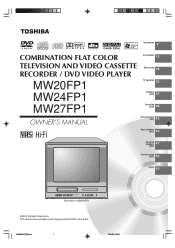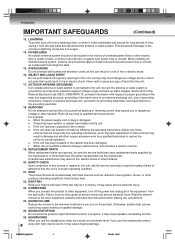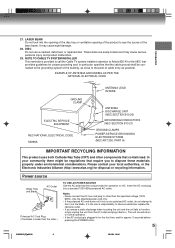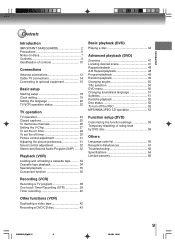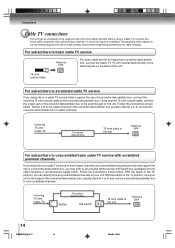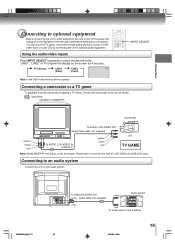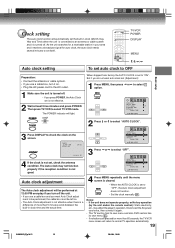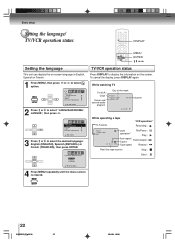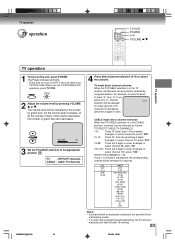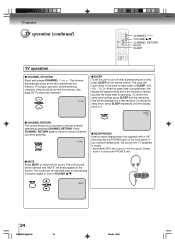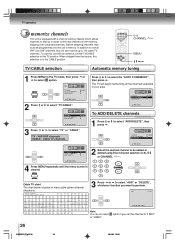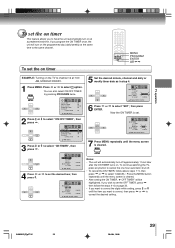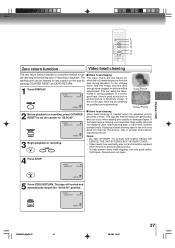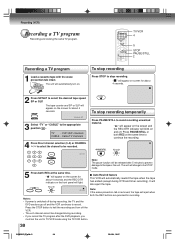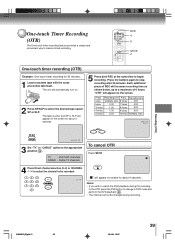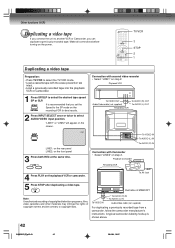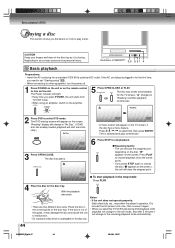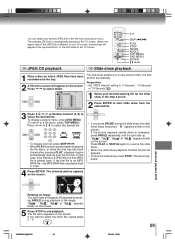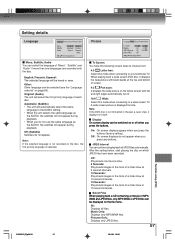Toshiba MW27FP1 Support Question
Find answers below for this question about Toshiba MW27FP1.Need a Toshiba MW27FP1 manual? We have 1 online manual for this item!
Question posted by leonardbaker33 on December 2nd, 2015
Do I Need A Cable Box To Watch Tv.
The person who posted this question about this Toshiba product did not include a detailed explanation. Please use the "Request More Information" button to the right if more details would help you to answer this question.
Current Answers
Related Toshiba MW27FP1 Manual Pages
Similar Questions
When I Play A Dvd It Shows The Picture But When I Try And Watch Tv Through The S
it will not show picture when I try and watch satellite tv
it will not show picture when I try and watch satellite tv
(Posted by nynyrits 7 years ago)
White Line On Screen
How do I get rid of the white line on my tv screen
How do I get rid of the white line on my tv screen
(Posted by Anonymous-147229 9 years ago)
Connecting Dvr To Tv And Comcast Cable Box
How do I connect dvr620 dvd/vcr to my tv and comcast cable box? Comcast Xfinity cable
How do I connect dvr620 dvd/vcr to my tv and comcast cable box? Comcast Xfinity cable
(Posted by nemirow 10 years ago)
Watching Tv With Out Dvd-vcr
I want to watch TV with the DVR620KU turned off. I have set up as directed but TV has no signal unle...
I want to watch TV with the DVR620KU turned off. I have set up as directed but TV has no signal unle...
(Posted by deadguy69 11 years ago)
Can You Set Vhs Timer To Record & Still Watch Tv Until The Timer Starts?
When I set the VHS timer - the TV goes off to wait for the timer to begin. It records OK. But, I sti...
When I set the VHS timer - the TV goes off to wait for the timer to begin. It records OK. But, I sti...
(Posted by j17652003 12 years ago)