Toshiba MW24F51 Support and Manuals
Get Help and Manuals for this Toshiba item
This item is in your list!

View All Support Options Below
Free Toshiba MW24F51 manuals!
Problems with Toshiba MW24F51?
Ask a Question
Free Toshiba MW24F51 manuals!
Problems with Toshiba MW24F51?
Ask a Question
Popular Toshiba MW24F51 Manual Pages
User Manual - Page 1


... VIDEO CASSETTE Basicsetup 19 RECORDER / DVD VIDEO PLAYER
MW20F51 MW24F51 MW27F51
TV operation 24
Playback (VCR)
34
Recording (VCR)
39
Other functions (VCR)
43
OWNER'S MANUAL
Basic playback (DVD)
45
Advanced playback
48
(DVD)
Function setup (DVD)
57
Others 63
Illustration of MW27F51
©2005 Toshiba Corporation This device does not tape-record copy protected DVD...
User Manual - Page 4


... the original part. When installing an outside antenna system, extreme care should be fatal.
15. b. d. When the unit exhibits a distinct change in proper operating condition.
21. LIGHTNING To protect your fingers well clear of other hazards.
20. Never spill or spray any service or repairs to this indicates a need for service.
19. c. Read the owner's manual of...
User Manual - Page 5


... user's responsibility to have an electrician replace the obsolete outlet. • If you to dispose these materials properly under environmental considerations.
These discs are easily broken and may cause sight damage.
28.
DISC Do not use a cracked, deformed, or repaired disc. NOTE TO CABLE TV SYSTEM INSTALLER This reminder is plugged in for the...
User Manual - Page 11
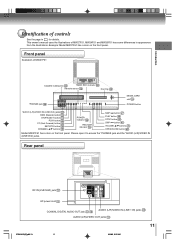
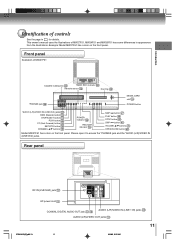
...owner's manual uses the illustrations of MW27F51
Cassette loading slot 34
TIMER REC indicator 41
Remote...; buttons 24 OPEN/CLOSE button "#
Model MW27F51 has a door on the front panel.
Introduction
Identification of controls
See the page in appearance from the... 16
11
5T80101B [E]p06-13
11
3/8/05, 9:55 AM MW24F51 and MW20F51 has some differences in for details. CHANNEL ▲/&#...
User Manual - Page 12
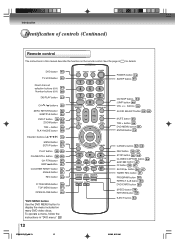
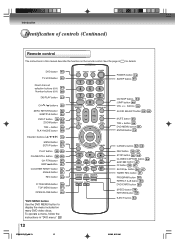
... To operate a menu, follow the instructions in for details. DVD button 45
TV/VCR button 20
Direct...buttons ( / / / ) 19 MENU button 20 SETUP button 57
PLAY button 35 45 ...MENU button 51
OPEN/CLOSE button 45
*DVD MENU button Use the DVD MENU button to display the menu included on the remote control. Introduction
Identification of controls (Continued)
Remote control
The instructions in this manual...
User Manual - Page 13
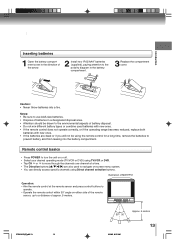
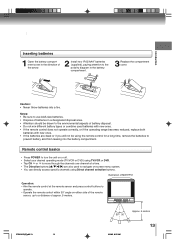
... channel at the remote sensor and press control buttons to
operate. • Operate the remote control within 30° angle on -screen menu system. • You can directly access specific channels using Direct channel selection buttons.
Notes: • Be sure to use AAA size batteries. • Dispose of batteries in the battery compartment.
3 Replace the compartment cover...
User Manual - Page 20


... operate properly, or No key operation
(by the unit and/or the remote control): Static electricity, etc., may not function properly if the reception condition is not good. But if you use a cable box and you want auto clock set (Adjustment):
1 Press MENU, then press or to be performed, the cable box must be...
User Manual - Page 25
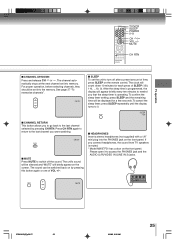
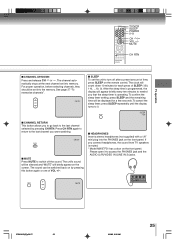
... few seconds. The sound can be set into the PHONES jack on the front panel. If you that the sleep timer is muted. * Model MW27F51 has a door on the front..., the sound from TV speakers is operating.
Please open it to switch off after a preset amount of time, press SLEEP on the screen. Basic setupTV operation
TV/VCR SLEEP POWER 0-9...will briefly appear on the remote control.
User Manual - Page 41


TIMER REC SET AUTO REPEAT
OFF
/ / / MENU
3 Press or to 8 programs within 1 month. Notes: • The VCR section cannot be lost upon resumption of up to select one of the power plug,all programmed recording setting and time display will be programmed on-screen with the remote control. dicator is in the unit, the tape will...
User Manual - Page 45


...plug is plugged in the correct guide on the disc tray. "...TV mode. • When using an amplifier, switch on the TV screen, if the disc has a menu feature. Reading Disc cally.)
• A menu...TV/VCR/DVD starts from the scene point). • If you need to set "Starting setup" ' . • When connecting to other equipment, turn power off.
1 Press POWER on the unit or on the remote control...
User Manual - Page 46


...instructions supplied with the DVDs. • Do not move the unit during still mode. Do not push the disc tray while it is loaded, "Incorrect Disc", "Region Code Error" or "Parental Error...picture Occasionally, some playback features may appear on the TV screen while playing a DVD video disc because the high resolution pictures...other than discs on your remote control once the movie is ...
User Manual - Page 66


...
41
41
Replace the tape.
- Adjust tracking manually using the TRK 36
+/- An unplayable disc is inserted. Place the disc correctly inside the guide on the screen. Noise bars appear on the disc tray.
No disc is inserted.
The remote control is not set correctly. The batteries are not inserted correctly. REMOTE CONTROL
Remote control does not operate. Others
Troubleshooting...
User Manual - Page 67


...
0.5 V (p-p), 75 Ω, pin jack x 1
(DIGITAL COAXIAL)
Supplied accessories
Remote control (WC-SB1 1
Batteries (R03/AAA 2
300-75 Ω matching transformer 1
* Screen size is approximate.
• This model complies with the above specifications. • Designs and specifications are subject to change without notice. • This model may not be compatible with features and/or...
User Manual - Page 68
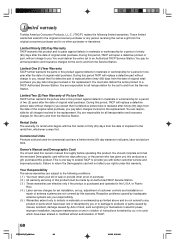
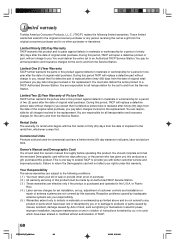
... not covered by an Authorized TACP Service Station. ( 3 ) These warranties are subject to any person receiving this set up, adjustment of customer controls and installation or
repair of Picture Tube TACP further warrants the picture tube in the U.S.A.
This is purchased and operated in this product. During this period, TACP will replace a defective part without charge to you, except...
User Manual - Page 69


... seller with respect to the repair or replacement of any parts.
"TACP Authorized Service Station personnel will be commenced to enforce any obligation of TACP arising under this manual and checking the section "Troubleshooting" and you still find the
nearest Toshiba Authorized Service Station. ( 2 ) Please present your bill of repair required, the service will either be performed in...
Toshiba MW24F51 Reviews
Do you have an experience with the Toshiba MW24F51 that you would like to share?
Earn 750 points for your review!
We have not received any reviews for Toshiba yet.
Earn 750 points for your review!
