Toshiba S750 PSSERC-09V004 Support and Manuals
Get Help and Manuals for this Toshiba item
This item is in your list!

View All Support Options Below
Free Toshiba S750 PSSERC-09V004 manuals!
Problems with Toshiba S750 PSSERC-09V004?
Ask a Question
Free Toshiba S750 PSSERC-09V004 manuals!
Problems with Toshiba S750 PSSERC-09V004?
Ask a Question
Popular Toshiba S750 PSSERC-09V004 Manual Pages
Users Manual Canada; English - Page 4
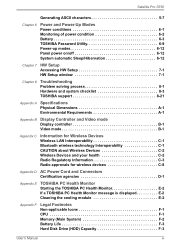
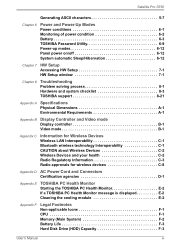
... of power condition 6-2 Battery 6-3 TOSHIBA Password Utility 6-9 Power-up modes 6-12 Panel power on/off 6-12 System automatic Sleep/Hibernation 6-12
Chapter 7 HW Setup Accessing HW Setup 7-1 HW Setup window 7-1
Chapter 8
Troubleshooting Problem solving process 8-1 Hardware and system checklist 8-3 TOSHIBA support 8-21
Appendix A Specifications Physical Dimensions A-1 Environmental...
Users Manual Canada; English - Page 6
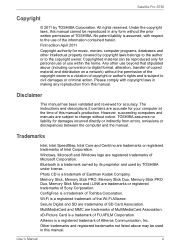
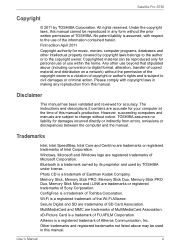
...owner. MultiMediaCard and MMC are trademarks or registered trademarks of Atheros Communication, Inc.
Satellite Pro S750
Copyright
© 2011 by TOSHIBA under license.
TOSHIBA assumes no liability for music, movies, computer programs, databases and other use of this manual.
Please comply with respect to change without the prior written permission of copyright or author...
Users Manual Canada; English - Page 10
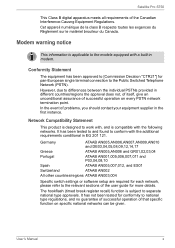
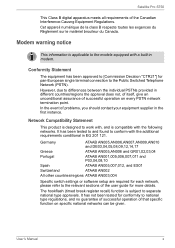
...,004
Specific switch settings or software setup are ...models equipped with the following networks.
Network Compatibility Statement
This product is subject to national type regulations, and no guarantee of successful operation of successful operation on specific national networks can be given. Satellite Pro S750
This Class B digital apparatus meets all requirements of problems...
Users Manual Canada; English - Page 12
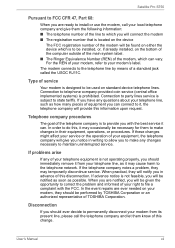
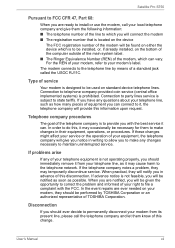
... to state tariffs. User's Manual
xii Satellite Pro S750
Pursuant to FCC CFR 47, Part 68:
When you are ready to install or use the modem, call the telephone company and let them know of this , it may occasionally be notified as soon as possible. Connection to party lines service is to your modem, refer...
Users Manual Canada; English - Page 21
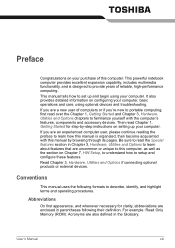
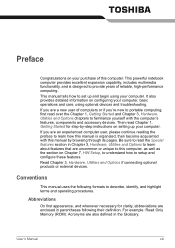
... or unique to this manual is designed to setup and configure these features.
If you are a new user of this manual by -step instructions on Chapter 7, HW Setup, to understand how to...section on setting up and begin using optional devices and troubleshooting. Conventions
This manual uses the following their definition. For example: Read Only Memory (ROM). User's Manual
xxi It ...
Users Manual Canada; English - Page 66
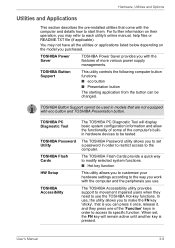
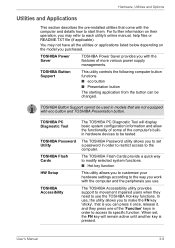
...
TOSHIBA Password Utility
TOSHIBA Flash Cards
HW Setup
TOSHIBA Accessibility
The TOSHIBA PC Diagnostic Tool will remain active until another key is you can be used in models that is pressed. The TOSHIBA Password utility allows you with the features of the computer's builtin hardware devices to access its specific function. TOSHIBA Power Saver
TOSHIBA Power Saver provides you to set...
Users Manual Canada; English - Page 115


...part of
regions that the change the country/region setting this way you change does not take effect.
2. Click the icon with the primary (left) mouse button to display a list of the modem setup utility within the Control Panel - User's Manual... Start -> All Programs -> TOSHIBA -> Networking -> Modem
Region Select. ...models which it is available, do not use may find that the modem supports...
Users Manual Canada; English - Page 137
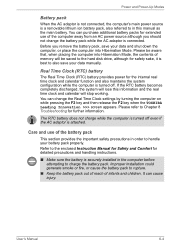
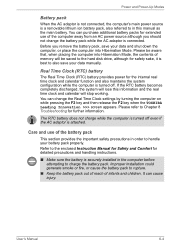
...User's Manual
6-4 Before you should not change the Real Time Clock settings by turning the computer on while pressing the F2 key and then release the F2 key when the TOSHIBA Leading... if the AC adaptor is securely installed in the computer before attempting to the enclosed Instruction Manual for Safety and Comfort for detailed precautions and handling instructions.
■ Make sure the battery...
Users Manual Canada; English - Page 147
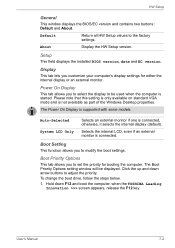
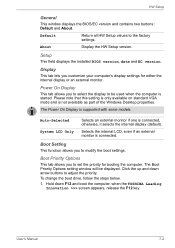
... internal display or an external monitor.
The Boot Priority Options setting window will be used when the computer is supported with some models.
To change the boot drive, follow the steps below. 1. Hold down arrow buttons to the factory settings.
Setup
This field displays the installed BIOS version, date and EC version. About
Display the HW...
Users Manual Canada; English - Page 155
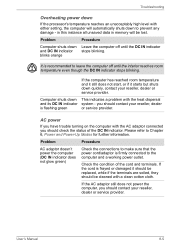
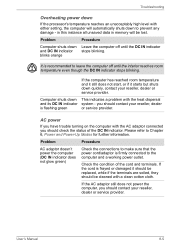
...replaced, while if the terminals are soiled, they should contact your reseller, dealer
is flashing green
or service provider. If the AC adaptor still does not power the computer, you should be cleaned with either setting...stops blinking. Troubleshooting
Overheating power down
If the processor's temperature reaches an unacceptably high level with a clean cotton cloth. Problem
Procedure
AC...
Users Manual Canada; English - Page 157
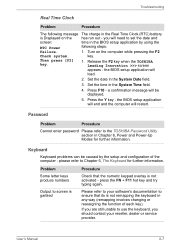
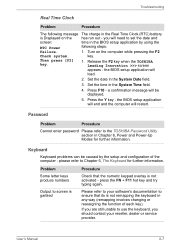
...The following steps:
Failure.
1.
Press the Y key -
Password
Problem
Procedure
Cannot enter password Please refer to your reseller, dealer or service provider. Please refer to the TOSHIBA Password Utility section in the Real Time Clock (RTC) battery
is not remapping the keyboard in the System Date field.
3. User's Manual
8-7 Set the date in any way (remapping involves...
Users Manual Canada; English - Page 158


... panel dry properly before closing it is a problem with any of the computer. Troubleshooting
Internal display panel
Apparent computer's display panel problems may have come from hard disk drive the floppy diskette drive or a CD-ROM/DVD- please refer to the Boot Setting section in Chapter 7, HW Setup for output to remove
the marks by...
Users Manual Canada; English - Page 168
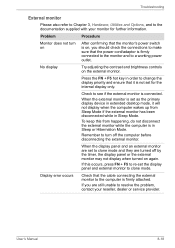
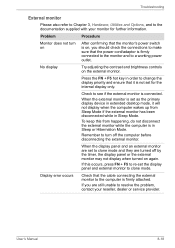
...occurs, press FN + F5 to re-set to clone mode and they are still unable to resolve the problem, contact your monitor for the internal display...Manual
8-18 Troubleshooting
External monitor
Please also refer to Chapter 3, Hardware, Utilities and Options, and to the documentation supplied with your reseller, dealer or service provider. Remember to the computer is in Sleep Mode. Display error...
Users Manual Canada; English - Page 196


... depending on an external storage medium.
Read additional restrictions in Chapter 8 Troubleshooting for graphics performance and therefore reduce the amount of lost data or damage to the product when used by periodically storing it on the specific computer model please refer to TOSHIBA support section in your product documentation. The amount of 32 and 64...
Detailed Specs for Satellite Pro S750 PSSERC-09V004 English - Page 1
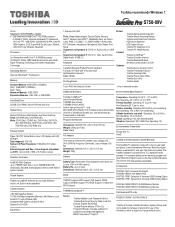
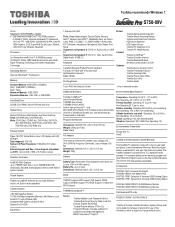
...TOSHIBA EasyGuard™
Part Number/UPC code
Secure
Toshiba Multiple Level Password Utilities Toshiba Reinforced Security Cable Lock Slot Execute Disable Bit (XD-Bit) Trusted Platform Module (TPM v1.2) Fingerprint Reader (includes software for password and identity management) BIOS Computrace™ Support
PSSERC-09V004...®. S750-09V
Model: i Satellite Pro S750 PSSERC- 09V004 ...
Toshiba S750 PSSERC-09V004 Reviews
Do you have an experience with the Toshiba S750 PSSERC-09V004 that you would like to share?
Earn 750 points for your review!
We have not received any reviews for Toshiba yet.
Earn 750 points for your review!
