Toshiba Satellite Pro S750 PSSERC-09V004 Support and Manuals
Get Help and Manuals for this Toshiba item
This item is in your list!

View All Support Options Below
Free Toshiba Satellite Pro S750 PSSERC-09V004 manuals!
Problems with Toshiba Satellite Pro S750 PSSERC-09V004?
Ask a Question
Free Toshiba Satellite Pro S750 PSSERC-09V004 manuals!
Problems with Toshiba Satellite Pro S750 PSSERC-09V004?
Ask a Question
Popular Toshiba Satellite Pro S750 PSSERC-09V004 Manual Pages
Users Manual Canada; English - Page 3
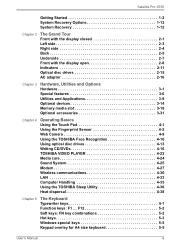
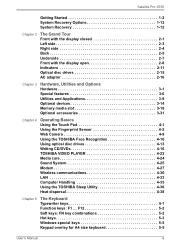
...keys 5-3 Windows special keys 5-5 Keypad overlay for A4 size keyboard 5-5
User's Manual
iii Satellite Pro S750
Getting Started 1-2 System Recovery Options 1-12 System Recovery 1-12
Chapter 2
The... Fingerprint Sensor 4-2 Web Camera 4-9 Using the TOSHIBA Face Recognition 4-10 Using optical disc drives 4-13 Writing CD/DVDs 4-16 TOSHIBA VIDEO PLAYER 4-22 Media care 4-24 Sound System...
Users Manual Canada; English - Page 4
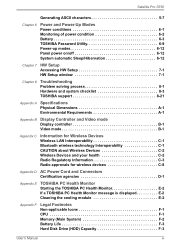
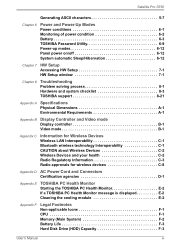
Satellite Pro S750
Generating ASCII characters 5-7
Chapter 6
Power and Power-Up Modes Power conditions 6-1 Monitoring of power condition 6-2 Battery 6-3 TOSHIBA Password Utility 6-9 Power-up modes 6-12 Panel power on/off 6-12 System automatic Sleep/Hibernation 6-12
Chapter 7 HW Setup Accessing HW Setup 7-1 HW Setup window 7-1
Chapter 8
Troubleshooting Problem solving process 8-1 ...
Users Manual Canada; English - Page 6
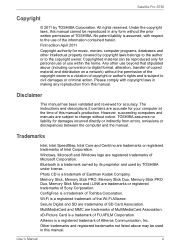
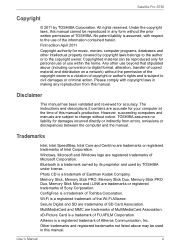
....
Photo CD is a trademark of Intel Corporation.
Satellite Pro S750
Copyright
© 2011 by copyright laws belongs to the author or to the copyright owner. Under the copyright laws, this manual's production. xD-Picture Card is a trademark of SD Card Association. Any other intellectual property covered by TOSHIBA Corporation. Trademarks
Intel, Intel SpeedStep, Intel Core...
Users Manual Canada; English - Page 7
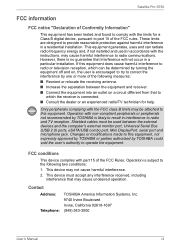
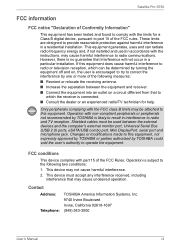
... by TOSHIBA or parties authorized by TOSHIBA is encouraged...Manual
vii These limits are designed to which can radiate radio frequency energy and, if not installed and used between the equipment and receiver.
■ Connect the equipment into an outlet on , the user is likely to result in accordance with the instructions, may not cause harmful interference. 2. Satellite Pro S750...
Users Manual Canada; English - Page 10
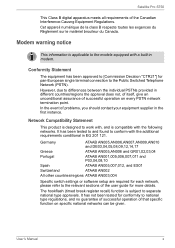
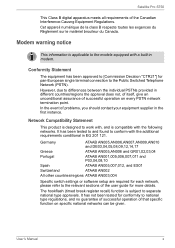
...of successful operation of the user guide for pan-European single terminal connection to the relevant sections of that specific function on every PSTN network termination...Specific switch settings or software setup are required for conformity to separate national type approvals.
User's Manual
x
Satellite Pro S750
This Class B digital apparatus meets all requirements of problems...
Users Manual Canada; English - Page 12
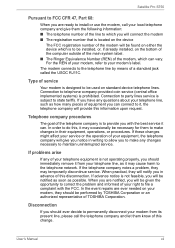
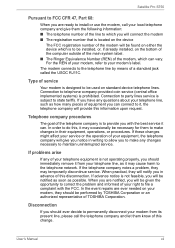
... the USOC RJ11C. Disconnection
If you in their equipment, operations, or procedures. In the event repairs are ever needed on the bottom of the computer outside of the main system label. ■...to correct the problem and informed of your right to file a complaint with the best service it can vary. Satellite Pro S750
Pursuant to FCC CFR 47, Part 68:
When you are ready to install or use the...
Users Manual Canada; English - Page 18
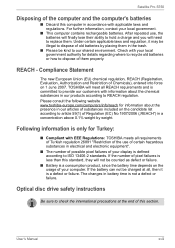
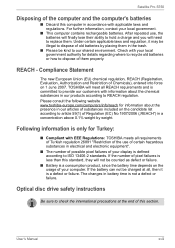
... to ISO 13406-2 standards. REACH -
User's Manual
xviii Check with applicable laws and regulations. Optical disc drive safety instructions
Be sure to check the international precautions at all, then it may be kind to REACH regulation.
Satellite Pro S750
Disposing of them properly. Please consult the following website www.toshiba-europe.com/computers/info/reach for...
Users Manual Canada; English - Page 21
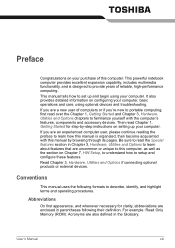
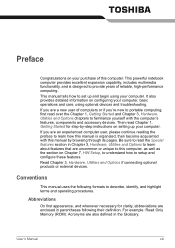
... yourself with this manual by -step instructions on configuring your purchase of computers or if you are an experienced computer user, please continue reading the preface to learn about features that are enclosed in the Glossary. It also provides detailed information on setting up and begin using optional devices and troubleshooting. Then read over...
Users Manual Canada; English - Page 137
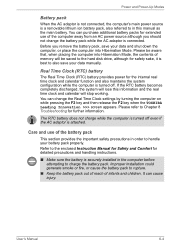
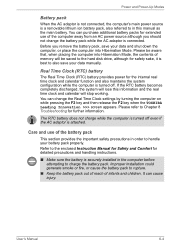
..., save your data manually.
Refer to the enclosed Instruction Manual for Safety and Comfort...settings by turning the computer on while pressing the F2 key and then release the F2 key when the TOSHIBA Leading Innovation >>> screen appears. You can purchase additional battery packs for further information. Care and use of infants and children. Please be saved to Chapter 8 Troubleshooting...
Users Manual Canada; English - Page 157
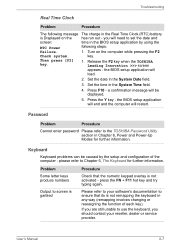
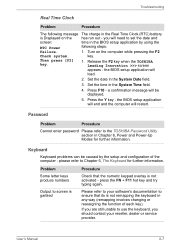
... activated - the BIOS setup application will end and the computer will
load.
2.
Press the Y key -
Keyboard
Keyboard problems can be displayed.
5.
Release the F2 key when the TOSHIBA Leading Innovation >>> screen
appears - Troubleshooting
Real Time Clock
Problem
Procedure
The following steps:
Failure.
1. Password
Problem
Procedure
Cannot enter password Please refer to...
Users Manual Canada; English - Page 168
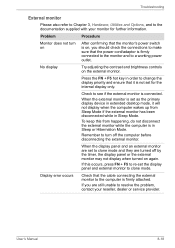
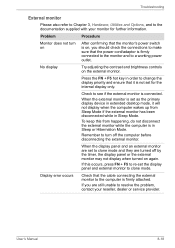
... disconnecting the external monitor.
When the display panel and an external monitor are set for further information.
Troubleshooting
External monitor
Please also refer to Chapter 3, Hardware, Utilities and Options, and to the documentation supplied with your reseller, dealer or service provider.
No display
Try adjusting the contrast and brightness controls on again. If...
Users Manual Canada; English - Page 196


... additional restrictions in Chapter 8 Troubleshooting for details). Computers configured with a 64bit CPU and therefore may vary depending on an external storage medium. User's Manual
F-2 This is a normal protective feature designed to reduce the risk of lost data, always make back-up to design configuration. Contact Toshiba technical service and support, refer to the product when...
Users Manual Canada; English - Page 203
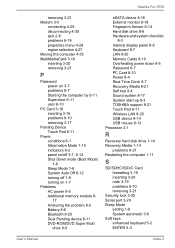
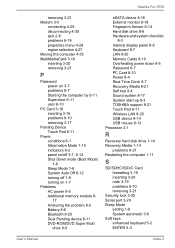
Satellite Pro S750
removing 3-21 Modem 3-5
connecting 4-29 disconnecting 4-30 jack 2-6 problems 8-19 properties menu 4-28 region selection 4-27 Moving the computer 4-35 MultiMediaCard 3-18 inserting 3-20 removing 3-21
P
Password power on 3-7 problems 8-7 Starting the computer by 6-11 Supervisor 6-11 user 6-10
PC Card 3-16 inserting 3-16 problems 8-10 removing 3-17
Pointing Device Touch Pad 8-11
...
Users Manual Canada; English - Page 204
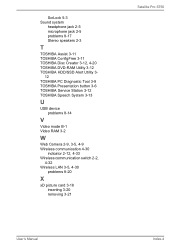
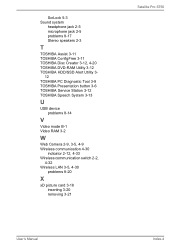
... 3-9 TOSHIBA Presentation button 3-6 TOSHIBA Service Station 3-12 TOSHIBA Speech System 3-13
U
USB device problems 8-14
V
Video mode B-1 Video RAM 3-2
W
Web Camera 2-9, 3-5, 4-9 Wireless communication 4-30
indicator 2-12, 4-33 Wireless communication switch 2-2,
4-32 Wireless LAN 3-5, 4-30
problems 8-20
X
xD picture card 3-18 inserting 3-20 removing 3-21
Satellite Pro S750
User's Manual
Index...
Detailed Specs for Satellite Pro S750 PSSERC-09V004 English - Page 1
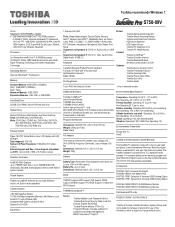
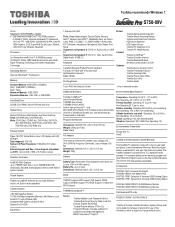
... purchase. S750-09V
Model: i Satellite Pro S750 PSSERC- 09V004 ...TOSHIBA EasyGuard™
Part Number/UPC code
Secure
Toshiba Multiple Level Password Utilities Toshiba Reinforced Security Cable Lock Slot Execute Disable Bit (XD-Bit) Trusted Platform Module (TPM v1.2) Fingerprint Reader (includes software for password and identity management) BIOS Computrace™ Support
PSSERC-09V004...
Toshiba Satellite Pro S750 PSSERC-09V004 Reviews
Do you have an experience with the Toshiba Satellite Pro S750 PSSERC-09V004 that you would like to share?
Earn 750 points for your review!
We have not received any reviews for Toshiba yet.
Earn 750 points for your review!
