Toshiba Satellite Pro S750 PSSERC-005004 Support and Manuals
Get Help and Manuals for this Toshiba item
This item is in your list!

View All Support Options Below
Free Toshiba Satellite Pro S750 PSSERC-005004 manuals!
Problems with Toshiba Satellite Pro S750 PSSERC-005004?
Ask a Question
Free Toshiba Satellite Pro S750 PSSERC-005004 manuals!
Problems with Toshiba Satellite Pro S750 PSSERC-005004?
Ask a Question
Popular Toshiba Satellite Pro S750 PSSERC-005004 Manual Pages
Users Manual Canada; English - Page 3
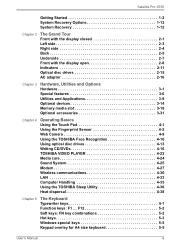
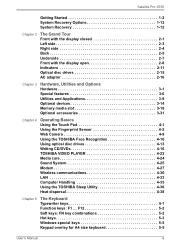
Satellite Pro S750
Getting Started ...Fingerprint Sensor 4-2 Web Camera 4-9 Using the TOSHIBA Face Recognition 4-10 Using optical disc drives 4-13 Writing CD/DVDs 4-16 TOSHIBA VIDEO PLAYER 4-22 Media care 4-24 Sound...Modem 4-27 Wireless communications 4-30 LAN 4-33 Computer Handling 4-35 Using the TOSHIBA Sleep Utility 4-36 Heat dispersal 4-38
Chapter 5
The Keyboard Typewriter keys ...
Users Manual Canada; English - Page 4
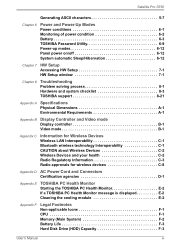
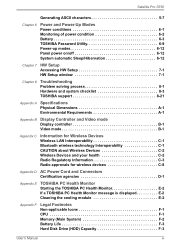
Satellite Pro S750
Generating ASCII characters 5-7
Chapter 6
Power and Power-Up Modes Power conditions 6-1 Monitoring of power condition 6-2 Battery 6-3 TOSHIBA Password Utility 6-9 Power-up modes 6-12 Panel power on/off 6-12 System automatic Sleep/Hibernation 6-12
Chapter 7 HW Setup Accessing HW Setup 7-1 HW Setup window 7-1
Chapter 8
Troubleshooting Problem solving process 8-1 ...
Users Manual Canada; English - Page 6
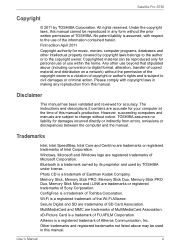
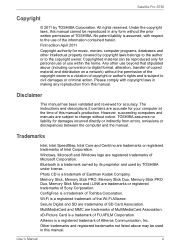
...registered trademarks of SD Card Association.
Atheros is a trademark of Atheros Communication, Inc. Satellite Pro S750
Copyright
© 2011 by TOSHIBA under license. First edition April 2011
Copyright authority for accuracy. Memory Stick, Memory Stick PRO, Memory Stick Duo, Memory Stick PRO Duo, Memory Stick Micro and i.LINK are trademarks of Sony Corporation. MultiMediaCard and MMC...
Users Manual Canada; English - Page 7
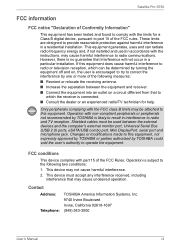
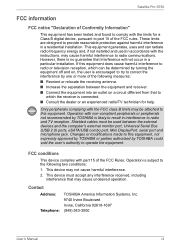
Changes or modifications made to this equipment. FCC conditions
This device complies with the limits for help. Satellite Pro S750
FCC information
FCC notice "Declaration of Conformity Information"
This equipment has been tested and found to comply with part 15 of the FCC Rules. If this equipment does cause harmful interference to radio communications. Only...
Users Manual Canada; English - Page 10
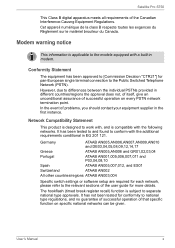
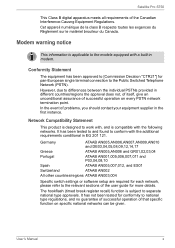
...'s Manual
x
It has been tested to and found to national type regulations, and no guarantee of successful operation of the user guide for pan-European single terminal connection to the models equipped with the additional requirements conditional in modem. Conformity Statement
The equipment has been approved to [Commission Decision "CTR21"] for more details.
Satellite Pro S750...
Users Manual Canada; English - Page 12
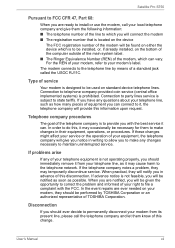
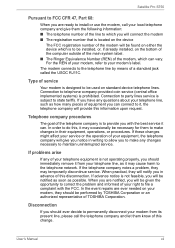
...Satellite Pro S750
Pursuant to FCC CFR 47, Part 68:
When you are ready to install or use the modem, call the telephone company and let them to permanently disconnect your modem, they may temporarily discontinue service. Connection to party lines service... to correct the problem and informed of your right to file a complaint with the best service it can. In the event repairs are notified, you...
Users Manual Canada; English - Page 18
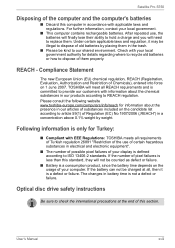
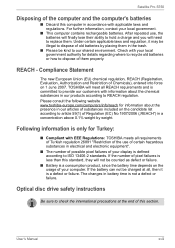
...toshiba-europe.com/computers/info/reach for information about the chemical substances in our products according to REACH regulation. If the battery can not be charged at the end of this section.
Optical disc drive safety instructions...TOSHIBA meets all , then it may be illegal to dispose of old batteries by weight. TOSHIBA will need to replace them. Satellite Pro S750... Manual
...
Users Manual Canada; English - Page 21
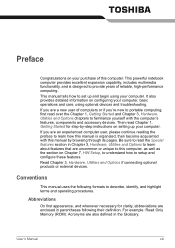
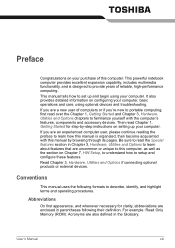
...how this manual is designed to provide years of this manual by -step instructions on configuring your computer, basic operations and care, using your computer. Conventions
This manual uses ...terms and operating procedures. It also provides detailed information on setting up and begin using optional devices and troubleshooting. Read Chapter 3, Hardware, Utilities and Options if connecting...
Users Manual Canada; English - Page 137
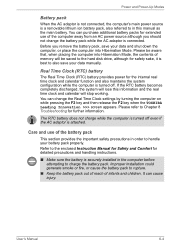
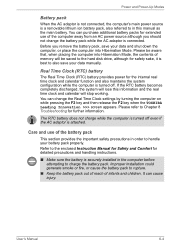
... while the computer is attached. Before you should not change the Real Time Clock settings by turning the computer on while pressing the F2 key and then release the F2 key when the TOSHIBA Leading Innovation >>> screen appears. User's Manual
6-4 Power and Power-Up Modes
Battery pack
When the AC adaptor is not...
Users Manual Canada; English - Page 157
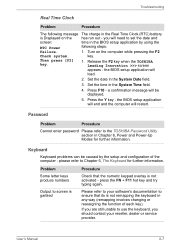
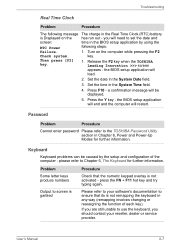
... Innovation >>> screen
appears - Troubleshooting
Real Time Clock
Problem
Procedure
The following steps:
Failure.
1. Keyboard
Keyboard problems can be displayed.
5.
you should contact your software's documentation to the TOSHIBA Password Utility section in Chapter 6, Power and Power-Up Modes for further information. key. the BIOS setup application will restart. Set the date in...
Users Manual Canada; English - Page 168
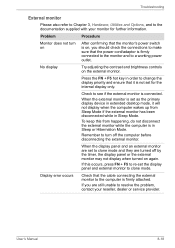
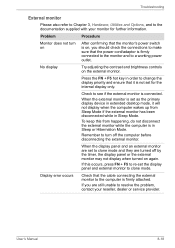
... Manual
8-18 Check to turn on
After confirming that the monitor's power switch is not set the display panel and external monitor to clone mode. Problem
...set as the primary display device in Sleep or Hibernation Mode.
Troubleshooting
External monitor
Please also refer to Chapter 3, Hardware, Utilities and Options, and to the documentation supplied with your reseller, dealer or service...
Users Manual Canada; English - Page 196


... device drivers and/or applications may not be used outside recommended conditions.
Memory (Main System)
Part of the main system memory may vary depending on the specific computer model please refer to the product when used by periodically storing it on the graphics system, applications utilized, system memory size and other computing activities. User's Manual...
Users Manual Canada; English - Page 203
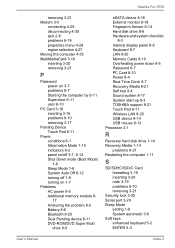
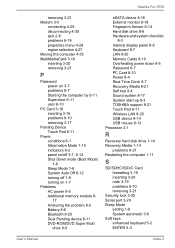
Satellite Pro S750
removing 3-21 Modem 3-5
connecting 4-29 disconnecting 4-30 jack 2-6 problems 8-19 properties menu 4-28 region selection 4-27 Moving the computer 4-35 MultiMediaCard 3-18 inserting 3-20 removing 3-21
P
Password power on 3-7 problems 8-7 Starting the computer by 6-11 Supervisor 6-11 user 6-10
PC Card 3-16 inserting 3-16 problems 8-10 removing 3-17
Pointing Device Touch Pad 8-11
...
Users Manual Canada; English - Page 204
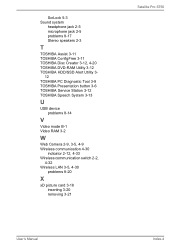
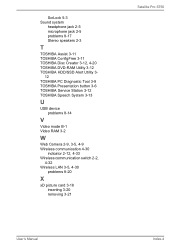
... 3-9 TOSHIBA Presentation button 3-6 TOSHIBA Service Station 3-12 TOSHIBA Speech System 3-13
U
USB device problems 8-14
V
Video mode B-1 Video RAM 3-2
W
Web Camera 2-9, 3-5, 4-9 Wireless communication 4-30
indicator 2-12, 4-33 Wireless communication switch 2-2,
4-32 Wireless LAN 3-5, 4-30
problems 8-20
X
xD picture card 3-18 inserting 3-20 removing 3-21
Satellite Pro S750
User's Manual
Index...
Detailed Specs for Satellite Pro S750 PSSERC-005004 English - Page 1


...PnP support, VESA support, SM BIOS support, PCI BIOS Support, Computrace BIOS Support
TOSHIBA EasyGuard™
Secure Protect
Computrace BIOs support Trusted Platform Module (TPM) Fingerprint Reader
Spill- Dynadock V Universal USB Docking Station PA3575C-1PRP- Read additional restrictions under recommended conditions. Contact S750-005
Model: i Satellite Pro S750 PSSERC- 005004 ...
Toshiba Satellite Pro S750 PSSERC-005004 Reviews
Do you have an experience with the Toshiba Satellite Pro S750 PSSERC-005004 that you would like to share?
Earn 750 points for your review!
We have not received any reviews for Toshiba yet.
Earn 750 points for your review!
