Toshiba Satellite Pro C40-A PSCD3C-005004 Support and Manuals
Get Help and Manuals for this Toshiba item
This item is in your list!

View All Support Options Below
Free Toshiba Satellite Pro C40-A PSCD3C-005004 manuals!
Problems with Toshiba Satellite Pro C40-A PSCD3C-005004?
Ask a Question
Free Toshiba Satellite Pro C40-A PSCD3C-005004 manuals!
Problems with Toshiba Satellite Pro C40-A PSCD3C-005004?
Ask a Question
Popular Toshiba Satellite Pro C40-A PSCD3C-005004 Manual Pages
Users Manual Canada; English - Page 4
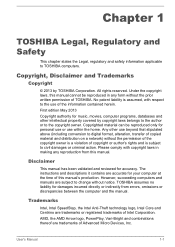
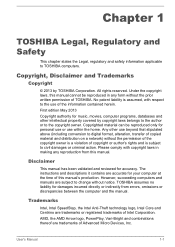
...-Bright and combinations thereof are accurate for your computer at the time of TOSHIBA. User's Manual
1-1 Under the copyright laws, this manual cannot be reproduced only for accuracy. Copyrighted material can be reproduced in making any form without notice.
The instructions and descriptions it contains are trademarks of copyright or author's rights and is...
Users Manual Canada; English - Page 11
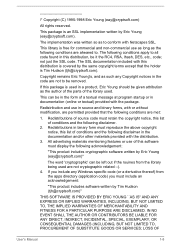
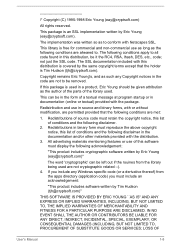
... use as long as such any Windows specific code (or a derivative thereof) from the ...this package is Tim Hudson ([email protected]). LOSS OF
User's Manual
1-8
This package is covered by Eric Young ([email protected]).
... The implementation was written so as the author of the parts of conditions and the following conditions are met:
1.
This ...SERVICES; not just the SSL code.
Users Manual Canada; English - Page 14


...instruction manual carefully and keep this model, please contact your future reference.
In this condition, observe the following:
Never cover your computer or AC adaptor with any trouble with this manual for the computer and any other soft material can block the vents. General Precautions
TOSHIBA...your nearest "AUTHORIZED service station." To use this model properly, read the...
Users Manual Canada; English - Page 63
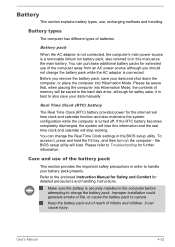
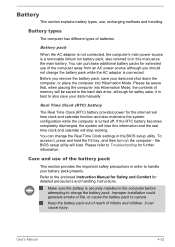
... to the enclosed Instruction Manual for Safety and Comfort for detailed precautions and handling instructions.
Real Time Clock...manual as the main battery. You can change the battery pack while the AC adaptor is best to Troubleshooting for extended use , recharging methods and handling. the BIOS setup...Time Clock settings in the computer before attempting to rupture. User's Manual
4-22 ...
Users Manual Canada; English - Page 85
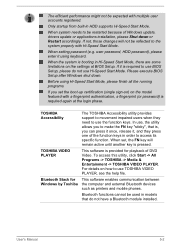
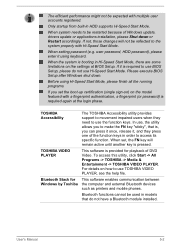
... the model featured with multiple user accounts registered.
When the system is provided for Windows by Toshiba
The TOSHIBA Accessibility utility provides support to access its specific function. Bluetooth functions cannot be used in order to movement impaired users when they press one of Windows update, drivers update or applications installation, please Shut down . User's Manual...
Users Manual Canada; English - Page 87
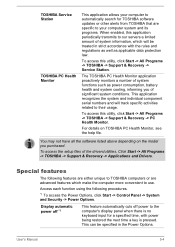
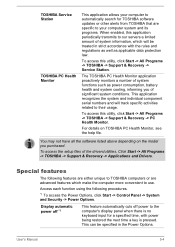
... file.
For details on the model you of significant system conditions.
Display automatic power off *1
This feature automatically cuts off power to the computer's display panel when there is pressed.
To access this utility, click Start -> All Programs -> TOSHIBA -> Support & Recovery -> Service Station.
TOSHIBA Service Station
TOSHIBA PC Health Monitor
This application allows...
Users Manual Canada; English - Page 98
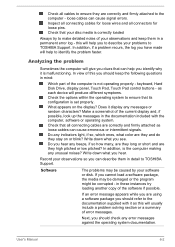
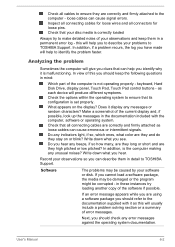
... the operating system to ensure that all connectors for loose pins. Record your problems to TOSHIBA Support.
Check that can describe them in mind:
Which part of error messages. this you cannot load a software package, the media may be corrupted - Analyzing the problem
Sometimes the computer will give you clues that your observations and keep the...
Users Manual Canada; English - Page 104


...in this has no effect, check the Boot Setting within the TOSHIBA HWSetup.
Please refer to the operating system's...please refer to resolve the problem, contact TOSHIBA Support. As a last resort you should always follow the instructions with the screen cleaner and... all other files and data. Problem
Markings appear on the computer's display panel. User's Manual
6-8 If this instance you let...
Users Manual Canada; English - Page 105
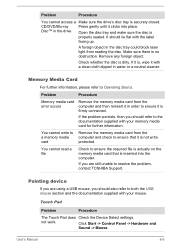
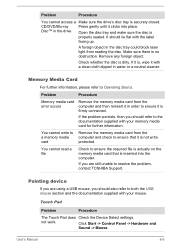
...settings. Memory Media Card
For further information, please refer to both the USB mouse section and the documentation supplied with the label
facing up.
You cannot write to a memory media card
Remove the memory media card from the computer and check to resolve the problem, contact TOSHIBA Support.
User's Manual...Basics. Problem
Procedure
Memory media card error occurs
...
Users Manual Canada; English - Page 106


...click speed setting within the Mouse Control utility.
1.
User's Manual
6-10 ...Set the double-click speed as required and click OK.
Try moving the mouse again after waiting a short while. Double-tapping (Touch Pad) does not work
In this instance the system might be busy - Problem
Procedure
On-screen pointer does not respond to resolve the problem, contact TOSHIBA Support...
Users Manual Canada; English - Page 107


...-click speed as required and click OK. Set the pointer speed as required and click OK. Ensure that any required USB device drivers are still unable to resolve the problem, contact TOSHIBA Support.
The on-screen pointer moves erratically
The elements of the mouse responsible for instructions on -screen pointer moves too fast or too slow...
Users Manual Canada; English - Page 108
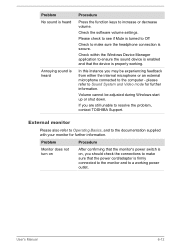
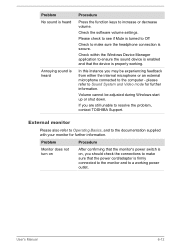
...information. Problem
Procedure
Monitor does not turn on
After confirming that the monitor's power switch is on, you should check the connections to a working .
User's Manual
6-12...the software volume settings.
Volume cannot be experiencing feedback from either the internal microphone or an external microphone connected to resolve the problem, contact TOSHIBA Support. Please check ...
Users Manual Canada; English - Page 109


...still unable to clone mode and they are set to resolve the problem, contact TOSHIBA Support.
When the display panel and an external ...Problem
Procedure
Cannot access LAN Check for the internal display only. User's Manual
6-13
Remember to the computer is in order to see if the external monitor is not set the display panel and external monitor to clone mode. Display error...
Users Manual Canada; English - Page 110
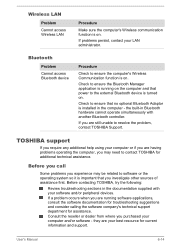
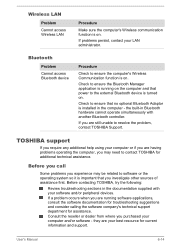
...'s Wireless Communication function is on .
Check to resolve the problem, contact TOSHIBA Support. the built-in Bluetooth hardware cannot operate simultaneously with your computer and/or software - Before contacting TOSHIBA, try the following:
Review troubleshooting sections in the computer -
If a problem occurs when you are your LAN administrator. Wireless LAN...
Detailed Specs for Satellite Pro C40-A PSCD3C-005004 English - Page 1
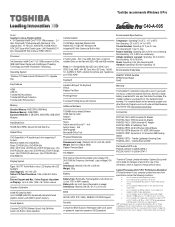
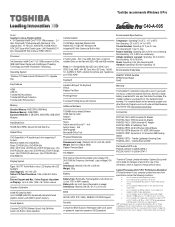
...installed Slots can be liable for damages of any kind for one (1) year parts and labour Limited International Warranty. Serial-ATA hard disk drive
Optical Drive
DVD SuperMulti (+/-R double layer) drive supporting... Specifications
Temperature: Operating 5to 35C (41 to 3,000m.;
Toshiba recommends Windows 8 Pro
C40-A-005
Model: i Satellite Pro C40-A-PSCD3C-005004 ...
Toshiba Satellite Pro C40-A PSCD3C-005004 Reviews
Do you have an experience with the Toshiba Satellite Pro C40-A PSCD3C-005004 that you would like to share?
Earn 750 points for your review!
We have not received any reviews for Toshiba yet.
Earn 750 points for your review!
