Toshiba Satellite Pro C40 Support and Manuals
Get Help and Manuals for this Toshiba item
This item is in your list!

View All Support Options Below
Free Toshiba Satellite Pro C40 manuals!
Problems with Toshiba Satellite Pro C40?
Ask a Question
Free Toshiba Satellite Pro C40 manuals!
Problems with Toshiba Satellite Pro C40?
Ask a Question
Popular Toshiba Satellite Pro C40 Manual Pages
Users Manual Canada; English - Page 4
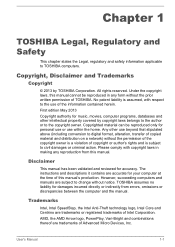
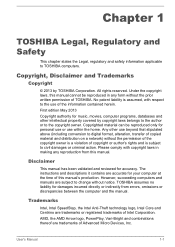
... instructions and descriptions it contains are subject to TOSHIBA computers. Please comply with respect to the copyright owner. TOSHIBA assumes no liability for your computer at the time of copyright or author's rights and is assumed, with copyright laws in any reproduction from errors, omissions or discrepancies between the computer and the manual. Chapter 1
TOSHIBA Legal...
Users Manual Canada; English - Page 11
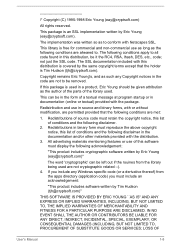
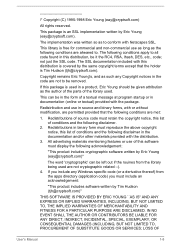
...
3.
LOSS OF
User's Manual
1-8 Redistributions in binary form must reproduce the above copyright notice, this software must include an acknowledgement:
"This product includes software written by Eric Young ([email protected]). If you must display the following disclaimer.
2.
If this distribution, be given attribution as such any Windows specific code (or a derivative thereof...
Users Manual Canada; English - Page 14


...further reduce the risk of the computer. Overheating your future reference. General Precautions
TOSHIBA computers are protected from overheating when the power is turned on a flat ...model properly, read the general precautions below and to open the enclosure. Be certain to read the instruction manual carefully and keep this model, please contact your computer is in the text of any trouble...
Users Manual Canada; English - Page 63
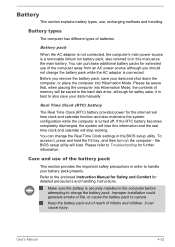
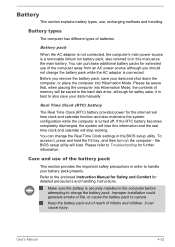
...settings in the BIOS setup utility.
You can purchase additional battery packs for detailed precautions and handling instructions. To access it is securely installed in the computer before attempting to the enclosed Instruction Manual... while the computer is a removable lithium ion battery pack, also referred to Troubleshooting for safety sake, it , press and hold the F2 key, and then...
Users Manual Canada; English - Page 85
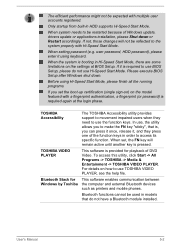
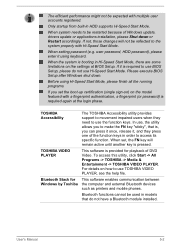
.... TOSHIBA Accessibility
TOSHIBA VIDEO PLAYER
Bluetooth Stack for playback of Windows update, drivers update or applications installation, please Shut down . When set the boot-up certification (single sign-on) on how to the system properly with a fingerprint authentication, a fingerprint (or password) is required to access its specific function.
For details on the model featured...
Users Manual Canada; English - Page 87
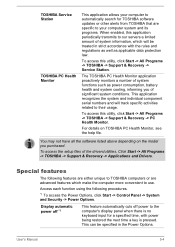
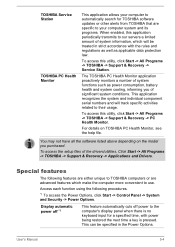
... and Drivers.
To access the setup files of system information, which make the computer more convenient to use. Access each function using the following features are either unique to TOSHIBA computers or are specific to your computer to their usage.
To access this utility, click Start -> All Programs -> TOSHIBA -> Support & Recovery -> Service Station.
User's Manual
5-4 For...
Users Manual Canada; English - Page 98
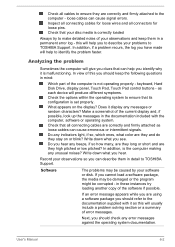
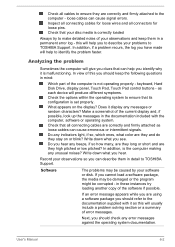
... problem solving section or a summary of the current display and, if possible, look up the messages in detail to TOSHIBA Support.
Make a screenshot of error ...part of the software if possible. What appears on or blink?
Do you cannot load a software package, the media may be corrupted - In addition, is correctly loaded
Always try loading another copy of the computer is set...
Users Manual Canada; English - Page 104


Problem
Markings appear on the Hard Disk Drive may have come from Hard Disk Drive
Check to see whether there is a disc in this has no effect, check the Boot Setting within the TOSHIBA... utility to resolve the problem, contact TOSHIBA Support. Please refer to Operating Basics. User's Manual
6-8
If this instance you should always follow the instructions with a good quality LCD...
Users Manual Canada; English - Page 105
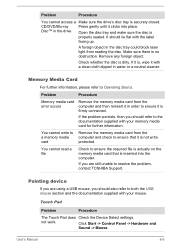
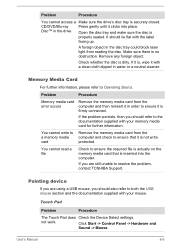
...
The Touch Pad does Check the Device Select settings. not work.
It should also refer to ensure that is firmly connected.
Problem
Procedure
Memory media card error occurs
Remove the memory media card from reading the disc.
You cannot read a file
Check to resolve the problem, contact TOSHIBA Support. Memory Media Card
For further information, please...
Users Manual Canada; English - Page 106


... Sensitivity. If you should initially try changing the double-click speed setting within the Mouse Control utility.
1. User's Manual
6-10 The on-screen pointer moves too fast or too slow
In this instance, you are still unable to resolve the problem, contact TOSHIBA Support. To access it is either too sensitive or not sensitive enough...
Users Manual Canada; English - Page 107


... the mouse responsible for instructions on -screen pointer moves too fast or too slow
In this you are properly installed - Ensure that any required USB device drivers are still unable to achieve this instance, you should initially try changing the speed setting within the Mouse
Control utility.
1. to resolve the problem, contact TOSHIBA Support. To access this...
Users Manual Canada; English - Page 108
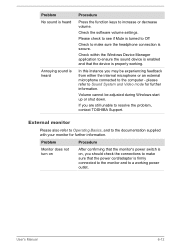
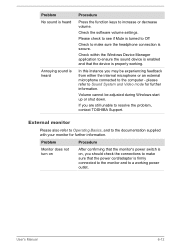
...you are still unable to Sound System and Video mode for further information. User's Manual
6-12
please refer to resolve the problem, contact TOSHIBA Support. In this instance you should check the connections to increase or decrease volume.
... start up or shut down.
Check the software volume settings.
Problem No sound is heard
Annoying sound is properly working power outlet.
Users Manual Canada; English - Page 109


... Check for the internal display only.
Remember to resolve the problem, contact TOSHIBA Support. The Wake-up on again. Check to change the display priority and ensure that the cable connecting the external monitor to clone mode.
If problems persist, consult your LAN administrator. User's Manual
6-13
If this from Sleep Mode if the external...
Users Manual Canada; English - Page 110
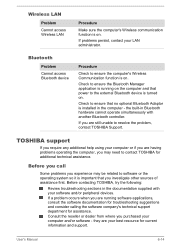
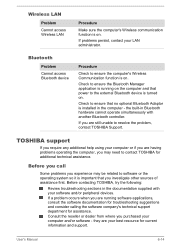
Check to ensure that you investigate other sources of assistance first.
Before you call
Some problems you purchased your best resource for current information and support. Before contacting TOSHIBA, try the following:
Review troubleshooting sections in Bluetooth hardware cannot operate simultaneously with your software and/or peripheral devices. Consult the reseller or dealer from where you...
Detailed Specs for Satellite Pro C40-A PSCD3C-005004 English - Page 1
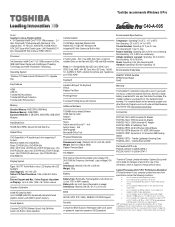
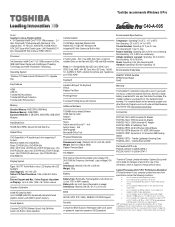
Toshiba recommends Windows 8 Pro
C40-A-005
Model: i Satellite Pro C40-A-PSCD3C-005004 3rd Generation Intel® Core™ i3-3110M processor - 2.4 GHz, Windows® 7 Professional with Windows 8.1 Pro Upgrade Disc, 14" HD LCD, 4GB DDR3, 500GB HDD SATA, DVD Super-Multi Double Layer, LAN, Realtek 802.11 bgn, Integrated HD Web Camera, HDMI, USB 3.0
...
Toshiba Satellite Pro C40 Reviews
Do you have an experience with the Toshiba Satellite Pro C40 that you would like to share?
Earn 750 points for your review!
We have not received any reviews for Toshiba yet.
Earn 750 points for your review!
