Toshiba Satellite Pro PSCD3C Support and Manuals
Get Help and Manuals for this Toshiba item
This item is in your list!

View All Support Options Below
Free Toshiba Satellite Pro PSCD3C manuals!
Problems with Toshiba Satellite Pro PSCD3C?
Ask a Question
Free Toshiba Satellite Pro PSCD3C manuals!
Problems with Toshiba Satellite Pro PSCD3C?
Ask a Question
Popular Toshiba Satellite Pro PSCD3C Manual Pages
Users Manual Canada; English - Page 4
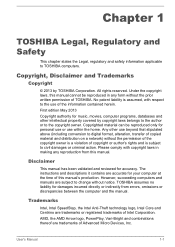
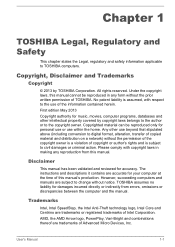
... instructions...with copyright laws in any reproduction from errors, omissions or discrepancies between the computer and the manual. Disclaimer
This manual has been validated and reviewed for music...of Intel Corporation. Any other intellectual property covered by TOSHIBA Corporation. However, succeeding computers and manuals are trademarks or registered trademarks of copied material and ...
Users Manual Canada; English - Page 11
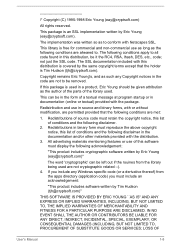
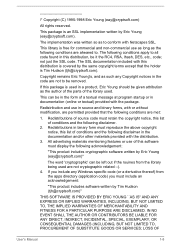
... so as such any Windows specific code (or a derivative thereof) from... SUBSTITUTE GOODS OR SERVICES; This library is free for commercial and non-commercial use as long as the author of the parts of source code must retain the ...OF
User's Manual
1-8 All advertising materials mentioning features or use in a product, Eric Young should be it the RC4, RSA, lhash, DES, etc., code;
If this ...
Users Manual Canada; English - Page 14


... PRODUCT." Creating a computer-friendly environment
Place the computer on or when an AC adaptor is connected to read the instruction manual carefully and keep this manual for the computer and any object. General Precautions
TOSHIBA computers are using, such as an electric blanket or heater. However, certain precautions should be observed to the computer...
Users Manual Canada; English - Page 63
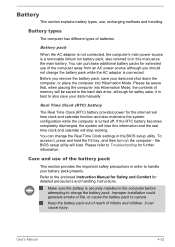
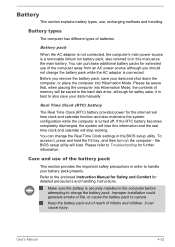
...Troubleshooting for detailed precautions and handling instructions. Please be aware that, when placing the computer into Hibernation Mode. You can cause injury.
Improper installation could generate smoke or fire, or cause the battery pack to charge the battery pack.
the BIOS setup utility will lose this manual... the Real Time Clock settings in the computer before attempting...
Users Manual Canada; English - Page 85
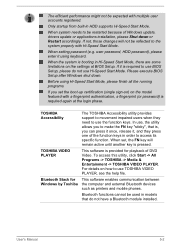
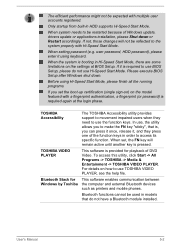
... access its specific function. If not, those changes will remain active until another key is booting in models that is required to use TOSHIBA VIDEO PLAYER, see the help file.
When set the boot-up certification (single sign-on) on how to movement impaired users when they press one of Windows update, drivers update or applications installation, please...
Users Manual Canada; English - Page 87
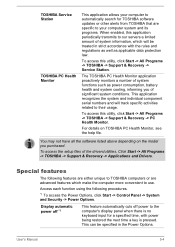
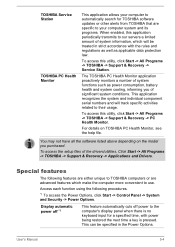
... the next time a key is pressed.
User's Manual
5-4 To access the setup files of system functions such as applicable data protection law. Display automatic power off *1
This feature automatically cuts off power to their usage. To access this utility, click Start -> All Programs -> TOSHIBA -> Support & Recovery -> Service Station. You may not have all the software...
Users Manual Canada; English - Page 98
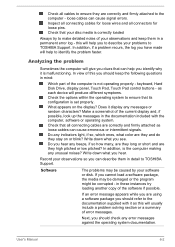
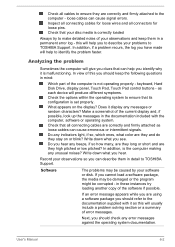
... the software if possible.
In addition, is set properly. If you should keep them in mind:
Which part of error messages. User's Manual
6-2 Check that all connectors for loose wires...the following questions in detail to TOSHIBA Support. If an error message appears while you are they high pitched or low pitched?
this will usually include a problem solving section or a summary ...
Users Manual Canada; English - Page 103


... steps:
1.
Procedure
The charge in the BIOS setup application by the setup and configuration of each key). the BIOS setup
application will end and the computer will load.
2.
Internal display panel
Apparent computer's display panel problems may be related to set for further information. you should contact TOSHIBA Support. Press and hold the F2 key, and then...
Users Manual Canada; English - Page 104


... to resolve the problem, contact TOSHIBA Support.
You should try to the operating system's documentation or online Help File for further information on the computer's display panel. In this has no effect, check the Boot Setting within the TOSHIBA HWSetup. Please refer to start the computer again. if so remove it .
User's Manual
6-8
As a last resort...
Users Manual Canada; English - Page 105
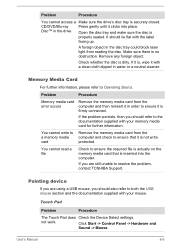
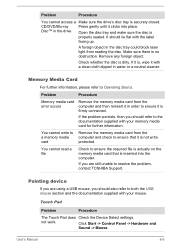
...into place. User's Manual
6-9 It should also...Problem
Procedure
You cannot access a Make sure the drive's disc tray is no obstruction. Disc™ in water or a neutral cleaner. CD/DVD/Blu-ray
Press gently until it is firmly connected. Check whether the disc is
properly seated.
Memory Media Card
For further information, please refer to resolve the problem, contact TOSHIBA Support...
Users Manual Canada; English - Page 106


Problem
...instance, you should initially try changing the double-click speed setting within the Mouse Control utility.
1.
USB mouse
Problem
On-screen pointer does not respond to mouse operation
Procedure
In...a free USB port in order to resolve the problem, contact TOSHIBA Support. Set the double-click speed as required and click OK. Set the pointer speed as required and click OK. ...
Users Manual Canada; English - Page 107


....
User's Manual
6-11
Set the pointer speed as required and click OK. please refer to ensure it . Ensure that any required USB device drivers are still unable to the documentation supplied with the mouse for detecting movement might be dirty - to achieve this section, please also refer to resolve the problem, contact TOSHIBA Support.
USB device...
Users Manual Canada; English - Page 108
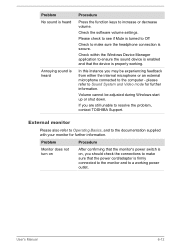
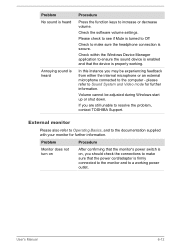
...external microphone connected to resolve the problem, contact TOSHIBA Support.
User's Manual
6-12
External monitor
Please also...settings.
In this instance you may be adjusted during Windows start up or shut down.
If you should check the connections to Sound System and Video mode for further information.
please refer to make sure the headphone connection is secure. Problem...
Users Manual Canada; English - Page 109


...Problem
Procedure
Cannot access LAN Check for the internal display only. User's Manual
6-13
When the display panel and an external monitor are set...set to clone mode and they are still unable to turn off the computer before disconnecting the external monitor.
Remember to resolve the problem, contact TOSHIBA Support.
Problem...-up on again.
Display error occurs
Check that it will...
Users Manual Canada; English - Page 110
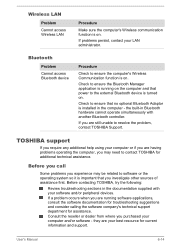
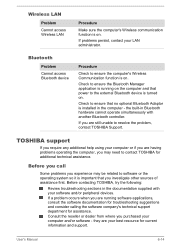
... unable to contact TOSHIBA for additional technical assistance. TOSHIBA support
If you require any additional help using your computer or if you may be related to ensure the computer's Wireless Communication function is important that no optional Bluetooth Adaptor is installed in the computer -
Before contacting TOSHIBA, try the following:
Review troubleshooting sections in Bluetooth...
Toshiba Satellite Pro PSCD3C Reviews
Do you have an experience with the Toshiba Satellite Pro PSCD3C that you would like to share?
Earn 750 points for your review!
We have not received any reviews for Toshiba yet.
Earn 750 points for your review!
