Toshiba S750 PSSERC-09U004 Support and Manuals
Get Help and Manuals for this Toshiba item
This item is in your list!

View All Support Options Below
Free Toshiba S750 PSSERC-09U004 manuals!
Problems with Toshiba S750 PSSERC-09U004?
Ask a Question
Free Toshiba S750 PSSERC-09U004 manuals!
Problems with Toshiba S750 PSSERC-09U004?
Ask a Question
Popular Toshiba S750 PSSERC-09U004 Manual Pages
Users Manual Canada; English - Page 4
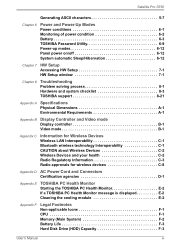
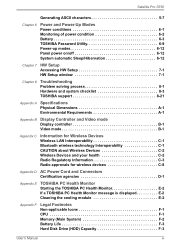
... of power condition 6-2 Battery 6-3 TOSHIBA Password Utility 6-9 Power-up modes 6-12 Panel power on/off 6-12 System automatic Sleep/Hibernation 6-12
Chapter 7 HW Setup Accessing HW Setup 7-1 HW Setup window 7-1
Chapter 8
Troubleshooting Problem solving process 8-1 Hardware and system checklist 8-3 TOSHIBA support 8-21
Appendix A Specifications Physical Dimensions A-1 Environmental...
Users Manual Canada; English - Page 6
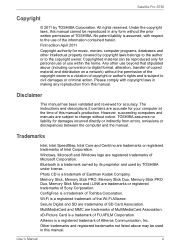
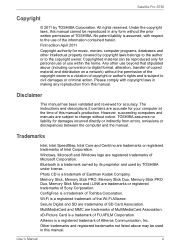
...manual's production. The instructions and descriptions it contains are accurate for your computer at the time of Microsoft Corporation. However, succeeding computers and manuals are registered trademarks of this manual... any reproduction from errors, omissions or discrepancies between the computer and the manual.
Satellite Pro S750
Copyright
© 2011 by TOSHIBA under license. Photo...
Users Manual Canada; English - Page 10
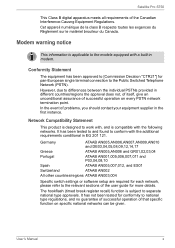
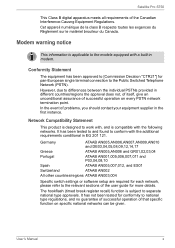
...Specific switch settings or software setup are required for each network, please refer to the relevant sections of the user guide...specific function on every PSTN network termination point.
Satellite Pro S750
This Class B digital apparatus meets all requirements of problems...compatible with , and is subject to the models equipped with the additional requirements conditional in modem...Manual
x
Users Manual Canada; English - Page 12
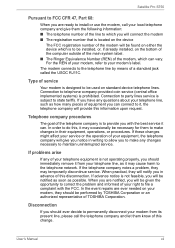
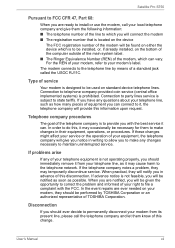
...problem, they may occasionally be necessary for them know of this disconnection. When you are notified, you will be found on either the device which can vary.
In the event repairs are ready to install... your telephone line, such as possible.
User's Manual
xii If advance notice is prohibited. Satellite Pro S750
Pursuant to FCC CFR 47, Part 68:
When you are ever needed on your ...
Users Manual Canada; English - Page 21
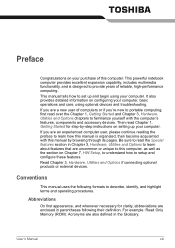
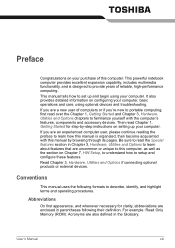
...Manual
xxi Be sure to read the Special features section in parentheses following formats to provide years of reliable, high-performance computing.
Preface
Congratulations on Chapter 7, HW Setup, to understand how to setup and configure these features. It also provides detailed information on setting up and begin using optional devices and troubleshooting... manual by -step instructions ...
Users Manual Canada; English - Page 66
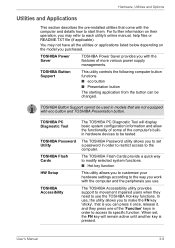
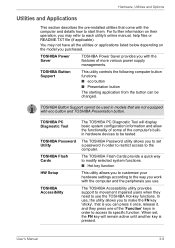
... them.
You may refer to make the FN key 'sticky', that is pressed.
The TOSHIBA Accessibility utility provides support to movement impaired users when they press one of the computer's builtin hardware devices to the computer. When set a password in models that come with the computer and details how to the way you work with...
Users Manual Canada; English - Page 115


..., do not use may cause a system failure. User's Manual
4-27
The Region Selection icon will appear next to the currently selected region and telephony location.
To select a region, follow the steps as part of the modem setup utility within the Control Panel - Click Start -> All Programs -> TOSHIBA -> Networking -> Modem
Region Select.
Operating Basics
Modem...
Users Manual Canada; English - Page 137
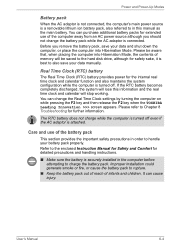
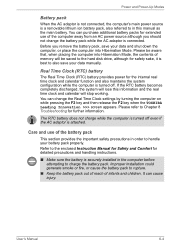
... Real Time Clock settings by turning the computer on while pressing the F2 key and then release the F2 key when the TOSHIBA Leading Innovation >>> screen appears. If the RTC battery becomes completely discharged, the system will lose this manual as the main battery. Please be saved to the enclosed Instruction Manual for Safety and...
Users Manual Canada; English - Page 147
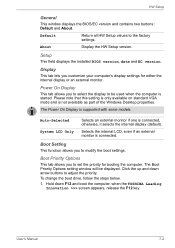
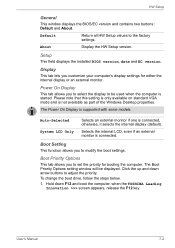
... to modify the boot settings. About
Display the HW Setup version. Setup
This field displays the installed BIOS version, date and EC version.
Click the up and down F12 and boot the computer. User's Manual
7-2
Boot Priority Options
This tab allows you customize your computer's display settings for booting the computer. when the TOSHIBA Leading
Innovation >>> screen...
Users Manual Canada; English - Page 155
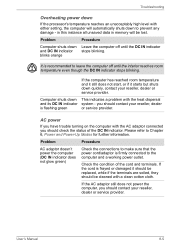
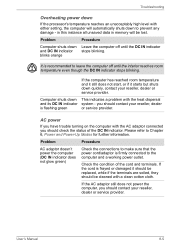
... it starts but shuts down quickly, contact your reseller, dealer or service provider. Please refer to prevent any damage - Computer shuts down This indicates a problem with the heat dispersal
and its DC IN indicator system - AC power
If you have trouble turning on the computer with the AC adaptor connected you should contact...
Users Manual Canada; English - Page 157
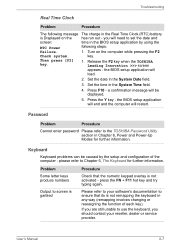
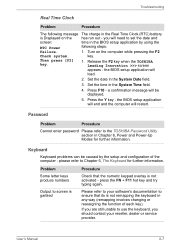
... for further information.
Please refer to your reseller, dealer or service provider.
Set the date in any way (remapping involves changing or reassigning the function of the computer - a confirmation message will need to the TOSHIBA Password Utility section in the BIOS setup application by the setup and configuration of each key).
key. Press F10 - Press the...
Users Manual Canada; English - Page 158


... TOSHIBA PC
Diagnostic Tool to check the general operation
of the operating system files or settings. Please refer to your reseller, dealer or service provider. Problem
Procedure
No display
Press the FN + F5 hot keys to adjust the display priority, and to make sure it is not set for output to an external monitor.
User's Manual...
Users Manual Canada; English - Page 168
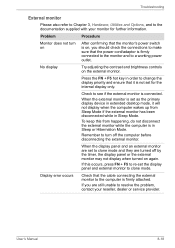
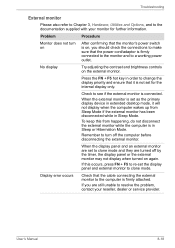
... the problem, contact your monitor for the internal display only. Check to see if the external monitor is set as the...key in extended desktop mode, it is firmly attached. Display error occurs
Check that it will not display when the computer wakes... mode. User's Manual
8-18
Remember to the documentation supplied with your reseller, dealer or service provider. No display
Try adjusting...
Users Manual Canada; English - Page 196


... an external storage medium. Under some conditions, your product documentation.
Contact Toshiba technical service and support, refer to TOSHIBA support section in your computer product may not be used outside the range of main system memory allocated to support graphics may also vary from specifications due to approximately 3 GB of the main system memory may not function...
Detailed Specs for Satellite Pro S750 PSSERC-09U004 English - Page 1


...-1M4G DDR3-1333 4GB Memory Module
TOSHIBA EasyGuard™
Part Number/UPC code
Secure Protect
Toshiba Multiple Level Password Utilities Toshiba Reinforced Security Cable Lock Slot Execute Disable Bit (XD-Bit) Trusted Platform Module (TPM v1.2) Fingerprint Reader (includes software for password and identity management) BIOS Computrace™ Support
PSSERC-09U004 / 6-23506-03245-2
iToshiba of...
Toshiba S750 PSSERC-09U004 Reviews
Do you have an experience with the Toshiba S750 PSSERC-09U004 that you would like to share?
Earn 750 points for your review!
We have not received any reviews for Toshiba yet.
Earn 750 points for your review!
