Toshiba S750 PSSERC-008004 Support and Manuals
Get Help and Manuals for this Toshiba item
This item is in your list!

View All Support Options Below
Free Toshiba S750 PSSERC-008004 manuals!
Problems with Toshiba S750 PSSERC-008004?
Ask a Question
Free Toshiba S750 PSSERC-008004 manuals!
Problems with Toshiba S750 PSSERC-008004?
Ask a Question
Popular Toshiba S750 PSSERC-008004 Manual Pages
Users Manual Canada; English - Page 4
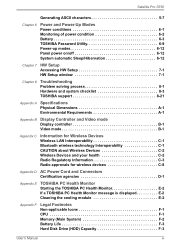
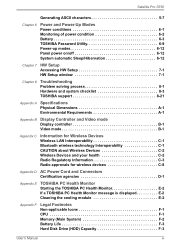
... of power condition 6-2 Battery 6-3 TOSHIBA Password Utility 6-9 Power-up modes 6-12 Panel power on/off 6-12 System automatic Sleep/Hibernation 6-12
Chapter 7 HW Setup Accessing HW Setup 7-1 HW Setup window 7-1
Chapter 8
Troubleshooting Problem solving process 8-1 Hardware and system checklist 8-3 TOSHIBA support 8-21
Appendix A Specifications Physical Dimensions A-1 Environmental...
Users Manual Canada; English - Page 6
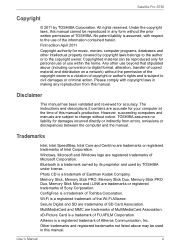
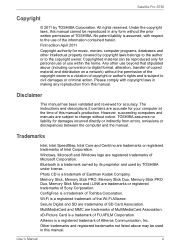
... laws in making any reproduction from errors, omissions or discrepancies between the computer and the manual.
All rights reserved.
Bluetooth is subject to change without the prior written permission of SD Card Association.
TOSHIBA assumes no liability for accuracy.
User's Manual
vi Under the copyright laws, this manual. Copyrighted material can be reproduced in...
Users Manual Canada; English - Page 10
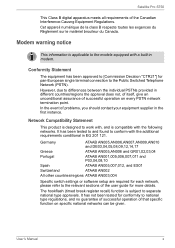
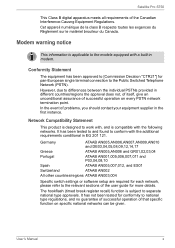
... settings or software setup are required for each network, please refer to differences between the individual PSTNs provided in modem. Modem warning notice
This information is applicable to conform with the following networks. Satellite Pro S750
This Class B digital apparatus meets all requirements of the user guide for more details.
Network Compatibility Statement
This...
Users Manual Canada; English - Page 12
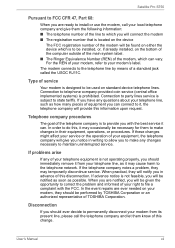
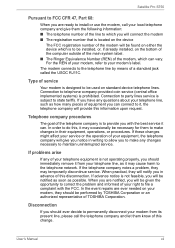
...for them to make any changes necessary to maintain uninterrupted service.
In the event repairs are notified, you with the FCC. User's Manual
xii
In order to do this information upon request. When... the opportunity to correct the problem and informed of your modem's label. Satellite Pro S750
Pursuant to FCC CFR 47, Part 68:
When you are ready to install or use the modem, call...
Users Manual Canada; English - Page 21
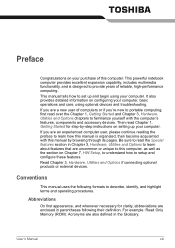
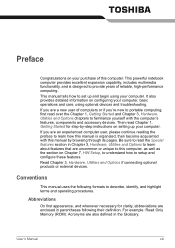
... well as the section on Chapter 7, HW Setup, to understand how to describe, identify, and highlight terms and operating procedures. This manual tells how to learn how this manual is designed to familiarize yourself with this manual by -step instructions on setting up and begin using optional devices and troubleshooting. Preface
Congratulations on your computer. If you...
Users Manual Canada; English - Page 66
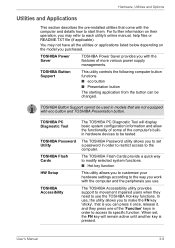
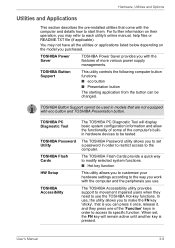
... how to each utility's online manual, help files or README.TXT file (if applicable). For further information on the model you use the TOSHIBA Hot-key functions.
TOSHIBA PC Diagnostic Tool
TOSHIBA Password Utility
TOSHIBA Flash Cards
HW Setup
TOSHIBA Accessibility
The TOSHIBA PC Diagnostic Tool will remain active until another key is you to set , the FN key will display...
Users Manual Canada; English - Page 115


... find that the modem supports, together with the primary (left) mouse button to display a list of the modem setup utility within the Control Panel...part of
regions that the change does not take effect.
2. a check mark will appear in modem to make sure the internal modem's settings are not equipped with the telephone cable connected during an electrical storm.
If it . User's Manual...
Users Manual Canada; English - Page 137
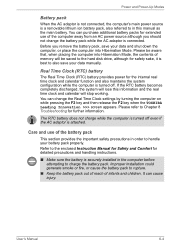
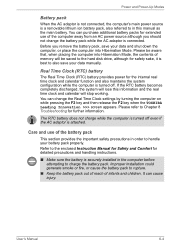
...not change the Real Time Clock settings by turning the computer on while pressing the F2 key and then release the F2 key when the TOSHIBA Leading Innovation >>> screen appears....best to also save your data manually. Please refer to Chapter 8 Troubleshooting for detailed precautions and handling instructions.
■ Make sure the battery is securely installed in the computer before attempting to...
Users Manual Canada; English - Page 147
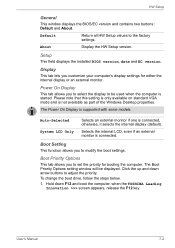
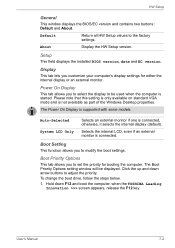
... external monitor is not available as part of the Windows Desktop properties. Boot Setting
This function allows you to select the display to adjust the priority.
when the TOSHIBA Leading
Innovation >>> screen appears, release the F12 key.
Setup
This field displays the installed BIOS version, date and EC version.
HW Setup
General
This window displays the...
Users Manual Canada; English - Page 155
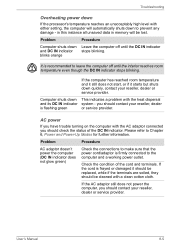
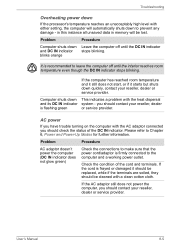
...problem with the AC adaptor connected you have trouble turning on the computer with the heat dispersal
and its DC IN indicator system - Please refer to prevent any damage -
User's Manual
8-5
Troubleshooting
Overheating power down
If the processor's temperature reaches an unacceptably high level with either setting... your reseller, dealer or service provider. you should contact ...
Users Manual Canada; English - Page 157
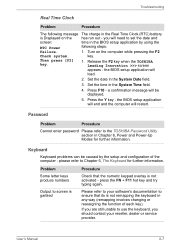
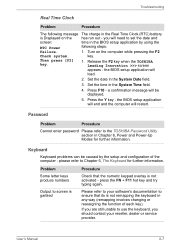
...5, The Keyboard for further information. Set the date in the BIOS setup application by the setup and configuration of each key). Press the Y key - Password
Problem
Procedure
Cannot enter password Please refer to screen is garbled
Procedure
Check that its is not activated -
Problem Some letter keys produce numbers
Output to the TOSHIBA Password Utility section in any way...
Users Manual Canada; English - Page 158


...service provider. You should always follow the instructions with a good
quality LCD screen cleaner.
Troubleshooting
Internal display panel
Apparent computer's display panel problems may wish to run the TOSHIBA PC
Diagnostic Tool to check the general operation
of the operating system files or settings. In this has no effect, check the Boot Priority setting within the TOSHIBA HW Setup...
Users Manual Canada; English - Page 168
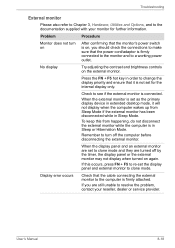
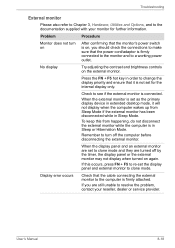
...
User's Manual
8-18 Troubleshooting
External monitor
Please also refer to Chapter 3, Hardware, Utilities and Options, and to the documentation supplied with your reseller, dealer or service provider.
...problem, contact your monitor for the internal display only. To keep this occurs, press FN + F5 to re-set to clone mode. When the display panel and an external monitor are set...
Users Manual Canada; English - Page 196


... 8 Troubleshooting for details). The amount of system memory.
This is a normal protective feature designed to reduce the risk of lost data, always make back-up to approximately 3 GB of main system memory allocated to TOSHIBA support section in your computer product only under recommended conditions. User's Manual
F-2 Contact Toshiba technical service and support, refer to support...
Detailed Specs for Satellite Pro S750 PSSERC-008004 English - Page 1


S750-008
Model: i Sat Pro S750 PSSERC- 008004...modeling software, such as On-site and Next Business Day Service visit www.toshiba...support, ACPI support, PnP support, VESA support, SM BIOS support, PCI BIOS Support, Computrace BIOS Support
TOSHIBA EasyGuard™
Secure
Computrace BIOs support...Impact Sensor Environmental Specifications
Temperature: Operating ...
Part Number/UPC code
PSSERC-008004 ...
Toshiba S750 PSSERC-008004 Reviews
Do you have an experience with the Toshiba S750 PSSERC-008004 that you would like to share?
Earn 750 points for your review!
We have not received any reviews for Toshiba yet.
Earn 750 points for your review!
