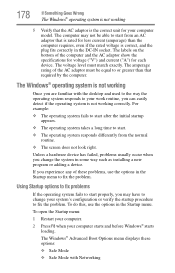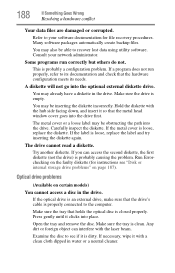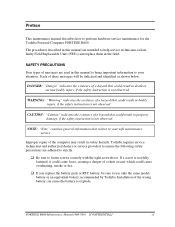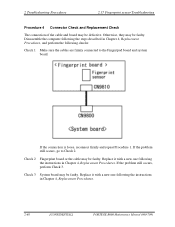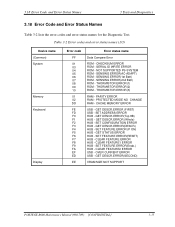Toshiba R600-S4201 - Portege - Core 2 Duo 1.4 GHz Support and Manuals
Get Help and Manuals for this Toshiba item

View All Support Options Below
Free Toshiba R600-S4201 manuals!
Problems with Toshiba R600-S4201?
Ask a Question
Free Toshiba R600-S4201 manuals!
Problems with Toshiba R600-S4201?
Ask a Question
Most Recent Toshiba R600-S4201 Questions
How To Remove Keyboard On Portege R600-s4201 Laptop
(Posted by richardmcwaters 11 years ago)
Popular Toshiba R600-S4201 Manual Pages
Toshiba R600-S4201 Reviews
We have not received any reviews for Toshiba yet.