Toshiba R500 S5007V - Portege - Core 2 Duo 1.33 GHz Support and Manuals
Get Help and Manuals for this Toshiba item
This item is in your list!

View All Support Options Below
Free Toshiba R500 S5007V manuals!
Problems with Toshiba R500 S5007V?
Ask a Question
Free Toshiba R500 S5007V manuals!
Problems with Toshiba R500 S5007V?
Ask a Question
Popular Toshiba R500 S5007V Manual Pages
Toshiba Online Users Guide for Portege R500 - Page 5


... company will be required.
If trouble is experienced with this computer. In order to do this change. If Problems Arise
If this information into your right to state tariffs. Also, you will notify the customer as soon as possible. or an authorized representative of Toshiba, or the Toshiba Support Centre within the United States at...
Toshiba Online Users Guide for Portege R500 - Page 31
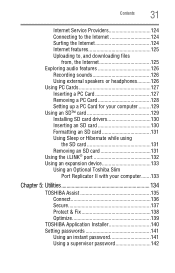
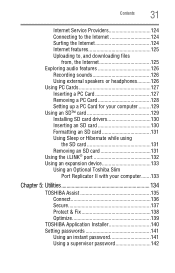
... a PC Card 128 Setting up a PC Card for your computer .........129 Using an SD™ card 129 Installing SD card drivers 130 Inserting an SD ...Toshiba Slim
Port Replicator II with your computer.......133
Chapter 5: Utilities 134
TOSHIBA Assist 135 Connect 136 Secure 137 Protect & Fix 138 Optimize 139
TOSHIBA Application Installer 140 Setting passwords 141
Using an instant password...
Toshiba Online Users Guide for Portege R500 - Page 144
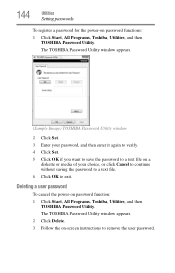
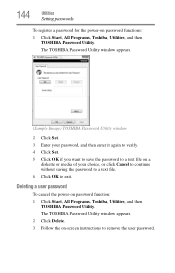
...it again to verify. 4 Click Set. 5 Click OK if you want to save the password to a text file on -screen instructions to exit. Deleting a user password
To cancel the power-on password functions:
1 Click Start, All Programs, Toshiba, Utilities, and then TOSHIBA Password Utility. 144
Utilities
Setting passwords
To register a password for the power-on password function: 1 Click Start, All Programs...
Toshiba Online Users Guide for Portege R500 - Page 168
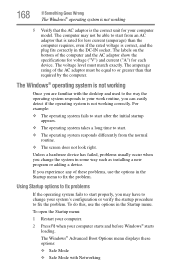
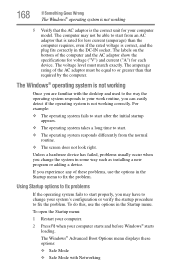
... rating of the computer and the AC adaptor show the specifications for voltage ("V") and current ("A") for each device. If...model. The computer may have to or greater than the computer requires, even if the rated voltage is correct, and the plug fits correctly in some way such as installing...startup procedure to fix the problem.
The labels on the bottom of the AC adaptor ...
Toshiba Online Users Guide for Portege R500 - Page 235


... is slow 169 keyboard
not responding 166 missing files/trouble accessing a
disk 177 no sound 179 non-system disk or disk error 167 PC Card 180
checklist 180 error occurs 181 hot swapping fails 181 not recognized 181 slot appears dead 180 power and batteries 173 printer 182 program not responding 164 program not...
Maintenance Manual - Page 3
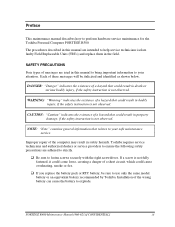
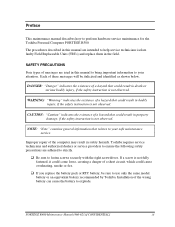
... only the same model battery or an equivalent battery recommended by Toshiba. Installation of a hazard that relates to your safe maintenance service.
DANGER: "Danger" indicates the existence of the wrong battery can cause the battery to explode. CAUTION: "Caution" indicates the existence of messages are used in death or serious bodily injury, if the safety instruction is not fully...
Maintenance Manual - Page 7


... 3-1 3.2 Executing the Diagnostic Test 3-4 3.3 Setting of the hardware configuration 3-9 3.4 Heatrun Test...3-...Expansion Test...3-32 3.17 CD-ROM/DVD-ROM Test 3-34 3.18 Error Code and Error Status Names 3-35 3.19 Hard Disk Test Detail Status 3-38 ...Program (Athetos 3-60 3.27 Wireless LAN Test Program (Intel-made b/g, a/b/g Setting up of REF PC)........ 3-62 3.28 Wireless LAN Test Program on DUT...
Maintenance Manual - Page 53
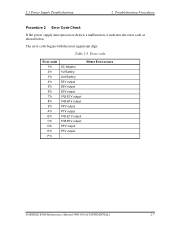
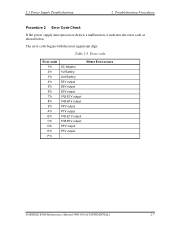
..., it indicates the error code as shown below.
Table 2-3 Error code
Error code 1*h 2*h 3*h 4*h 5*h 6*h 7*h 8*h 9*h A*h B*h C*h D*h E*h F*h
AC Adaptor 1st Battery 2nd Battery S3V output E5V output E3V output 1R5-E1V output 1R8-B1V output PPV output PTV output 1R5-E1V output 1R8-B1V output PPV output PTV output - Where Error occurs
PORTEGE R500 Maintenance Manual (960-634) [CONFIDENTIAL...
Maintenance Manual - Page 55


PORTEGE R500 Maintenance Manual (960-634) [CONFIDENTIAL]
2-9
2.3 Power Supply Troubleshooting
2 Troubleshooting Procedures
‰ E5V output
Error code
Meaning
50h
E5V voltage is over 6.00V when...is under 4.50V when EV power is maintained and
OUTV1=EV is designated.
‰ E3V output
Error code
Meaning
60h
E3V voltage is over 3.96V when the computer is powered on/off.
61h
E3V ...
Maintenance Manual - Page 63
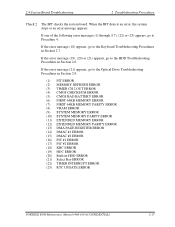
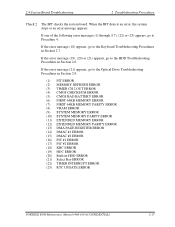
... 2 The IRT checks the system board.
If the error message (18) appears, go to the Keyboard Troubleshooting Procedures in HDD ERROR (21) Select Bay ERROR (22) TIMER INTERRUPT ERROR (23) RTC UPDATE ERROR
PORTEGE R500 Maintenance Manual (960-634) [CONFIDENTIAL]
2-17 If the error message (19), (20) or (21) appears, go to the HDD Troubleshooting Procedures in Section 2.6.
If one of the...
Maintenance Manual - Page 109
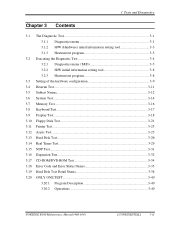
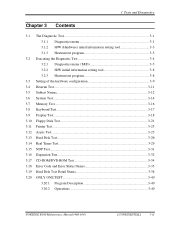
...Test 3-4 3.2.1 Diagnostics menu (T&D 3-5 3.2.2 H/W initial information setting tool 3-8 3.2.3 Heatrun test program 3-8
3.3 Setting of the hardware configuration 3-9 3.4 Heatrun Test...3-11 3.5 Subtest... Error Code and Error Status Names 3-35 3.19 Hard Disk Test Detail Status 3-38 3.20 ONLY ONE TEST 3-40
3.20.1 Program Description 3-40 3.20.2 Operations 3-40
PORTEGE R500 Maintenance Manual...
Maintenance Manual - Page 120


...]
PORTEGE R500 Maintenance Manual (960-634)
Details of tests in section 3.18 describes the error codes and error status names for other service programs, refer to section 3.20 to Repair test menu
*
... 3 Tests and Diagnostics
3.2 Executing the Diagnostic Test
Selecting YES of ERROR STOP stops the test program when an error is found and displays the operation guide on...
Maintenance Manual - Page 147
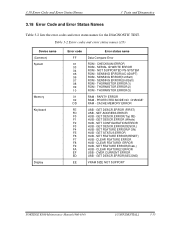
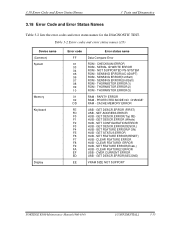
...)
VRAM SIZE NOT SUPPORT
PORTEGE R500 Maintenance Manual (960-634)
[CONFIDENTIAL]
3-35 THORMISTOR ERROR(2) ROM - GET DESCR.ERROR(Top 8B) HUB - CLEAR FEATURE ERROR HUB - CLEAR FEATURE1 ERROR HUB - CLEAR FEATURE2 ERROR USB - CHECKSUM ERROR ROM - SET CONFIGURATION ERROR HUB - SET FEATURE ERROR(Enab.) HUB - NOT SUPPORTED PS-SYSTEM ROM - CACHE MEMORY ERROR
USB - SET FEATURE ERROR(P ON) HUB...
Maintenance Manual - Page 148


... MARK NOT FOUND FDD - NOT DRIVE ERROR FDD - FAULT PRT - PARITY ERROR RS232C - UNDEFINED ERROR HDD - TIME OUT ERROR HDD - DRIVE NOT READY
3-36
[CONFIDENTIAL]
PORTEGE R500 Maintenance Manual (960-634) RECORD NOT FOUND FDD - DMA BOUNDARY ERROR FDD - CRC ERROR FDD - DMA BOUNDARY ERROR HDD - BAD COMMAND ERROR HDD - HDC ERROR HDD - WRITE PROTECTED FDD - OVERRUN...
Maintenance Manual - Page 149
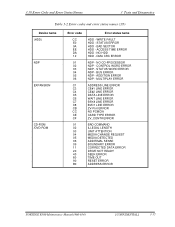
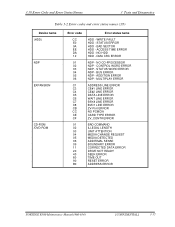
...ERROR
ADDRESS LINE ERROR CE#1 LINE ERROR CE#2 LINE ERROR DATA LINE ERROR WAIT LINE ERROR BSY# LINE ERROR BVD1 LINE ERROR ZV-Port ERROR NO PCMCIA CARD TYPE ERROR ZV_CONT# ERROR
BAD COMMAND ILLEGAL LENGTH UNIT ATTENTION MEDIA CHANGE REQUEST MEDIA DETECTED ADDITIMAL SENSE BOUNDARY ERROR CORRECTED DATA ERROR DRIVE NOT READY SEEK ERROR TIME OUT RESET ERROR ADDRESS ERROR
PORTEGE R500 Maintenance Manual...
Toshiba R500 S5007V Reviews
Do you have an experience with the Toshiba R500 S5007V that you would like to share?
Earn 750 points for your review!
We have not received any reviews for Toshiba yet.
Earn 750 points for your review!
