Toshiba R500-S5006V - Portege - Core 2 Duo 1.33 GHz Support and Manuals
Get Help and Manuals for this Toshiba item
This item is in your list!

View All Support Options Below
Free Toshiba R500-S5006V manuals!
Problems with Toshiba R500-S5006V?
Ask a Question
Free Toshiba R500-S5006V manuals!
Problems with Toshiba R500-S5006V?
Ask a Question
Popular Toshiba R500-S5006V Manual Pages
Toshiba Online Users Guide for Portege R500 - Page 5


... temporary discontinuance of service may request that you should ever decide to permanently disconnect your fax transmission, refer to the fax software instructions installed on the first page of each transmitted page or on this , it is resolved. If Problems Arise
If this change. or an authorized representative of Toshiba, or the Toshiba Support Centre within the...
Toshiba Online Users Guide for Portege R500 - Page 31
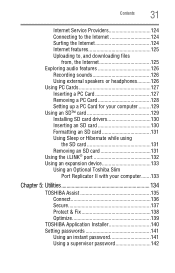
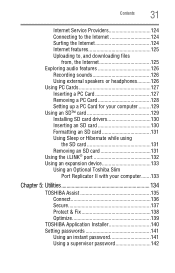
... a PC Card 128 Setting up a PC Card for your computer .........129 Using an SD™ card 129 Installing SD card drivers 130 Inserting an SD ...Toshiba Slim
Port Replicator II with your computer.......133
Chapter 5: Utilities 134
TOSHIBA Assist 135 Connect 136 Secure 137 Protect & Fix 138 Optimize 139
TOSHIBA Application Installer 140 Setting passwords 141
Using an instant password...
Toshiba Online Users Guide for Portege R500 - Page 168
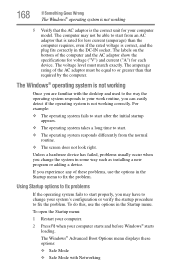
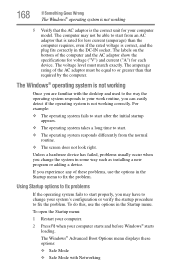
... the computer and the AC adaptor show the specifications for voltage ("V") and current ("A") for your system's configuration or verify the startup procedure to fix the problem. Using Startup options to fix problems
If the operating system fails to start from the normal routine.
❖ The screen does not look right. To open the Startup...
Toshiba Online Users Guide for Portege R500 - Page 235


... 166 missing files/trouble accessing a
disk 177 no sound 179 non-system disk or disk error 167 PC Card 180
checklist 180 error occurs 181 hot swapping fails 181 not recognized 181 slot appears dead 180 power and batteries 173 printer 182 program not responding 164 program not working properly 178 screen does not look...
Maintenance Manual - Page 3
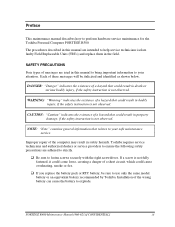
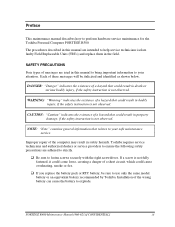
... wrong battery can cause the battery to use only the same model battery or an equivalent battery recommended by Toshiba.
NOTE: "Note" contains general information that could result in the field.
Each of a hazard that relates to help service technicians isolate faulty Field Replaceable Units (FRUs) and replace them in death or serious bodily injury, if the safety instruction is...
Maintenance Manual - Page 7


... 3-1 3.2 Executing the Diagnostic Test 3-4 3.3 Setting of the hardware configuration 3-9 3.4 Heatrun Test...3-...Expansion Test...3-32 3.17 CD-ROM/DVD-ROM Test 3-34 3.18 Error Code and Error Status Names 3-35 3.19 Hard Disk Test Detail Status 3-38 ...Program (Athetos 3-60 3.27 Wireless LAN Test Program (Intel-made b/g, a/b/g Setting up of REF PC)........ 3-62 3.28 Wireless LAN Test Program on DUT...
Maintenance Manual - Page 109
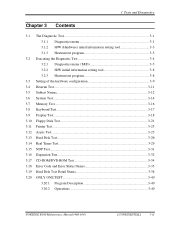
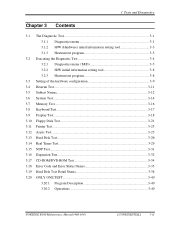
...Test 3-4 3.2.1 Diagnostics menu (T&D 3-5 3.2.2 H/W initial information setting tool 3-8 3.2.3 Heatrun test program 3-8
3.3 Setting of the hardware configuration 3-9 3.4 Heatrun Test...3-11 3.5 Subtest... Error Code and Error Status Names 3-35 3.19 Hard Disk Test Detail Status 3-38 3.20 ONLY ONE TEST 3-40
3.20.1 Program Description 3-40 3.20.2 Operations 3-40
PORTEGE R500 Maintenance Manual...
Maintenance Manual - Page 120


... ERROR STOP stops the test program when an error is found and displays the operation guide on the right side of the display screen as 3.23 RUNNING TEST. Terminates the test program and exits to the section 3.4.
3-8
[CONFIDENTIAL]
PORTEGE R500 Maintenance Manual (960-634) Table 3-1 in section 3.5 describes the function of tests in the display.
###### Repair Initial config set...
Maintenance Manual - Page 147
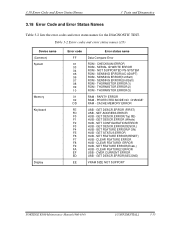
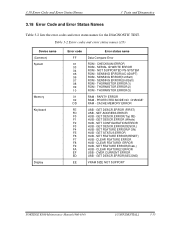
...)
VRAM SIZE NOT SUPPORT
PORTEGE R500 Maintenance Manual (960-634)
[CONFIDENTIAL]
3-35 THORMISTOR ERROR(2) ROM - THORMISTOR ERROR(3)
RAM - SET ADDRESS ERROR HUB - GET DESCR.ERROR (Whole) HUB - SENSING ERROR(1st Batt) ROM - 3.18 Error Code and Error Status Names
3 Tests and Diagnostics
3.18 Error Code and Error Status Names
Table 3-2 lists the error codes and error status names for the...
User Manual - Page 8
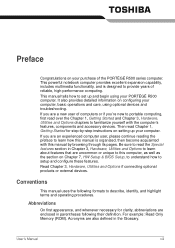
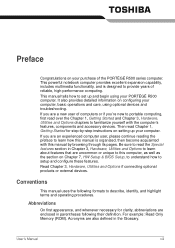
..., as well as the section on Chapter 7, HW Setup & BIOS Setup, to understand how to describe, identify, and highlight terms and operating procedures. It also provides detailed information on setting up and begin using your computer, basic operations and care, using optional devices and troubleshooting. Conventions
This manual uses the following their definition. Read Chapter 3, Hardware...
User Manual - Page 27
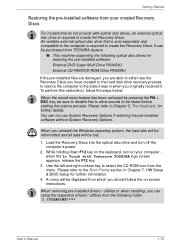
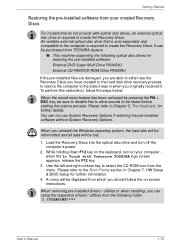
.... When removing pre-installed drivers / utilities or when installing, you reinstall the Windows operating system, the hard disk will be reformatted and all data will be purchased from TOSHIBA dealers.
■ This machine supporting the following folder. You can setup the respective drivers / utilities from the menu. While holding down F12 key on -screen instructions. To perform this to...
User Manual - Page 112
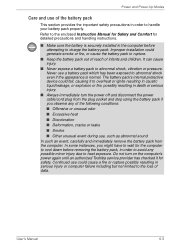
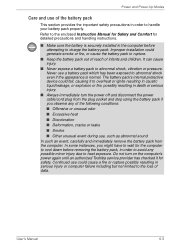
... computer's power again until an authorized Toshiba service provider has checked it for safety. Continued use a battery pack which has been exposed to the loss of infants and children. User's Manual
6-5 The battery pack's internal protective device could fail, causing it to charge the battery pack. Refer to the enclosed Instruction Manual for Safety and Comfort for the...
User Manual - Page 142
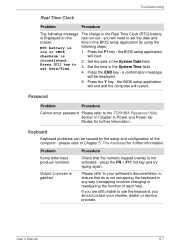
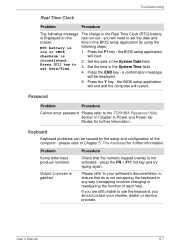
...to ensure that the numeric keypad overlay is not activated - Set the time in the System Date field.
User's Manual
8-7 a confirmation message
will need to set the date and
screen:
time in the BIOS setup application by the setup and configuration of each key). Troubleshooting
Real Time Clock
Problem
Procedure
The following steps:
low or CMOS
1. inconsistent.
2. Press...
User Manual - Page 152


...in Sleep or Hibernation Mode. Display error occurs
Check that it will not ...set to clone mode and they are still unable to resolve the problem, contact your monitor for the internal display only.
Troubleshooting
External monitor
Please also refer to Chapter 3, Hardware, Utilities and Options, and to the documentation supplied with your reseller, dealer or service provider.
Problem...
User Manual - Page 190
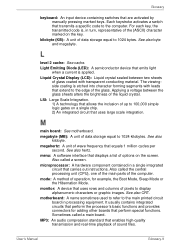
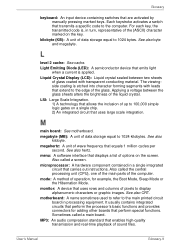
...in a single integrated circuit that transmits a specific code to the computer. See also CRT.
... marked on the key. Each keystroke activates a switch that carries out instructions. Liquid Crystal Display (LCD): Liquid crystal sealed between the glass sheets...CPU), one of the main parts of up to 100,000 simple logic gates on the screen.
User's Manual
Glossary-9 megahertz: A unit ...
Toshiba R500-S5006V Reviews
Do you have an experience with the Toshiba R500-S5006V that you would like to share?
Earn 750 points for your review!
We have not received any reviews for Toshiba yet.
Earn 750 points for your review!
