Toshiba R600 S4202 - Portege - Core 2 Duo 1.4 GHz Support and Manuals
Get Help and Manuals for this Toshiba item
This item is in your list!

View All Support Options Below
Free Toshiba R600 S4202 manuals!
Problems with Toshiba R600 S4202?
Ask a Question
Free Toshiba R600 S4202 manuals!
Problems with Toshiba R600 S4202?
Ask a Question
Popular Toshiba R600 S4202 Manual Pages
Toshiba User's Guide for Portege R600 - Page 5


...If Problems Arise
If this , it is necessary. or an authorized representative of Toshiba, or the Toshiba Customer Support Center...instructions installed on the first page of the transmission, the date and time it can. If trouble is experienced with the best service...be necessary for repair or standard limited warranty information, please contact Toshiba Corporation, Toshiba America Information ...
Toshiba User's Guide for Portege R600 - Page 178
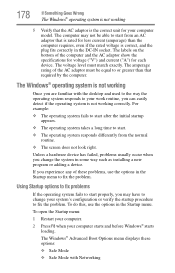
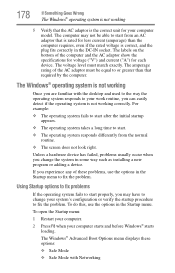
...model.
To do this, use the options in the Startup menu.
The Windows® operating system is not working
Once you experience any of the computer and the AC adaptor show the specifications for voltage ("V") and current ("A") for each device. The voltage level must be able to fix the problem... plug fits correctly in some way such as installing a new program or adding a device. For...
User Manual - Page 3
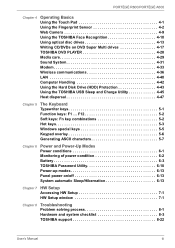
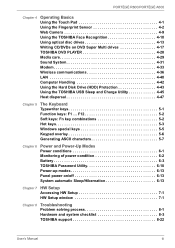
... drives 4-13 Writing CD/DVDs on /off 6-13 System automatic Sleep/Hibernation 6-13
Chapter 7 HW Setup Accessing HW Setup 7-1 HW Setup window 7-1
Chapter 8
Troubleshooting Problem solving process 8-1 Hardware and system checklist 8-3 TOSHIBA support 8-22
User's Manual
iii F12 5-2 Soft keys: Fn key combinations 5-2 Hot keys 5-3 Windows special keys 5-5 Keypad overlay 5-6 Generating...
User Manual - Page 12
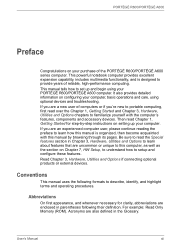
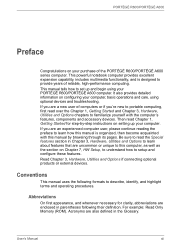
...following formats to setup and configure these features. Conventions
This manual uses the ...Manual
xii This manual tells how to familiarize yourself with this manual by -step instructions on setting up and begin using your computer, basic operations and care, using optional devices and troubleshooting. It also provides detailed information on configuring your PORTÉGÉ R600...
User Manual - Page 30


... hard disk drive access speed. You should therefore verify the optical disc drive supports the blank media you have chosen before proceeding.
3. Insert the first blank media into your computer. Getting Started
Restoring the pre-installed Software
Depending on the model you purchased, different ways for it to load the Windows Vista®...
User Manual - Page 65
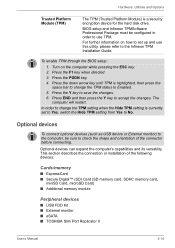
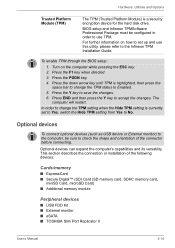
... TOSHIBA Slim Port Replicator II
User's Manual
3-14 Turn on how to set to Yes, switch the Hide TPM setting ...set up and use this utility, please refer to use TPM.
Press the PGDN key. 4. The
computer will restart.
Optional devices
To connect optional devices (such as USB device or External monitor) to the computer, be configured in order to the Infineon TPM Installation Guide...
User Manual - Page 141
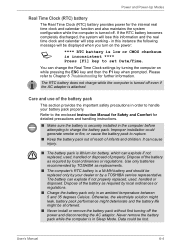
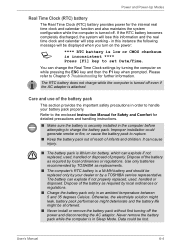
... will be replaced only by your battery pack properly. Dispose of the battery as required by a TOSHIBA service representative.
Dispose of the battery as replacements.
■...Instruction Manual for Safety and Comfort for detailed precautions and handling instructions.
■ Make sure the battery is turned off.
Improper installation could be shortened.
■ Never install...
User Manual - Page 163
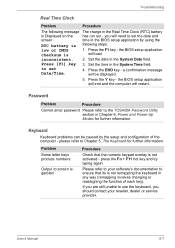
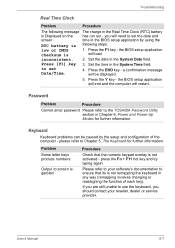
... the Y key -
please refer to the TOSHIBA Password Utility section in the BIOS setup application by the setup and configuration of each key). If you are still unable to set the date and
screen:
time in Chapter 6, Power and Power-Up Modes for further information. User's Manual
8-7 Troubleshooting
Real Time Clock
Problem
Procedure
The following steps:
1. Press [F1...
User Manual - Page 197
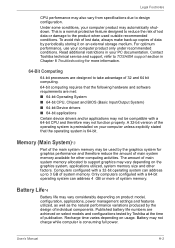
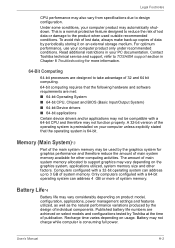
... is 64-bit. Battery may also vary from specifications due to design configuration.
The amount of individual components. Read additional restrictions in Chapter 8 Troubleshooting for graphics performance and therefore reduce the amount of publication. Contact Toshiba technical service and support, refer to TOSHIBA support section in your computer unless explicitly stated that the...
User Manual - Page 210
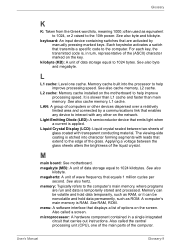
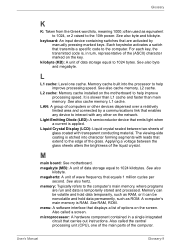
... main parts of the glass.
M
main board: See motherboard. User's Manual
Glossary-9 For each key, the transmitted code is...cache. Light Emitting Diode (LED): A semiconductor device that transmits a specific code to the computer's main memory, where programs
are activated by a communications...out instructions. microprocessor: A hardware component contained in turn, representative of data...
Maintenance Manual - Page 3
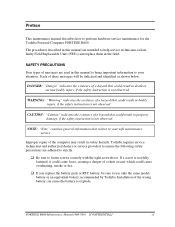
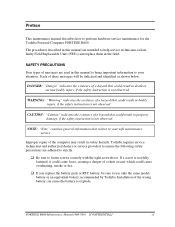
... the safety instruction is not fully fastened, it could come loose, creating a danger of these messages will be sure to use only the same model battery or an equivalent battery recommended by Toshiba. If a screw is not observed. Preface
This maintenance manual describes how to perform hardware service maintenance for the Toshiba Personal Computer PORTEGE R600
The procedures...
Maintenance Manual - Page 31


... transfer speed
TOSHIBA G8BC0004X641
Specifications
TOSHIBA G8BC0004X121
53.60
3.0
70.6
15
64GB
128GB. Host Interface : Max 300MB/s
Sustained Data Read : Max 100MB/s
Sustained Data Write : Max 40MB/s
PORTEGE R600 Maintenance Manual (960-709) [CONFIDENTIAL]
1-17 The computer supports a 64GB and 128GB. 1 Hardware Overview
1.5 1.8-inch Solid State Drive (SSD)
Some models are listed...
Maintenance Manual - Page 47


... implement for displaying debug port test result
PORTEGE R600 Maintenance Manual (960-709)
[CONFIDENTIAL]
2-1 Phillips screwdrivers (For replacement procedures) 2. USB FDD 4. Bluetooth 13. SD Card Slot 16. Detailed replacement procedures are necessary:
1. Display
8. 2.1 Troubleshooting
2 Troubleshooting Procedures
2
2.1 Troubleshooting
Chapter 2 describes how to determine which Field...
Maintenance Manual - Page 115


...troubleshooting procedures below as instructed. PORTEGE R600 Maintenance Manual (960-709)
[CONFIDENTIAL]
2-69 Procedure 1: Check on Windows OS Procedure 2: Connector Check and Replacement Check
Procedure 1 Check on Windows OS
Use the software, Camera Assistant Software, which is installed....
Otherwise, they may be faulty. If the problem still occurs, perform Check 2. Move the pointer ...
Maintenance Manual - Page 159
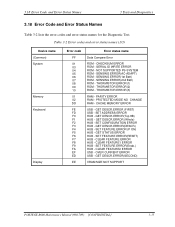
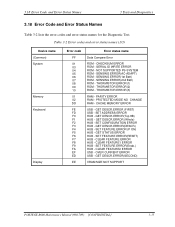
... MODE NO CHANGE RAM - SET FEATURE ERROR (P ON) HUB - CLEAR FEATURE1 ERROR HUB - GET DESCR.ERROR(DESCR.) HUB - CLEAR FEATURE ERROR HUB - SENSING ERROR(1st Batt) ROM - OVER CURRENT ERROR USB - GET DESCR.ERROR(SECOND)
VRAM SIZE NOT SUPPORT
PORTEGE R600 Maintenance Manual (960-709) [CONFIDENTIAL]
3-35 NOT SUPPORTED PS-SYSTEM ROM - SENSING ERROR(2nd Batt) ROM - PARITY...
Toshiba R600 S4202 Reviews
Do you have an experience with the Toshiba R600 S4202 that you would like to share?
Earn 750 points for your review!
We have not received any reviews for Toshiba yet.
Earn 750 points for your review!
