Toshiba M700 S7004V - Portege - Core 2 Duo 2.1 GHz Support and Manuals
Get Help and Manuals for this Toshiba item
This item is in your list!

View All Support Options Below
Free Toshiba M700 S7004V manuals!
Problems with Toshiba M700 S7004V?
Ask a Question
Free Toshiba M700 S7004V manuals!
Problems with Toshiba M700 S7004V?
Ask a Question
Popular Toshiba M700 S7004V Manual Pages
User Guide - Page 2


Model: Portégé® M700/M705 ... LOST DUE TO ANY TROUBLE, FAILURE OR MALFUNCTION OF THE HARD DISK DRIVE OR OTHER STORAGE DEVICES AND THE DATA CANNOT BE RECOVERED, TOSHIBA SHALL NOT BE LIABLE ...For your important data, please make periodic back-up and usage instructions in the applicable user guides and/or manuals enclosed or provided electronically. WHEN COPYING OR TRANSFERRING YOUR DATA, ...
User Guide - Page 5


..., the date and time it may not be necessary for information.
If trouble is subject to state tariffs.
5
Connection to party line service is experienced with this equipment, for repair or limited warranty information, please contact Toshiba Corporation, Toshiba America Information Systems, Inc. If Problems Arise
If this , it is not practical, the telephone company will...
User Guide - Page 26


... prior to export. Any export, directly or indirectly, in this manual, including but not limited to any product specifications, is prohibited. Notice
The information contained in contravention of the U.S.
TOSHIBA CORPORATION AND TOSHIBA AMERICA INFORMATION SYSTEMS, INC. (TOSHIBA) PROVIDES NO WARRANTY WITH REGARD TO THIS MANUAL OR ANY OTHER INFORMATION CONTAINED HEREIN AND HEREBY EXPRESSLY...
User Guide - Page 33
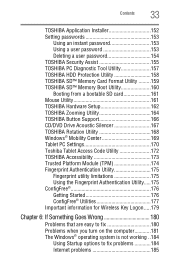
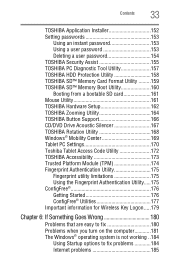
... 160 Booting from a bootable SD card 161 Mouse Utility 161 TOSHIBA Hardware Setup 162 TOSHIBA Zooming Utility 164 TOSHIBA Button Support 166 CD/DVD Drive Acoustic Silencer 167 TOSHIBA Rotation Utility 168 Windows® Mobility Center 169 Tablet PC Settings 170 Toshiba Tablet Access Code Utility 172 TOSHIBA Accessibility 173 Trusted Platform Module (TPM 174 Fingerprint Authentication...
User Guide - Page 41


...part of these instructions could damage the computer or cause system failure. Turn off the computer.
2.
It could result in damage or serious injury. Getting Started
41
Selecting a place to work environment and tips for Safety and Comfort. Keeping yourself comfortable
The Toshiba Instruction Manual..., and to an authorized service center. Remove the battery pack. Failure to follow ...
User Guide - Page 59
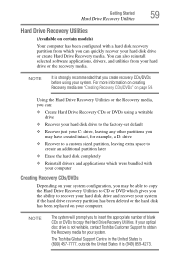
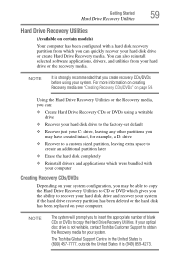
...set default
❖ Recover just your C: drive, leaving any other partitions you may have created intact, for your system. If your optical disc drive is not writable, contact Toshiba Customer Support...drivers, and utilities from which gives you the ability to CD or DVD which you can :
❖ Create Hard Drive Recovery CDs or DVDs using your system. The Toshiba Global Support...certain models)
...
User Guide - Page 106


... EasyGuard* technology is made up of publication.
Published battery life numbers are away from specifications depending on the model selected. See easyguard.toshiba.com for all batteries. Recharge time varies depending on select models and configurations tested by Toshiba at the time of four foundational elements that incorporate hardware and software innovations into various...
User Guide - Page 147
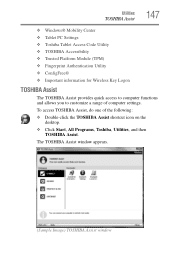
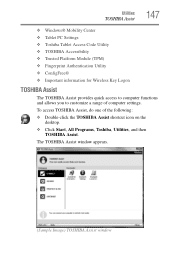
... Assist
147
❖ Windows® Mobility Center ❖ Tablet PC Settings ❖ Toshiba Tablet Access Code Utility ❖ TOSHIBA Accessibility ❖ Trusted Platform Module (TPM) ❖ Fingerprint Authentication Utility ❖ ConfigFree® ❖ Important information for Wireless Key Logon
TOSHIBA Assist
The TOSHIBA Assist provides quick access to computer functions and...
User Guide - Page 154


... save the password to a text file on -screen instructions to exit. Deleting a user password
To cancel the power-on password functions:
1 Click Start, All Programs, Toshiba, Utilities, and then TOSHIBA Password Utility. 154
Utilities
Setting passwords
To register a password for the power-on password function: 1 Click Start, All Programs, Toshiba, Utilities, and then
TOSHIBA Password Utility...
User Guide - Page 183


...Toshiba Web site at pcsupport.toshiba.com and see "Charging batteries" on , insert the battery, and then leave the computer running on again.
Make sure there is blinking. on again.
If the AC power light is a diskette in the drive, remove it . The error condition will be a problem...charge the battery, leave the computer plugged into a live wall outlet for the support bulletin ...
User Guide - Page 184
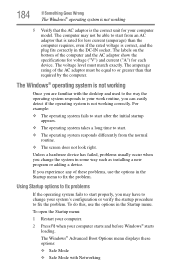
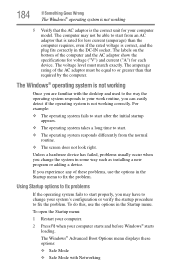
... bottom of the computer and the AC adaptor show the specifications for voltage ("V") and current ("A") for less current (amperage... way the operating system responds to your computer model. Unless a hardware device has failed, problems usually occur when you experience any of the..., and the plug fits correctly in some way such as installing a new program or adding a device. For example:
❖...
User Guide - Page 199
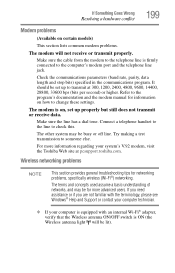
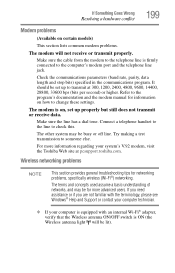
... modem, visit the Toshiba Web site at 300, 1200, 2400, 4800, 9600, 14400, 28800, 33600 bps (bits per second) or higher. Refer to the program's documentation and the modem manual for networking problems, specifically wireless (Wi-Fi®) networking.
Wireless networking problems
NOTE
This section provides general troubleshooting tips for information on , set up properly but still...
User Guide - Page 200
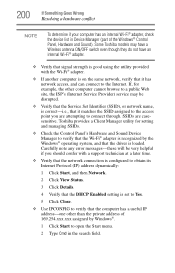
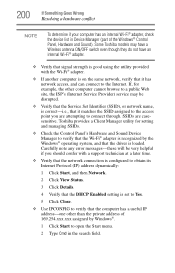
...note any error messages-these will be disrupted.
❖ Verify that the Service Set Identifier (SSID...part of 169.254.xxx.xxx assigned by Windows®.
1 Click Start to verify that the Wi-Fi® adapter is recognized by the Windows® operating system, and that the driver is on the same network, verify that it has network access, and can connect to connect through. Some Toshiba models...
User Guide - Page 207


... anything, use the System Restore utility to set a Restore Point (see "Backing up critical data.
2 Create a Restore Point.
3 Install one item of hardware or software. Always restart the Windows® operating system after each successive installation. Always carefully follow the installation instructions that the installation process introduced.
❖ Back up your computer system...
User Guide - Page 214


... Protection
For more information, refer to "TOSHIBA HDD Protection Utility" on page 158.
Toshiba Hardware Setup utility
For more information, refer to "TOSHIBA Hardware Setup" on page 162.
NOTE Not all models. ConfigFree utility
For more information, refer to "TOSHIBA PC Diagnostic Tool Utility" on page 157.
TOSHIBA Button Support utility
For more information, refer to...
Toshiba M700 S7004V Reviews
Do you have an experience with the Toshiba M700 S7004V that you would like to share?
Earn 750 points for your review!
We have not received any reviews for Toshiba yet.
Earn 750 points for your review!
