Toshiba M700-S7005V - Portege - Core 2 Duo 2.4 GHz Support and Manuals
Get Help and Manuals for this Toshiba item
This item is in your list!

View All Support Options Below
Free Toshiba M700-S7005V manuals!
Problems with Toshiba M700-S7005V?
Ask a Question
Free Toshiba M700-S7005V manuals!
Problems with Toshiba M700-S7005V?
Ask a Question
Popular Toshiba M700-S7005V Manual Pages
User Guide - Page 2


... of Stored Data
For your important data, please make periodic back-up copies of all set-up and usage instructions in the applicable user guides and/or manuals enclosed or provided electronically. Wash hands after handling. YOU AGREE THAT TOSHIBA, ITS AFFILIATES AND SUPPLIERS SHALL HAVE NO RESPONSIBILITY FOR DAMAGE TO OR LOSS OF ANY BUSINESS...
User Guide - Page 5


...service commission or corporation commission for repair or limited warranty information, please contact Toshiba Corporation, Toshiba America Information Systems, Inc.
If trouble is resolved.
Telephone Company Procedures
The goal of your fax transmission, refer to the fax software instructions installed... service. or an authorized representative of Toshiba, or the Toshiba Support Centre...
User Guide - Page 19
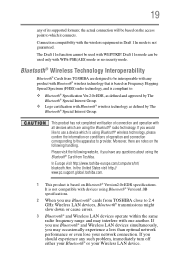
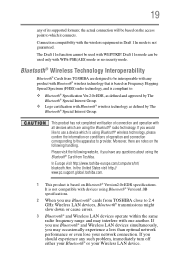
... based on Frequency Hopping Spread Spectrum (FHSS) radio technology, and is based on Bluetooth® Version2.0+EDR specifications. Moreover, there are using the Bluetooth® Card from TOSHIBA close to 2.4 GHz Wireless LAN devices, Bluetooth® transmissions might slow down or cause errors.
3 Bluetooth® and Wireless LAN devices operate within the same radio frequency range and...
User Guide - Page 33
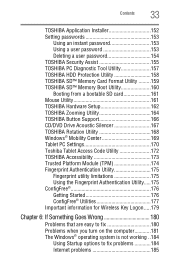
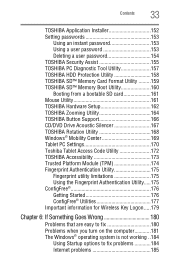
Contents
33
TOSHIBA Application Installer 152 Setting passwords 153
Using an instant password 153 Using a user password 153 Deleting a user password 154 TOSHIBA Security Assist 155 TOSHIBA PC Diagnostic Tool Utility 157 TOSHIBA HDD Protection Utility 158 TOSHIBA SD™ Memory Card Format Utility .........159 TOSHIBA SD™ Memory Boot Utility 160 Booting from a bootable SD card ...
User Guide - Page 106


... the computer on the model selected. Battery Notice
Battery life may not be replaced.
Use only batteries designed to be more productive.
*Toshiba EasyGuard® technology comprises a number of features some of which may or may vary considerably from an AC outlet. Published battery life numbers are away from specifications depending on select models and configurations tested by...
User Guide - Page 107


...battery.
This may shorten the life of the battery, and may cause the battery meter to these settings may fail to fully discharge the battery periodically. For more than a month), the battery... the battery fully discharge each time. Users who are not completely familiar with setup changes, contact Toshiba's Global Support Centre. Mobile Computing
Running the computer on battery power
...
User Guide - Page 149


Secure tab Utilities
TOSHIBA Assist
Secure
The features available in this category are: ❖ Supervisor Password ❖ User password ❖ TOSHIBA Security Assist
149
(Sample Image) TOSHIBA Assist window -
User Guide - Page 154


...1 Click Start, All Programs, Toshiba, Utilities, and then
TOSHIBA Password Utility.
The TOSHIBA Password Utility window appears.
(Sample Image) TOSHIBA Password Utility window
2 Click Set. 3 Enter your password, and then enter it again to verify. 4 Click Set. 5 Click OK if you want to save the password to a text file on -screen instructions to exit. Deleting a user password
To cancel the power...
User Guide - Page 180


...problems you may require help you solve many problems by yourself. It covers the problems you are working with a program that are the program has stopped responding. Problems that suddenly freezes all else fails, contact Toshiba... (once), then click Start
Task Manager. You will find information on Toshiba's support services at the end of the software program. This chapter aims to help ...
User Guide - Page 184
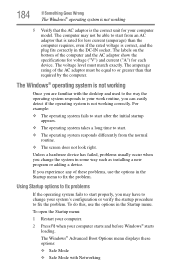
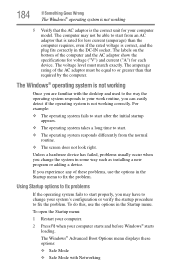
...2 Press F8 when your computer model. The amperage rating of these ...problems, use the options in some way such as installing a new program or adding a device. Unless a hardware device has failed, problems...problem.
To do this, use the options in the Startup menu to change the system in the Startup menu. The labels on the bottom of the computer and the AC adaptor show the specifications...
User Guide - Page 195


...information regarding supported optical media formats, refer to the software's documentation and check that they are using is connected to press the manual eject button. Sound system problems
No sound... computer at pcsupport.toshiba.com.
Make sure the computer is compatible with a data CD or DVD, refer to the complete detail specifications for example, if the battery is coming from ...
User Guide - Page 199
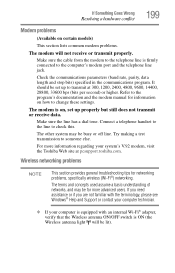
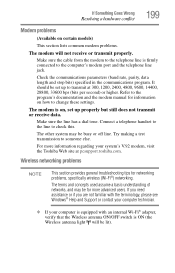
...problems
NOTE
This section provides general troubleshooting tips for information on certain models)
This section lists common modem problems.
The modem will be set up to transmit at pcsupport.toshiba...and Support or contact your computer technician.
❖ If your system's V.92 modem, visit the Toshiba Web ...manual for networking problems, specifically wireless (Wi-Fi®) networking.
User Guide - Page 200
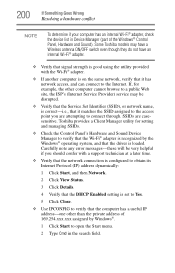
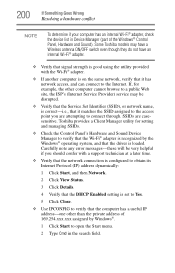
... Wi-Fi® adapter, check the device list in Device Manager (part of 169.254.xxx.xxx assigned by the Windows® operating system, and that the driver is correct-i.e., that the Service Set Identifier (SSID), or network name, is loaded. Some Toshiba models may be very helpful if you should confer with the Wi-Fi...
User Guide - Page 207


...Help and Support, and search for installing hardware and software
Here are a few tips to run an installation utility first-before each installation, even if the installation utility ...any new problems. For best results, follow the installation instructions that the installation process introduced.
❖ Back up your factory Restore/Reconfiguration CD(s) on hand in prior to set a Restore...
User Guide - Page 214


... Application Card launches your Bluetooth® settings. Toshiba Hardware Setup utility
For more information, refer to "TOSHIBA Hardware Setup" on page 162. ConfigFree utility
For more information, refer to "ConfigFree®" on page 176. TOSHIBA Button Support utility
For more information, refer to "TOSHIBA Button Support" on page 142.
TOSHIBA HDD Protection
For more information...
Toshiba M700-S7005V Reviews
Do you have an experience with the Toshiba M700-S7005V that you would like to share?
Earn 750 points for your review!
We have not received any reviews for Toshiba yet.
Earn 750 points for your review!
