Toshiba Qosmio G30 PQG32C-AV605E Support and Manuals
Get Help and Manuals for this Toshiba item
This item is in your list!

View All Support Options Below
Free Toshiba Qosmio G30 PQG32C-AV605E manuals!
Problems with Toshiba Qosmio G30 PQG32C-AV605E?
Ask a Question
Free Toshiba Qosmio G30 PQG32C-AV605E manuals!
Problems with Toshiba Qosmio G30 PQG32C-AV605E?
Ask a Question
Popular Toshiba Qosmio G30 PQG32C-AV605E Manual Pages
Users Manual Canada; English - Page 7
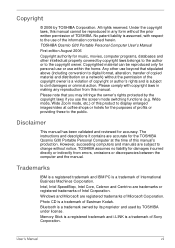
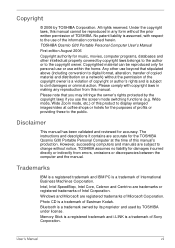
...instructions and descriptions it contains are subject to civil damages or criminal action.
No patent liability is a trademark of TOSHIBA.
User's Manual
vii However, succeeding computers and manuals are accurate for the TOSHIBA Qosmio G30 Portable Personal Computer at coffee shops or hotels for accuracy. Photo CD is assumed, with copyright laws in any reproduction from errors...
Users Manual Canada; English - Page 9


...
Specific switch settings or software setup is required for each network, please refer to the relevant sections of the user guide... symbol indicates that specific function on every PSTN network termination point. User's Manual
ix In the event of problems, you purchased the...contact your local city office, your household waste disposal service or the shop where you should contact your equipment...
Users Manual Canada; English - Page 15
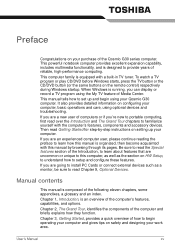
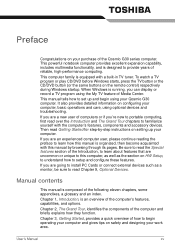
... instructions on your purchase of how to set up your computer. This manual tells how to begin using your Qosmio G30 computer.
Manual contents
This manual is an overview of the following eleven chapters, some appendixes, a glossary and an index. Chapter 1, Introduction, is composed of the computer's features, capabilities, and options.
User's Manual
xv Be sure to setup and...
Users Manual Canada; English - Page 23


... and accessories. Some of the features described in this manual may not function properly if you have all the following items: ■ Qosmio G30 Portable Personal Computer ■ AC adaptor and power cord ■ Modular cable (optional) ■ VIDEO-IN cable ■ D-VIDEO OUT cable (model with DVD Super Multi drive) ■ HDMI OUT...
Users Manual Canada; English - Page 24
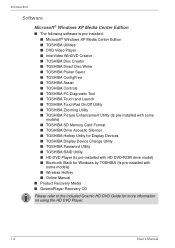
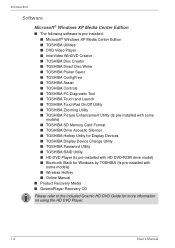
... Change Utility ■ TOSHIBA Password Utility ■ TOSHIBA RAID Utility ■ HD DVD Player (Is pre-installed with HD DVD-ROM drive model) ■ Bluetooth Stack for Windows by TOSHIBA (Is pre-installed with some models) ■ Wireless Hotkey ■ Online Manual
■ Product Recovery Media ■ QosmioPlayer Recovery CD
Please refer to the included Qosmio HD DVD Guide for more...
Users Manual Canada; English - Page 25


... Mobile Intel® 945 Express Chipset family.
Introduction
Documentation
■ Qosmio G30 Portable Personal Computer User's Manual ■ Qosmio G30 Quickstart ■ Microsoft Windows XP Media Center Edition Getting Started booklet ■ Instruction Manual for Safety and Comfort ■ Qosmio HD DVD Guide ■ QosmioPlayer Software License Agreement ■ Warranty information
If...
Users Manual Canada; English - Page 37
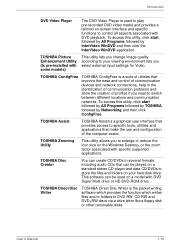
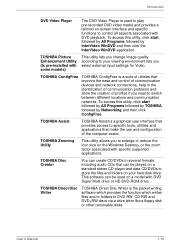
... a floppy disk or other removable disks.
User's Manual
1-15 TOSHIBA Zooming Utility
This utility allows you need to specific tools, utilities and applications that can create CD/DVDs in the identification of communication problems and allow the creation of the computer easier. TOSHIBA Picture Enhancement Utility (Is pre-installed with DVD Super Multi drive or HD...
Users Manual Canada; English - Page 143


... of models with hard disk drive detection - User's Manual
7-5
In the case of those listed, or if the selected device is not installed, the system will not be noted:
■ The boot device menu will appear when you use the User Password to start the computer and the "Unable to the current and available settings...
Users Manual Canada; English - Page 149
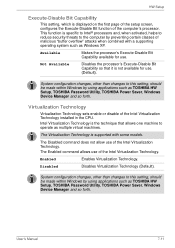
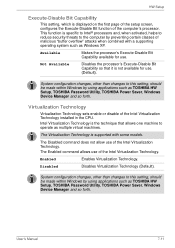
... is supported with a supporting operating system such as TOSHIBA HW Setup, TOSHIBA Password Utility, TOSHIBA Power Saver, Windows Device Manager and so forth.
Disabled
Disables Virtualization Technology (Default).
Enabled
Enables Virtualization Technology. Virtualization Technology
Virtualization Technology sets enable or disable of the Intel Virtualization Technology installed in...
Users Manual Canada; English - Page 216
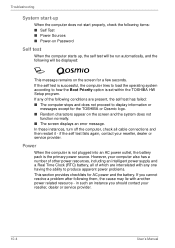
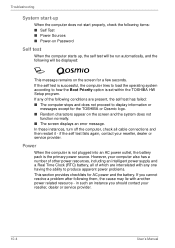
... problems. This section provides checklists for a few seconds.
Power
When the computer is not plugged into an AC power outlet, the battery pack is set within the TOSHIBA HW Setup ... or service provider.
10-4
User's Manual Troubleshooting
System start-up
When the computer does not start properly, check the following items: ■ Self Test ■ Power Sources ■ Power-on Password
Self...
Users Manual Canada; English - Page 219
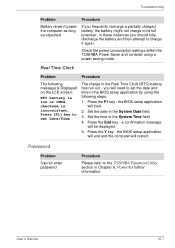
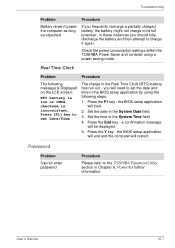
... [F1] key to the TOSHIBA Password Utility section in these instances you frequently recharge a partially charged battery, the battery might not charge to its full potential - you will load.
2. Set the time in the System Date field.
3. User's Manual
10-7 Real Time Clock
Problem
Procedure
The following steps:
1. the BIOS setup application will end and the...
Users Manual Canada; English - Page 230
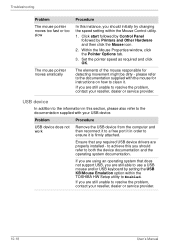
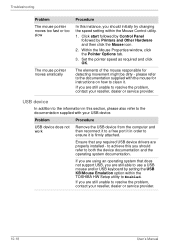
... or service provider.
10-18
User's Manual Ensure that does not support USB, you are properly installed - Set the pointer speed as required and click OK.
Troubleshooting
Problem The mouse pointer moves too fast or too slow
The mouse pointer moves erratically
Procedure
In this you should initially try changing the speed setting within the TOSHIBA HW Setup utility to...
Users Manual Canada; English - Page 240


Read additional restrictions in Chapter 10 Troubleshooting for other factors. Contact Toshiba technical service and support, refer to TOSHIBA support section in your computer product only under recommended conditions. For computer's configured with your computer. Published battery life numbers are achieved on select models and configurations tested by the design of individual components...
Users Manual Canada; English - Page 291
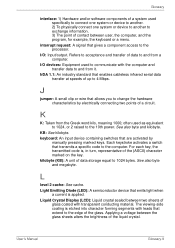
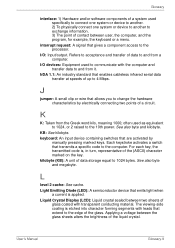
... An industry standard that transmits a specific code to the computer. See also byte and kilobyte. For each key, the transmitted code is etched into character forming segments ...See also byte and megabyte. User's Manual
Glossary-9
keyboard: An input device containing switches that allows you to change the hardware characteristics by
manually pressing marked keys. Light Emitting Diode (...
Detailed Specs for Qosmio G30 PQG32C-AV605EF English - Page 1


...Upgrade Kit
Part Number/UPC code
PQG32C-AV605E (English)/6-23506-01439-7 PQG32C-AV605EF(French)/ 6-23506-01440-3
Toshiba recommends Windows Vista™ Home Premium max Relative Humidity: Operating 20% to 3,000m.; For complete details on password, supervisor password Built-in Fingerprint sensor
Environmental Specifications... dial. Qosmio G30-AV6
Model: i
Qosmio G30-AV6 &#...
Toshiba Qosmio G30 PQG32C-AV605E Reviews
Do you have an experience with the Toshiba Qosmio G30 PQG32C-AV605E that you would like to share?
Earn 750 points for your review!
We have not received any reviews for Toshiba yet.
Earn 750 points for your review!
