Toshiba Qosmio G30 PQG31C-HD202EF Support and Manuals
Get Help and Manuals for this Toshiba item
This item is in your list!

View All Support Options Below
Free Toshiba Qosmio G30 PQG31C-HD202EF manuals!
Problems with Toshiba Qosmio G30 PQG31C-HD202EF?
Ask a Question
Free Toshiba Qosmio G30 PQG31C-HD202EF manuals!
Problems with Toshiba Qosmio G30 PQG31C-HD202EF?
Ask a Question
Popular Toshiba Qosmio G30 PQG31C-HD202EF Manual Pages
Users Manual Canada; English - Page 2


... contained herein. The instructions and descriptions it contains are accurate for the TOSHIBA Qosmio G30 Portable Personal Computer at the time of copyright owners, you use this manual. Any other use ... assumed, with copyright laws in any reproduction from errors, omissions or discrepancies between the computer and the manual. Copyrighted material can be reproduced in making any form...
Users Manual Canada; English - Page 8


...the telephone company is prohibited. If problems arise
If any changes necessary to maintain uninterrupted service. viii
User's Manual User's Manual
Pursuant to FCC CFR 47, Part 68:
When you are notified,...Number (REN) of TOSHIBA Corporation. Type of your modem, refer to your modem, they may cause harm to it may temporarily discontinue service. In the event repairs are ever needed ...
Users Manual Canada; English - Page 27


... organized, then become acquainted with this model before Windows starts, press the TV button or the CD/DVD button (or the same buttons on setting up and begin using your Qosmio G30 computer. This manual tells how to provide years of the Introduction, to learn how this manual by -step instructions on the remote control) respectively during...
Users Manual Canada; English - Page 36


... Silencer ■ TOSHIBA Hotkey Utility for Display Devices ■ TOSHIBA Display Device Change Utility ■ TOSHIBA Password Utility ■ Online manual
■ Product Recovery Media
Documentation
■ Qosmio G30 Portable Personal Computer User's Manual (User's Manual)
■ QosmioPlayer Guide ■ Microsoft Windows XP manual package (Is preinstalled in some models) ■...
Users Manual Canada; English - Page 146


...Setup' option has been configured.
■ If both a Supervisor Password and a User Password are set the priority for the Built-in HDD2 first,
Built-in HDD1
next the Built-in HDD1.
7-4
User's Manual...if the selected device is not installed, the system will not change the boot priority settings that have been configured in HW Setup.
In addition, if you set , the following icons: Built-in...
Users Manual Canada; English - Page 222


... to make sure the terminals are clean.
Set the date and time in BIOS setup with a soft dry cloth dipped in alcohol. BIOS setup will terminate and the computer will appear.
5. Password
Problem Cannot enter password
Procedure
Refer to charge it is inconsistent. Connect the AC adaptor and replace the battery.
Replace it does not glow, let the...
Users Manual Canada; English - Page 238


..., use your computer product only under "Environmental Conditions" in Chapter 10 Troubleshooting for all batteries. Legal Footnotes
CPU performance may vary considerably depending on product model, configuration, applications, power management settings and features utilized, as well as the natural performance variations produced by Toshiba at maximum capacity and will need to be replaced.
Users Manual Canada; English - Page 271


... is blacklisted
BLACKLIST FULL*2
90
Blacklist is full
*1: EC only appears when the Extended Result Codes configuration option is replaced by one of the following symbols, depending upon the error control method used:
V.42bis -
MNP 4 - V.42 error control only. User's Manual
D-7 MNP class 4 error control and MNP class 5 data compression.
EC is enabled. MNP 5 -
MNP class...
Users Manual Canada; English - Page 275


... compression
V42
V.42 error control only
NoEC
No error control protocol
AT Command
-V90=*
-V90=0 -V90=1
V.90 Dial Line Rate -V90 sets the maximum V.90 downstream that the modem attempts to connect. V.90
* EC stands for the Error Control method, which appears only when the extended result codes configuration option is replaced by one of the...
Users Manual Canada; English - Page 281


... password set a power-on password, locking you out of that you wish to System Setup, where some of the hard disk drive, the other hard disk drive can be used to your hard disk.
■ A power-on password. You will be erased. In which could result in the hard disk, including the operating system (e.g. Qosmio G30
Appendix G
TOSHIBA...
Users Manual Canada; English - Page 297


... provide technical support for this product.
Qosmio G30
Appendix J
Usage Restrictions
This appendix describes the Usage Restrictions.
■ This configuration is not possible to record a TV program on another .
■ The TV feature lets you capture and record a video stream (S-Video/ Composite Video) from a conventional (standard or analog) TV antenna.
■ TOSHIBA does not...
Users Manual Canada; English - Page 307


...material. keyboard: An input device containing switches that transmits a specific code to and from a computer. For each key, the transmitted code is, in turn, representative of up to 1024 bytes.... A semiconductor device that gives a component access to change the hardware characteristics by
manually pressing marked keys.
Glossary
interrupt request: A signal that emits light
when a ...
Users Manual Canada; English - Page 313
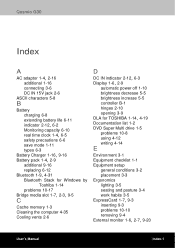
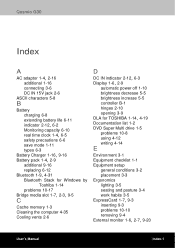
... capacity 6-10
real time clock 1-4, 6-5
safety precautions 6-6 save mode 1-11 types 6-3
Battery Charger 1-16, 9-16 Battery pack 1-4, 2-9
additional 9-16 replacing 6-12
Bluetooth 1-9, 4-31
Bluetooth Stack for Windows by Toshiba 1-14
problems 10-17
Bridge media slot 1-7, 2-3, 9-5
C
Cache memory 1-3 Cleaning the computer 4-35 Cooling vents 2-6
D
DC IN indicator 2-12, 6-3 Display 1-6, 2-9
automatic...
Detailed Specs for Qosmio G30 PQG31C-HD202E English - Page 1


..., 1GB, 2 GB modules
1PC Card slot supports one (1) year parts and labour Limited International Warranty. Up to 350 Cd/m2 • When in Fingerprint sensor
Environmental Specifications
Temperature: Operating 5°to 35°C (41° to 95°F); Non-Operating: -60 to 80% non-condensing; Qosmio G30-HD2
Model: i
Qosmio G30-HD2 ƒ Intel® Centrino® Duo...
Detailed Specs for Qosmio G30 PQG31C-HD202E English - Page 2


...Part Number/UPC code
PQG31C-HD202E (English) / 6-23506-01267-6 PQG31C-HD202EF... Resource Guide. Recharge... feature will be replaced. The amount of...product model, configuration, applications, power management settings ...from specifications under...Qosmio Player: The QosmioPlayer is consuming full power. Under some conditions, your computer or visit the Toshiba of Canada website at toshiba.ca/support...
Toshiba Qosmio G30 PQG31C-HD202EF Reviews
Do you have an experience with the Toshiba Qosmio G30 PQG31C-HD202EF that you would like to share?
Earn 750 points for your review!
We have not received any reviews for Toshiba yet.
Earn 750 points for your review!
