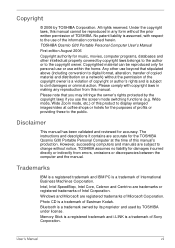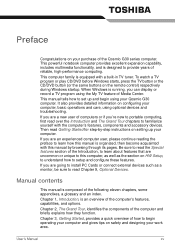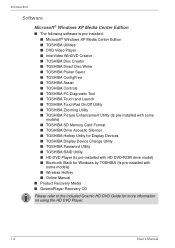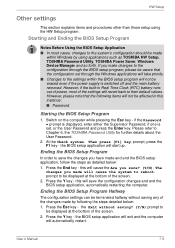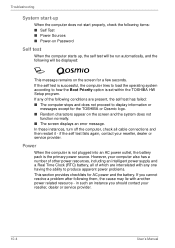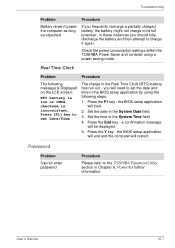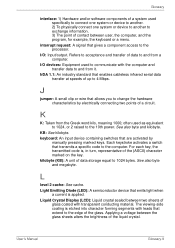Toshiba Qosmio G30 Support and Manuals
Get Help and Manuals for this Toshiba item

View All Support Options Below
Free Toshiba Qosmio G30 manuals!
Problems with Toshiba Qosmio G30?
Ask a Question
Free Toshiba Qosmio G30 manuals!
Problems with Toshiba Qosmio G30?
Ask a Question
Toshiba Qosmio G30 Videos
Popular Toshiba Qosmio G30 Manual Pages
Toshiba Qosmio G30 Reviews
We have not received any reviews for Toshiba yet.