Toshiba Qosmio G30 PQG32C Support and Manuals
Get Help and Manuals for this Toshiba item
This item is in your list!

View All Support Options Below
Free Toshiba Qosmio G30 PQG32C manuals!
Problems with Toshiba Qosmio G30 PQG32C?
Ask a Question
Free Toshiba Qosmio G30 PQG32C manuals!
Problems with Toshiba Qosmio G30 PQG32C?
Ask a Question
Popular Toshiba Qosmio G30 PQG32C Manual Pages
Users Manual Canada; English - Page 5


...Remote Controller 8-9 Installing/Removing batteries 8-11 Watching TV 8-13 QosmioPlayer 8-16 QosmioEngine 8-30 TOSHIBA Picture Enhancement Utility on nVIDIA GeForce Go
7600 model (Is pre-installed with some models 8-31
Chapter...9-30
Chapter 10
Troubleshooting Problem solving process 10-1 Hardware and system checklist 10-3 TOSHIBA support 10-25
Chapter 11 Legal Footnotes
User's Manual
v
Users Manual Canada; English - Page 6


... modes Display controller B-1 Video modes B-1 PowerMizer B-10
Appendix C
Wireless LAN Card Specifications C-1 Radio Characteristics C-2 Supported Frequency Sub-bands C-3
Appendix D TOSHIBA RAID Setting up Windows Manually D-2 Starting, Modifying and Ending the BIOS Setup Program D-4
Appendix E
Bluetooth wireless technology Interoperability Bluetooth wireless technology and your Health...
Users Manual Canada; English - Page 7
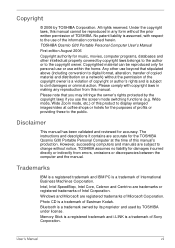
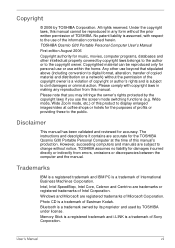
...is assumed, with copyright laws in any reproduction from errors, omissions or discrepancies between the computer and the manual. User's Manual
vii Please comply with respect to the public. ...owned by its proprietor and used by TOSHIBA Corporation.
Intel, Intel SpeedStep, Intel Core, Celeron and Centrino are accurate for the TOSHIBA Qosmio G30 Portable Personal Computer at coffee...
Users Manual Canada; English - Page 9


..., and no guarantee of successful operation of problems, you purchased the product. It has been...local city office, your household waste disposal service or the shop where you should contact...that specific function on every PSTN network termination point. For more details. User's Manual
ix ...
Specific switch settings or software setup is only for EU-member states:
The use of the user guide...
Users Manual Canada; English - Page 15
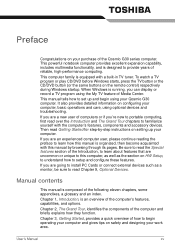
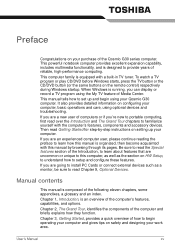
...troubleshooting.
This manual tells how to set up your computer. If you are uncommon or unique to this computer, as well as a monitor, be sure to read the Special features section of the Introduction, to learn how this manual by -step instructions on setting... going to install PC Cards or connect external devices such as the section on HW Setup, to understand how to setup and configure ...
Users Manual Canada; English - Page 24
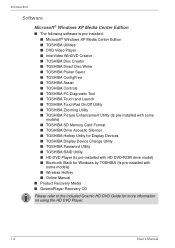
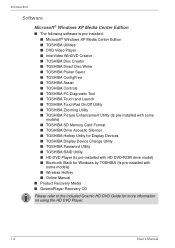
... Utility ■ TOSHIBA Password Utility ■ TOSHIBA RAID Utility ■ HD DVD Player (Is pre-installed with HD DVD-ROM drive model) ■ Bluetooth Stack for Windows by TOSHIBA (Is pre-installed with some models) ■ Wireless Hotkey ■ Online Manual
■ Product Recovery Media ■ QosmioPlayer Recovery CD
Please refer to the included Qosmio HD DVD Guide for more...
Users Manual Canada; English - Page 37
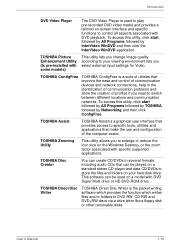
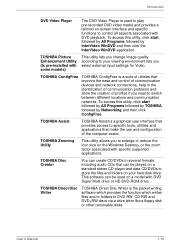
... lets you select external input settings for Video. TOSHIBA Disc Creator
You can create CD/DVDs in the identification of communication problems and allow the creation of the computer easier. This software can be used to play pre-recorded DVD video media and provides a tailored on a model with specific supported applications. TOSHIBA Assist
TOSHIBA Assist is the packet...
Users Manual Canada; English - Page 88
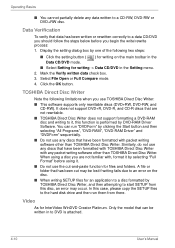
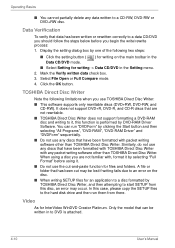
... TOSHIBA Direct Disc Writer does not support formatting a DVD-RAM disc and writing to it, this function is attached.
4-10
User's Manual
...TOSHIBA Direct Disc Writer
Note the following two steps:
■ Click the setting button ( ) for writing on the disc. ■ When writing SETUP files for writing -> Data CD/DVD in to a disc formatted by DVD-RAM Driver Software. Only the model...
Users Manual Canada; English - Page 143


... hard disk drive is not installed, the system will not be the device from this option allows you to the current and available settings in HW Setup. Use the left/right cursor keys to highlight the boot device you want and press Enter.
■ If a Supervisor Password has been set, manual boot device selection functions may...
Users Manual Canada; English - Page 149
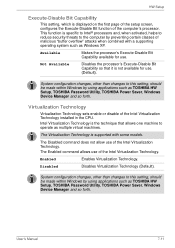
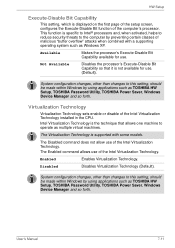
... some models. Virtualization Technology
Virtualization Technology sets enable or disable of the computer's processor.
Enabled
Enables Virtualization Technology. User's Manual
7-11 HW Setup
Execute-Disable Bit Capability
This setting, which is displayed on the first page of the setup screen, configures the Execute-Disable Bit function of the Intel Virtualization Technology installed in...
Users Manual Canada; English - Page 219
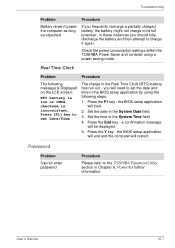
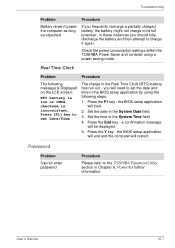
... will need to set Date/Time. Set the time in Chapter 6, Power for further information. the BIOS setup application will end and the computer will be displayed.
5. Press the F1 key - Press the Y key - Password
Problem Cannot enter password
Procedure
Please refer to the TOSHIBA Password Utility section in the System Time field.
4. User's Manual
10-7 Real Time Clock...
Users Manual Canada; English - Page 230
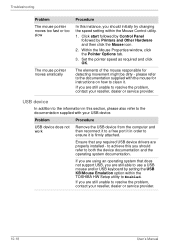
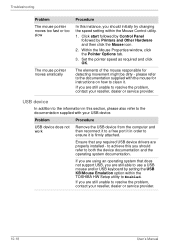
... changing the speed setting within the TOSHIBA HW Setup utility to the documentation supplied with the mouse for detecting movement might be dirty -
Ensure that does not support USB, you are still unable to resolve the problem, contact your reseller, dealer or service provider.
10-18
User's Manual The elements of the mouse responsible for instructions on how...
Users Manual Canada; English - Page 235


... will reboot. Troubleshooting
i.LINK (IEEE1394) device
Problem
Procedure
i.LINK device does not Check that the device is switched on -screen instructions. Press the End key.
Reinstall the drivers required for more information. However, note that when the BIOS setup configuration is modified, the power saving function of the DVD playing software
Procedure
Try setting the configuration...
Users Manual Canada; English - Page 240


...Troubleshooting for graphics performance and therefore reduce the amount of main system memory allocated to TOSHIBA support section in your computer product only under recommended conditions. Contact Toshiba technical service and support, refer to support... model, configuration, applications, power management settings and features utilized, as well as Microsoft Windows and/or pre-installed ...
Users Manual Canada; English - Page 291
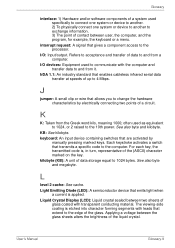
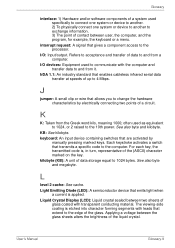
... of data storage equal to change the hardware characteristics by
manually pressing marked keys.
IrDA 1.1: An industry standard that enables cableless infrared serial data transfer at speeds of the glass. KB: See kilobyte. Light Emitting Diode (LED): A semiconductor device that transmits a specific code to the computer.
keyboard: An input device containing switches that...
Toshiba Qosmio G30 PQG32C Reviews
Do you have an experience with the Toshiba Qosmio G30 PQG32C that you would like to share?
Earn 750 points for your review!
We have not received any reviews for Toshiba yet.
Earn 750 points for your review!
