Toshiba Qosmio PQG32C Support and Manuals
Get Help and Manuals for this Toshiba item
This item is in your list!

View All Support Options Below
Free Toshiba Qosmio PQG32C manuals!
Problems with Toshiba Qosmio PQG32C?
Ask a Question
Free Toshiba Qosmio PQG32C manuals!
Problems with Toshiba Qosmio PQG32C?
Ask a Question
Popular Toshiba Qosmio PQG32C Manual Pages
Users Manual Canada; English - Page 5


...Remote Controller 8-9 Installing/Removing batteries 8-11 Watching TV 8-13 QosmioPlayer 8-16 QosmioEngine 8-30 TOSHIBA Picture Enhancement Utility on nVIDIA GeForce Go
7600 model (Is pre-installed with some models 8-31
Chapter...9-30
Chapter 10
Troubleshooting Problem solving process 10-1 Hardware and system checklist 10-3 TOSHIBA support 10-25
Chapter 11 Legal Footnotes
User's Manual
v
Users Manual Canada; English - Page 6


... modes Display controller B-1 Video modes B-1 PowerMizer B-10
Appendix C
Wireless LAN Card Specifications C-1 Radio Characteristics C-2 Supported Frequency Sub-bands C-3
Appendix D TOSHIBA RAID Setting up Windows Manually D-2 Starting, Modifying and Ending the BIOS Setup Program D-4
Appendix E
Bluetooth wireless technology Interoperability Bluetooth wireless technology and your Health...
Users Manual Canada; English - Page 7
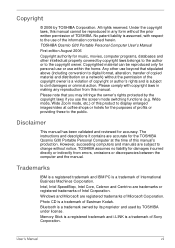
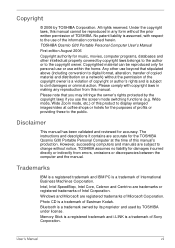
... belongs to the author or to the use of profits or providing these to the public.
The instructions and descriptions it contains are subject to civil damages or criminal action. TOSHIBA assumes no liability for accuracy. Under the copyright laws, this manual's production. Please comply with respect to the copyright owner. Disclaimer
This...
Users Manual Canada; English - Page 9


... of successful operation on specific national networks can be caused by inappropriate waste handling of the user guide for conformity to conform ...Specific switch settings or software setup is disposed of correctly, you should contact your household waste disposal service or the shop where you purchased the product. By ensuring this product. User's Manual
ix
In the event of problems...
Users Manual Canada; English - Page 15
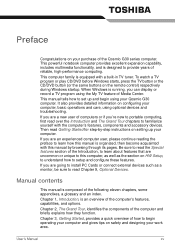
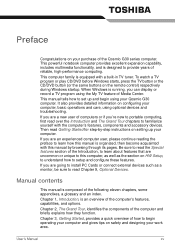
...new to install PC Cards or connect external devices such as the section on setting up and begin operating your computer and gives tips on configuring your computer. This manual tells ...experienced computer user, please continue reading the preface to learn how this manual by -step instructions on HW Setup, to understand how to familiarize yourself with the computer's features, components ...
Users Manual Canada; English - Page 24
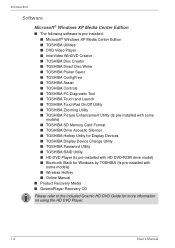
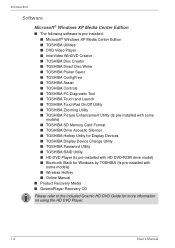
... Utility ■ TOSHIBA Password Utility ■ TOSHIBA RAID Utility ■ HD DVD Player (Is pre-installed with HD DVD-ROM drive model) ■ Bluetooth Stack for Windows by TOSHIBA (Is pre-installed with some models) ■ Wireless Hotkey ■ Online Manual
■ Product Recovery Media ■ QosmioPlayer Recovery CD
Please refer to the included Qosmio HD DVD Guide for more...
Users Manual Canada; English - Page 37
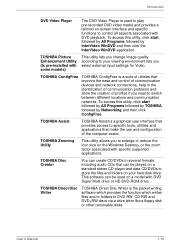
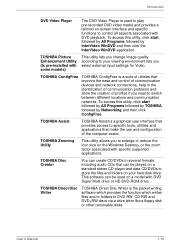
... communication problems and allow the creation of the computer easier.
User's Manual
1-15 TOSHIBA Picture Enhancement Utility (Is pre-installed with specific supported applications.
TOSHIBA Assist
TOSHIBA Assist ...
TOSHIBA ConfigFree
TOSHIBA ConfigFree is used on your viewing environment lets you need to store the files and folders on a model with DVD playback. TOSHIBA ...
Users Manual Canada; English - Page 88
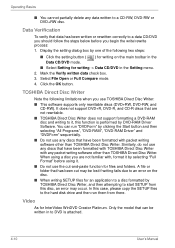
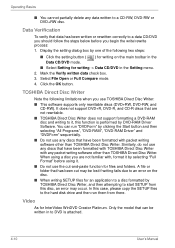
... not rewritable. ■ TOSHIBA Direct Disc Writer does not support formatting a DVD-RAM disc and writing to it, this case, please copy the SETUP files to DVD is performed by DVD-RAM Driver Software. Only the model that can run them from this disc, an error may be written in the Setting menu. 2. TOSHIBA Direct Disc Writer
Note...
Users Manual Canada; English - Page 143


...-in HDD2 (Default)
This option sets the priority as appropriate.
■ Although, generally, most models have two hard disk drives installed, some models have been configured in HW Setup. the first hard disk drive detected that have only one hard disk drive, this option allows you use the User Password to start the computer, even if...
Users Manual Canada; English - Page 214


... correctly loaded and, in mind:
■ Which part of your reseller, dealer or service provider. keyboard, floppy disk drive, hard disk drive, optical disc drive, display, touch pad, touch pad control buttons - Always try to identify the problem faster.
If you hear.
10-2
User's Manual Analyzing the problem
Sometimes the computer will help you turn...
Users Manual Canada; English - Page 219
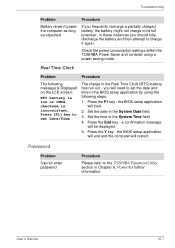
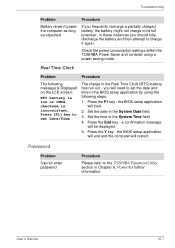
... date in the BIOS setup application by using a power saving mode.
User's Manual
10-7 Check the power consumption settings within the TOSHIBA Power Saver and consider using the following message is Displayed on the LCD screen:
RTC battery is low or CMOS checksum is inconsistent. Press the End key -
Troubleshooting
Problem
Procedure
Battery doesn't power the...
Users Manual Canada; English - Page 230
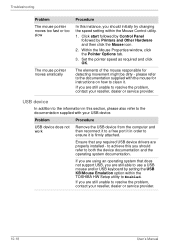
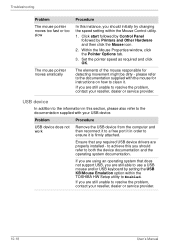
... still unable to resolve the problem, contact your reseller, dealer or service provider.
10-18
User's Manual
Click start followed by Control Panel followed by setting the USB KB/Mouse Emulation option within the Mouse Control utility.
1.
The elements of the mouse responsible for instructions on how to clean it. Problem
Procedure
USB device does not...
Users Manual Canada; English - Page 235


... or service provider. A confirmation message will appear.
2. Reinstall the drivers required for more information.
The BIOS setup will terminate and the computer will reboot. Troubleshooting
i.LINK (IEEE1394) device
Problem
Procedure
i.LINK device does not Check that the cable connecting the external
function
device to the computer is switched on -screen instructions. Set the...
Users Manual Canada; English - Page 240


... model and system configuration. Battery may vary.
11-2
User's Manual This is shipped with 4 GB of lost data or damage to support ...Troubleshooting for more pre-installed operating systems, such as the natural performance variations produced by the graphics system for other factors. Battery Life*3
Battery life may automatically shutdown. Contact Toshiba technical service and support...
Users Manual Canada; English - Page 291
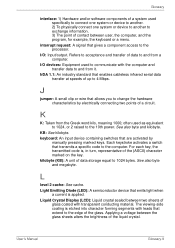
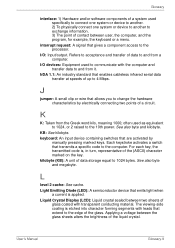
...character forming segments with leads that transmits a specific code to and from the Greek word kilo, meaning...used to communicate with transparent conducting material. For each key, the transmitted code is applied.
often used as equivalent to 1024, or 2 raised to.../or software components of a system used specifically to connect one system or device to another. 2) To ...
Toshiba Qosmio PQG32C Reviews
Do you have an experience with the Toshiba Qosmio PQG32C that you would like to share?
Earn 750 points for your review!
We have not received any reviews for Toshiba yet.
Earn 750 points for your review!
