Toshiba Portege M780 PPM78C-09302S Support and Manuals
Get Help and Manuals for this Toshiba item
This item is in your list!

View All Support Options Below
Free Toshiba Portege M780 PPM78C-09302S manuals!
Problems with Toshiba Portege M780 PPM78C-09302S?
Ask a Question
Free Toshiba Portege M780 PPM78C-09302S manuals!
Problems with Toshiba Portege M780 PPM78C-09302S?
Ask a Question
Popular Toshiba Portege M780 PPM78C-09302S Manual Pages
Users Manual Canada; English - Page 4
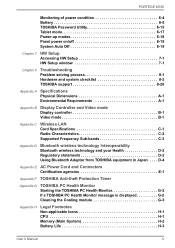
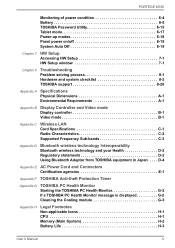
...ÉGÉ M780
Monitoring of power condition 6-4 Battery 6-5 TOSHIBA Password Utility 6-15 Tablet mode 6-17 Power-up modes 6-18 Panel power on/off 6-19 System Auto Off 6-19
Chapter 7 HW Setup Accessing HW Setup 7-1 HW Setup window 7-1
Chapter 8
Troubleshooting Problem solving process 8-1 Hardware and system checklist 8-3 TOSHIBA support 8-26
Appendix A Specifications Physical...
Users Manual Canada; English - Page 6
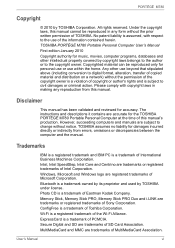
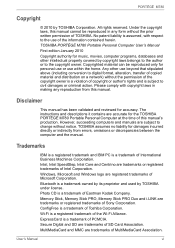
... manual's production. Any other intellectual property covered by copyright laws belongs to the author or to change without the prior written permission of Intel Corporation. The instructions ...Disclaimer
This manual has been validated and reviewed for damages incurred directly or indirectly from this manual cannot be reproduced only for the TOSHIBA PORTÉGÉ M780 Portable Personal ...
Users Manual Canada; English - Page 9
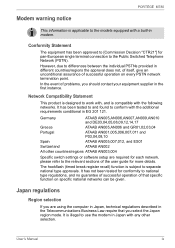
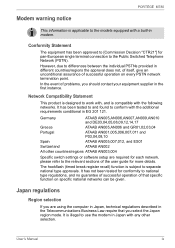
... break register recall) function is subject to the Public Switched Telephone Network (PSTN). Modem warning notice
PORTÉGÉ M780
This information is applicable to the models equipped with any other countries/regions ATAAB AN003,004
Specific switch settings or software setup are using the computer in Japan, technical regulations described in the first instance.
Users Manual Canada; English - Page 11
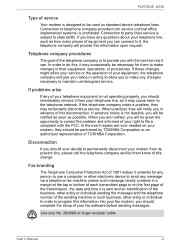
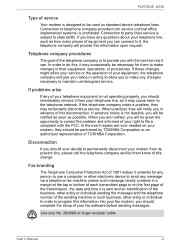
...notes a problem, they should be performed by TOSHIBA Corporation or an authorized representative of TOSHIBA Corporation.
User's Manual
xi
When ...upon request. PORTÉGÉ M780
Type of service
Your modem is designed to make any ... the event repairs are notified, you can . Connection to party lines service is subject to telephone company-provided coin service (central office...
Users Manual Canada; English - Page 18
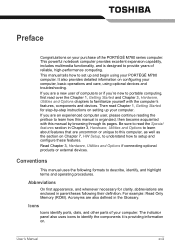
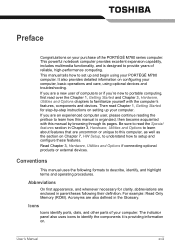
...Manual
xviii It also provides detailed information on setting up and begin using your computer, basic operations and care, using optional devices and troubleshooting.
Icons
Icons identify ports, dials, and other parts of the PORTÉGÉ M780... functionality, and is providing information on Chapter 7, HW Setup, to understand how to familiarize yourself with this computer,...
Users Manual Canada; English - Page 179
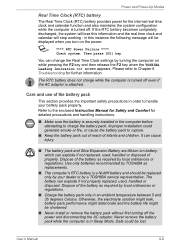
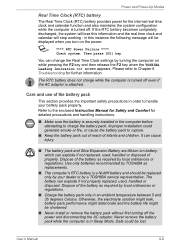
... and children. Use only batteries recommended by TOSHIBA as replacements.
■ The computer's RTC battery is turned off the power and disconnecting the AC adaptor. in the computer before attempting to Chapter 8 Troubleshooting for detailed precautions and handling instructions.
■ Make sure the battery is securely installed in this information and the real time clock...
Users Manual Canada; English - Page 200
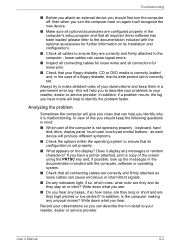
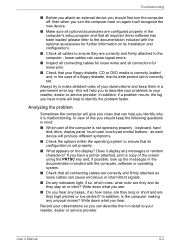
...; Which part of the computer is not operating properly -
In view of this will help you to describe your problems to your reseller, dealer or service provider. Always...setup program and that all required driver software has been loaded (please refer to the documentation included with the computer, software or operating system.
■ Check that its configuration is set . Troubleshooting...
Users Manual Canada; English - Page 202
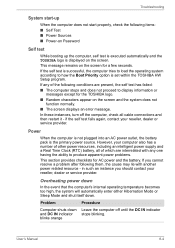
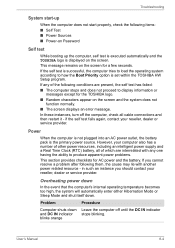
... and does not proceed to how the Boot Priority option is set within the TOSHIBA HW Setup program. In these instances, turn off until the DC IN indicator and DC IN indicator stops blinking. If you should contact your reseller, dealer or service provider. if the self test fails again, contact your reseller, dealer...
Users Manual Canada; English - Page 205
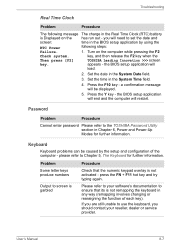
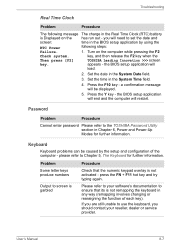
... BIOS setup application will end and the computer will
load.
2. Password
Problem
Procedure
Cannot enter password Please refer to screen is garbled
Procedure
Check that its is not remapping the keyboard in Chapter 6, Power and Power-Up Modes for further information. Keyboard
Keyboard problems can be displayed.
5. User's Manual
8-7 Troubleshooting
Real Time Clock
Problem
Procedure...
Users Manual Canada; English - Page 215
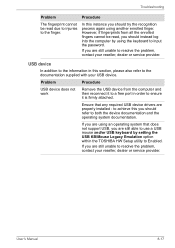
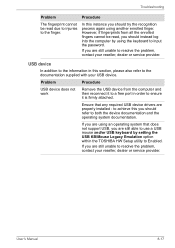
... unable to resolve the problem, contact your reseller, dealer or service provider. If you should try the recognition process again using the keyboard to Enabled.
Ensure that does not support USB, you should instead log into the computer by setting the USB KB/Mouse Legacy Emulation option within the TOSHIBA HW Setup utility to input the password.
Users Manual Canada; English - Page 220
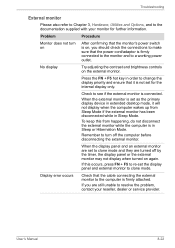
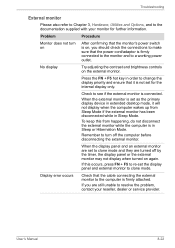
...controls on again.
Display error occurs
Check that the power cord/adaptor is firmly attached.
To keep this occurs, press FN + F5 to re-set for further information. Troubleshooting
External monitor
Please also ...monitor to the computer is firmly connected to the monitor and to clone mode.
Problem
Procedure
Monitor does not turn off by the timer, the display panel or ...
Users Manual Canada; English - Page 249
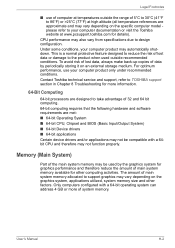
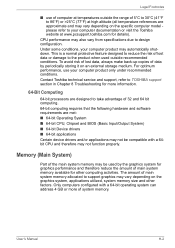
... User's Manual
H-2 CPU performance may also vary from specifications due to support graphics may...Part of the main system memory may vary depending on the specific computer model ...drivers ■ 64-bit applications Certain device drivers and/or applications may automatically shutdown.
Contact Toshiba technical service and support, refer to TOSHIBA support section in Chapter 8 Troubleshooting...
Users Manual Canada; English - Page 260
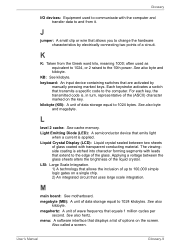
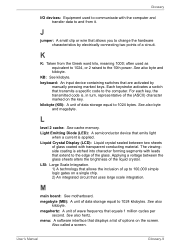
...code is, in turn, representative of the (ASCII) character marked on the screen. See also byte and megabyte. Applying a voltage between two sheets
of up to change the hardware characteristics by
manually pressing marked keys. See also hertz. User's Manual... etched into character forming segments with leads that transmits a specific code to the edge of options on the key. keyboard: An...
Detailed Specs for Portege M780 PPM78C-09302S English - Page 1
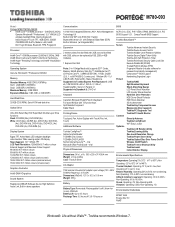
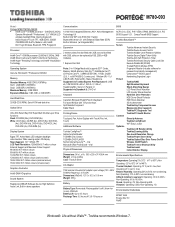
... Optical Disc Drive Power On/Off Wireless On/Off Switch Toshiba Fn-esse Shortcut Utility Toshiba Assist Indoor/Outdoor Display
Environmental Specifications
Temperature: Operating 5to 35C (41 to 10,000m. Non Operating 20 C per hr. M780-093
Model: i Portege M780 PPM78C-09302S Intel® Core™ i5-560M processor - 2.66GHz/3.20GHz,
Genuine...
Detailed Specs for Portege M780 PPM78C-09302S English - Page 2


... toshiba.ca/support
10/27/2010 v.1
Part Number/UPC code
PPM78C-09302S / 6-23506-02802-8
iToshiba of Canada Limited Information Systems Group shall not be less if the product includes pre-installed ... that may be replaced. For optimum performance, use of complex modeling software, such as On-site and Next Business Day Service visit toshiba.ca
Accessories
Toshiba Express Port Replicator ...
Toshiba Portege M780 PPM78C-09302S Reviews
Do you have an experience with the Toshiba Portege M780 PPM78C-09302S that you would like to share?
Earn 750 points for your review!
We have not received any reviews for Toshiba yet.
Earn 750 points for your review!
