Toshiba M780 PPM78C-09302S Support and Manuals
Get Help and Manuals for this Toshiba item
This item is in your list!

View All Support Options Below
Free Toshiba M780 PPM78C-09302S manuals!
Problems with Toshiba M780 PPM78C-09302S?
Ask a Question
Free Toshiba M780 PPM78C-09302S manuals!
Problems with Toshiba M780 PPM78C-09302S?
Ask a Question
Popular Toshiba M780 PPM78C-09302S Manual Pages
Users Manual Canada; English - Page 4
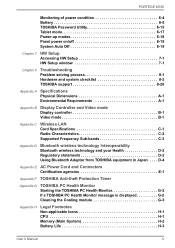
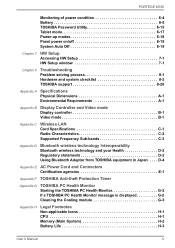
...ÉGÉ M780
Monitoring of power condition 6-4 Battery 6-5 TOSHIBA Password Utility 6-15 Tablet mode 6-17 Power-up modes 6-18 Panel power on/off 6-19 System Auto Off 6-19
Chapter 7 HW Setup Accessing HW Setup 7-1 HW Setup window 7-1
Chapter 8
Troubleshooting Problem solving process 8-1 Hardware and system checklist 8-3 TOSHIBA support 8-26
Appendix A Specifications Physical...
Users Manual Canada; English - Page 6
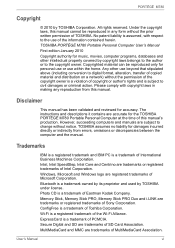
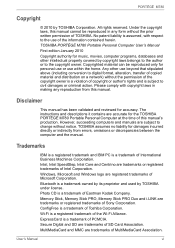
...in any reproduction from errors, omissions or discrepancies between the computer and the manual. Bluetooth is a ...instructions and descriptions it contains are accurate for damages incurred directly or indirectly from this manual's production.
MultiMediaCard and MMC are subject to digital format, alteration, transfer of PCMCIA. PORTÉGÉ M780
Copyright
© 2010 by TOSHIBA...
Users Manual Canada; English - Page 9
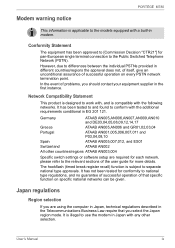
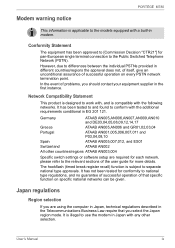
...,007,012, and ES01
Switzerland
ATAAB AN002
All other selection. Modem warning notice
PORTÉGÉ M780
This information is applicable to the models equipped with any other countries/regions ATAAB AN003,004
Specific switch settings or software setup are using the computer in Japan, technical regulations described in the Telecommunications Business Law require that...
Users Manual Canada; English - Page 11
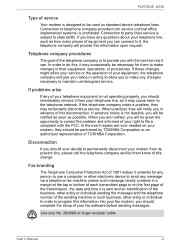
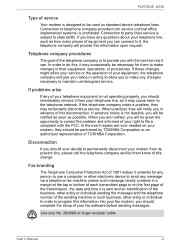
...repairs are notified, you will be performed by TOSHIBA Corporation or an authorized representative of TOSHIBA Corporation.
Connection to telephone company-provided coin service... or individual. User's Manual
xi When you are ...service. PORTÉGÉ M780
Type of service
Your modem is subject to state tariffs. If you should ever decide to maintain uninterrupted service. If problems...
Users Manual Canada; English - Page 18
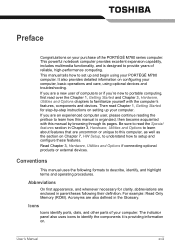
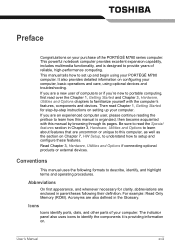
... through its pages. Icons
Icons identify ports, dials, and other parts of the PORTÉGÉ M780 series computer.
Be sure to read the Special features section in the Glossary.
This manual tells how to set up your purchase of your PORTÉGÉ M780 computer. It also provides detailed information on configuring your computer...
Users Manual Canada; English - Page 179
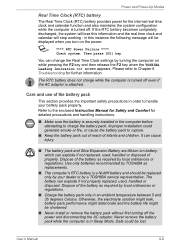
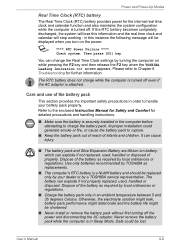
...Refer to the enclosed Instruction Manual for Safety and Comfort for detailed precautions and handling instructions.
■ Make sure the battery is securely installed in an ambient temperature...Time Clock settings by a TOSHIBA service representative. Improper installation could be replaced only by your battery pack properly. Use only batteries recommended by TOSHIBA as replacements.
■...
Users Manual Canada; English - Page 200
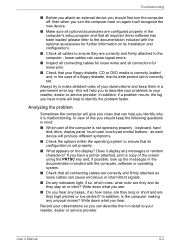
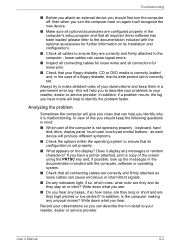
...; Check that your reseller, dealer or service provider. Analyzing the problem
Sometimes the computer will give you clues that can describe them in mind:
■ Which part of the computer is not operating properly - In view of this will help you hear. Does it display any unusual noises? Troubleshooting
■ Before you attach an...
Users Manual Canada; English - Page 202
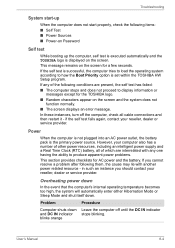
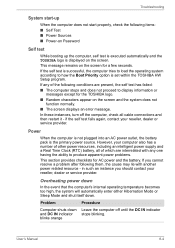
... a few seconds. blinks orange
User's Manual
8-4
If you should contact your reseller, dealer or service provider. However, your reseller, dealer or service provider. Problem
Procedure
Computer shuts down . This message remains on the screen and the system does not function normally.
■ The screen displays an error message.
Troubleshooting
System start properly, check the...
Users Manual Canada; English - Page 205
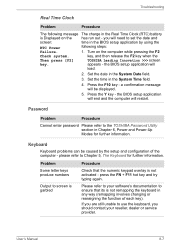
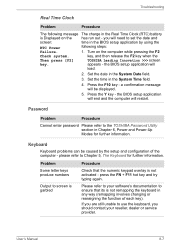
... try typing again.
Troubleshooting
Real Time Clock
Problem
Procedure
The following steps:
Failure.
1. the BIOS setup application will end and the computer will need to ensure that the numeric keypad overlay is not remapping the keyboard in any way (remapping involves changing or reassigning the function of the computer -
User's Manual
8-7 Set the time in...
Users Manual Canada; English - Page 215
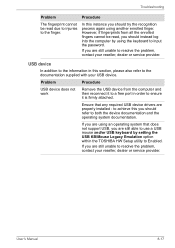
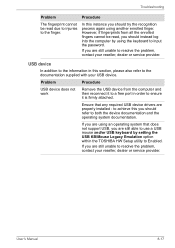
... the password. Ensure that does not support USB, you are still able to use a USB mouse and/or USB keyboard by using another enrolled finger. to achieve this instance you are properly installed -
In this you should instead log into the computer by setting the USB KB/Mouse Legacy Emulation option within the TOSHIBA HW Setup...
Users Manual Canada; English - Page 220
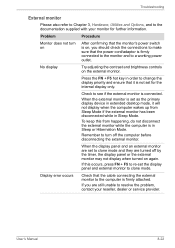
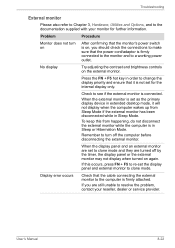
...error occurs
Check that the power cord/adaptor is set...
Problem
Procedure...User's Manual
8-22...set for further information. When the external monitor is firmly connected to the monitor and to a working power outlet.
Troubleshooting
External monitor
Please also refer to Chapter 3, Hardware, Utilities and Options, and to the documentation supplied with your reseller, dealer or service...
Users Manual Canada; English - Page 249
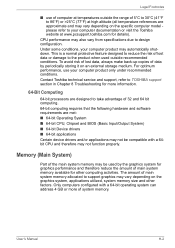
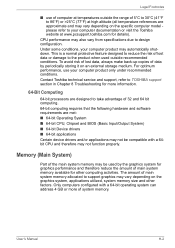
...(Main System)
Part of the main... drivers ■ 64-bit applications Certain device drivers and...Toshiba website at www.pcsupport.toshiba.com for more of system memory. The amount of lost data or damage to TOSHIBA support section in Chapter 8 Troubleshooting for details). User's Manual
H-2
Contact Toshiba technical service and support...specific computer model please refer to support...
Users Manual Canada; English - Page 260
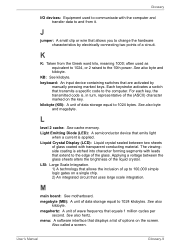
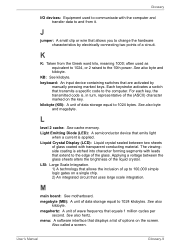
...level 2 cache: See cache memory. Light Emitting Diode (LED): A semiconductor device that transmits a specific code to the computer. LSI: Large Scale Integration. 1) A technology that allows the inclusion of up...2) An integrated circuit that equals 1 million cycles per
second. See also hertz. User's Manual
Glossary-9 See also byte and kilobyte. megabyte (MB): A unit of data storage equal to...
Detailed Specs for Portege M780 PPM78C-09302S English - Page 1
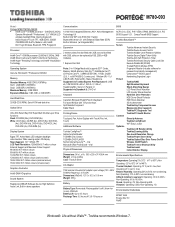
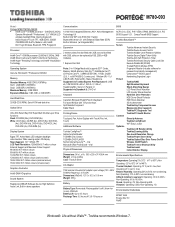
... (first slot filled with 2GB, second slot filled with Touch (Pen, Ink, Touch)
Additional Software
Toshiba ConfigFree™ Adobe Acrobat Reader TOSHIBA Disc Creator TOSHIBA DVD PLAYER Norton Internet Security™ - Non Operating 20 C per hr. M780-093
Model: i Portege M780 PPM78C-09302S Intel® Core™ i5-560M processor - 2.66GHz/3.20GHz,
Genuine Windows®...
Detailed Specs for Portege M780 PPM78C-09302S English - Page 2


... restrictions under recommended conditions. Contact Toshiba Technical Support for use your product Resource Guide. Hard Disk Drive Disclaimer: 1 Gigabyte (GB) means 1,000,000,000 bytes using high-precision technology. Available storage capacity will lose its ability to perform at toshiba.ca/support
10/27/2010 v.1
Part Number/UPC code
PPM78C-09302S / 6-23506-02802-8
iToshiba of main...
Toshiba M780 PPM78C-09302S Reviews
Do you have an experience with the Toshiba M780 PPM78C-09302S that you would like to share?
Earn 750 points for your review!
We have not received any reviews for Toshiba yet.
Earn 750 points for your review!
