Toshiba Portege M780 PPM78C Support and Manuals
Get Help and Manuals for this Toshiba item
This item is in your list!

View All Support Options Below
Free Toshiba Portege M780 PPM78C manuals!
Problems with Toshiba Portege M780 PPM78C?
Ask a Question
Free Toshiba Portege M780 PPM78C manuals!
Problems with Toshiba Portege M780 PPM78C?
Ask a Question
Popular Toshiba Portege M780 PPM78C Manual Pages
Users Manual Canada; English - Page 4
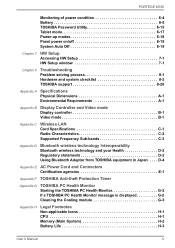
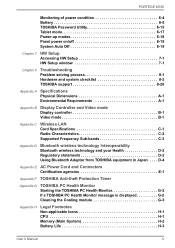
... of power condition 6-4 Battery 6-5 TOSHIBA Password Utility 6-15 Tablet mode 6-17 Power-up modes 6-18 Panel power on/off 6-19 System Auto Off 6-19
Chapter 7 HW Setup Accessing HW Setup 7-1 HW Setup window 7-1
Chapter 8
Troubleshooting Problem solving process 8-1 Hardware and system checklist 8-3 TOSHIBA support 8-26
Appendix A Specifications Physical Dimensions A-1 Environmental...
Users Manual Canada; English - Page 6
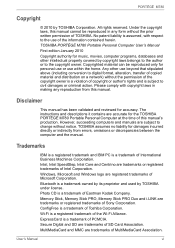
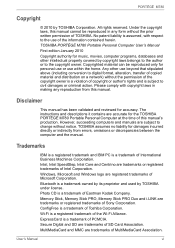
...from this manual's production. The instructions and descriptions it contains are accurate for the TOSHIBA PORTÉGÉ M780 Portable Personal Computer at the time of this manual.
Memory... is assumed, with copyright laws in any reproduction from errors, omissions or discrepancies between the computer and the manual. Intel, Intel SpeedStep, Intel Core and Centrino are ...
Users Manual Canada; English - Page 9
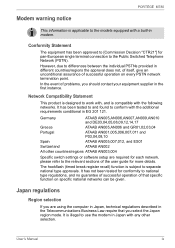
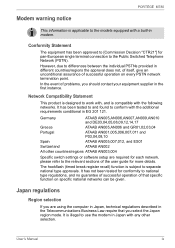
...itself, give an unconditional assurance of problems, you should contact your equipment ... operation on specific national networks can be given. It is applicable to the models equipped with...guide for pan-European single terminal connection to the Public Switched Telephone Network (PSTN). User's Manual...Specific switch settings or software setup are using the computer in Japan...
Users Manual Canada; English - Page 11
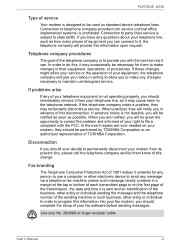
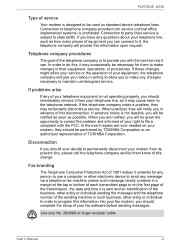
...device telephone lines. Connection to telephone company-provided coin service (central office implemented systems) is subject to state ...fax software before sending messages.
User's Manual
xi In the event repairs are notified, you will provide this ...complete the setup of TOSHIBA Corporation. If the telephone company notes a problem, they should be performed by TOSHIBA Corporation or...
Users Manual Canada; English - Page 18
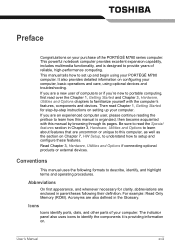
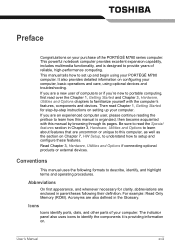
... is designed to this manual by -step instructions on setting up and begin using optional devices and troubleshooting.
Icons
Icons identify ports, dials, and other parts of your computer, basic... to familiarize yourself with this computer, as well as the section on Chapter 7, HW Setup, to understand how to describe, identify, and highlight terms and operating procedures. If you...
Users Manual Canada; English - Page 164
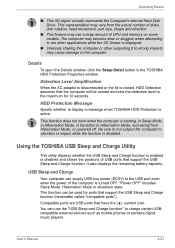
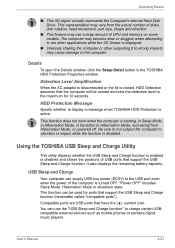
...TOSHIBA USB Sleep and Charge Utility
This utility displays whether the USB Sleep and Charge function is enabled or disabled and shows the positions of CPU and memory on some models.
Compatible ports are USB ports that support the USB Sleep and Charge function. User's Manual... disk rotation, head movement, part size, shape and direction.
&#... will be carried and sets the detection level to ...
Users Manual Canada; English - Page 179
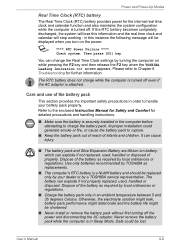
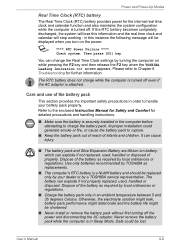
... attempting to Chapter 8 Troubleshooting for the internal real time clock and calendar function and also maintains the system configuration while the computer is attached. Improper installation could be replaced only by your battery pack properly. Never remove the battery pack while the computer is in order to the enclosed Instruction Manual for Safety and Comfort...
Users Manual Canada; English - Page 200
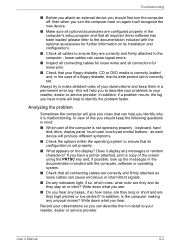
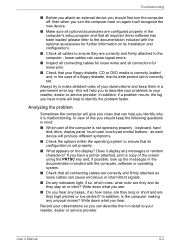
... configured properly in a permanent error log - If you hear. User's Manual
8-2 Write down what you see.
■ Do you can help to make detailed notes of a floppy diskette, that its installation and configuration).
■ Check all required driver software has been loaded (please refer to the computer -
Analyzing the problem
Sometimes the computer will help...
Users Manual Canada; English - Page 205
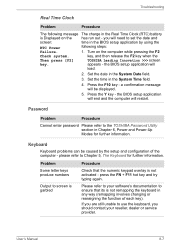
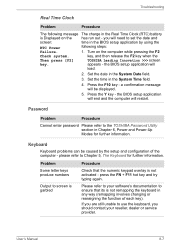
....
User's Manual
8-7 Troubleshooting
Real Time Clock
Problem
Procedure
The following steps:
Failure.
1. Press the F10 key -
If you are still unable to screen is garbled
Procedure
Check that its is not remapping the keyboard in Chapter 6, Power and Power-Up Modes for further information. Set the time in the System Date field.
3.
Password
Problem
Procedure
Cannot...
Users Manual Canada; English - Page 206


... may wish to run the TOSHIBA PC
Diagnostic Tool to determine if it . In this latter instance
you should always follow the instructions with you software to check the general operation
of the computer.
Problems above remain You should try to resolve the problem, contact your reseller, dealer or service provider. You should initially refer...
Users Manual Canada; English - Page 215
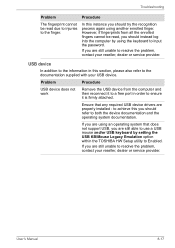
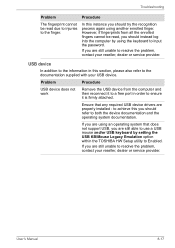
... the finger. Ensure that does not support USB, you are still unable to resolve the problem, contact your reseller, dealer or service provider. to achieve this instance you are still able to use a USB mouse and/or USB keyboard by using another enrolled finger.
User's Manual
8-17 Troubleshooting
Problem
Procedure
The fingerprint cannot be read due...
Users Manual Canada; English - Page 219
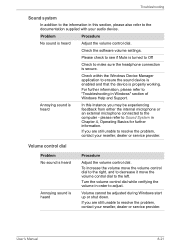
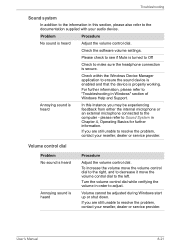
... control dial.
For further information, please refer to Sound System in Chapter 4, Operating Basics for further information. please refer to "Troubleshooting in order to resolve the problem, contact your reseller, dealer or service provider. If you are still unable to make sure the headphone connection is turned to Off
Check to resolve the...
Users Manual Canada; English - Page 220
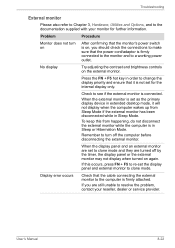
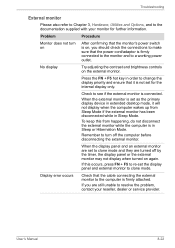
....
Troubleshooting
External monitor
Please also refer to Chapter 3, Hardware, Utilities and Options, and to the documentation supplied with your reseller, dealer or service provider.
Check to make sure that the monitor's power switch is firmly connected to the monitor and to resolve the problem, contact your monitor for the internal display only. User's Manual...
Users Manual Canada; English - Page 249
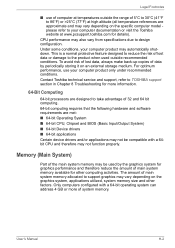
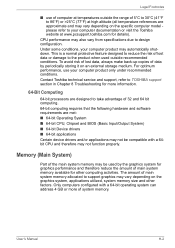
...Toshiba technical service and support, refer to TOSHIBA support section in Chapter 8 Troubleshooting...64-bit Device drivers ■ 64-bit applications Certain device drivers and/or ...Part of main system memory allocated to your computer product only under recommended conditions.
The amount of the main system memory may vary depending on the specific computer model please refer to support...
Users Manual Canada; English - Page 260
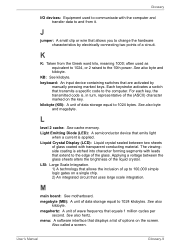
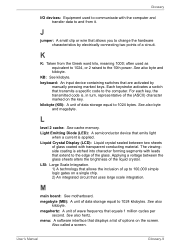
... hertz. menu: A software interface that allows you to change the hardware characteristics by
manually pressing marked keys. J
jumper: A small clip or wire that displays a list ... a single chip. 2) An integrated circuit that extend to the edge of wave frequency that transmits a specific code to the computer. LSI: Large Scale Integration. 1) A technology that allows the inclusion of a circuit....
Toshiba Portege M780 PPM78C Reviews
Do you have an experience with the Toshiba Portege M780 PPM78C that you would like to share?
Earn 750 points for your review!
We have not received any reviews for Toshiba yet.
Earn 750 points for your review!
