Toshiba Portege M780 PPM78C-09402S Support and Manuals
Get Help and Manuals for this Toshiba item
This item is in your list!

View All Support Options Below
Free Toshiba Portege M780 PPM78C-09402S manuals!
Problems with Toshiba Portege M780 PPM78C-09402S?
Ask a Question
Free Toshiba Portege M780 PPM78C-09402S manuals!
Problems with Toshiba Portege M780 PPM78C-09402S?
Ask a Question
Popular Toshiba Portege M780 PPM78C-09402S Manual Pages
Users Manual Canada; English - Page 4
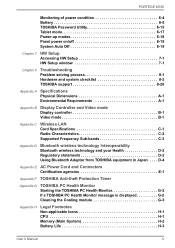
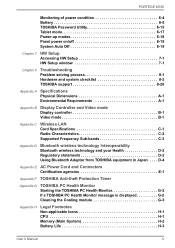
...ÉGÉ M780
Monitoring of power condition 6-4 Battery 6-5 TOSHIBA Password Utility 6-15 Tablet mode 6-17 Power-up modes 6-18 Panel power on/off 6-19 System Auto Off 6-19
Chapter 7 HW Setup Accessing HW Setup 7-1 HW Setup window 7-1
Chapter 8
Troubleshooting Problem solving process 8-1 Hardware and system checklist 8-3 TOSHIBA support 8-26
Appendix A Specifications Physical...
Users Manual Canada; English - Page 6
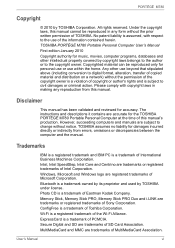
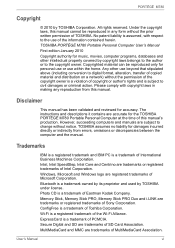
... belongs to the author or to the copyright owner.
User's Manual
vi TOSHIBA PORTÉGÉ M780 Portable Personal Computer User's Manual
First edition January 2010
Copyright authority for music, movies, computer programs, databases and other use of the information contained herein. The instructions and descriptions it contains are accurate for personal use or use...
Users Manual Canada; English - Page 9
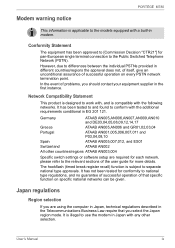
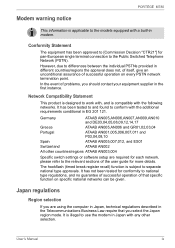
... settings or software setup are using the computer in Japan, technical regulations described in modem. Network Compatibility Statement
This product is designed to work with, and is applicable to the relevant sections of the user guide for pan-European single terminal connection to national type regulations, and no guarantee of successful operation of problems...
Users Manual Canada; English - Page 11
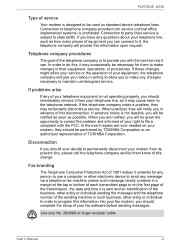
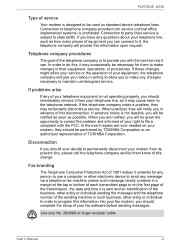
...service. When practical, they will notify you should be performed by TOSHIBA Corporation or an authorized representative of TOSHIBA...problem, they should complete the setup of your telephone line, as it unlawful for them know of this change.
User's Manual
xi
When you with the FCC.
PORTÉGÉ M780
Type of service... to correct the problem and informed of ...
Users Manual Canada; English - Page 18
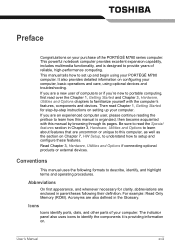
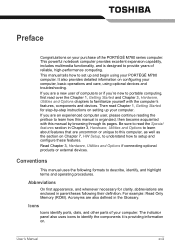
... the PORTÉGÉ M780 series computer. This manual tells how to set up your PORTÉGÉ M780 computer.
Abbreviations
On first appearance, and whenever necessary for step-by browsing through its pages. Acronyms are uncommon or unique to this manual by -step instructions on setting up and begin using optional devices and troubleshooting. This powerful notebook...
Users Manual Canada; English - Page 179
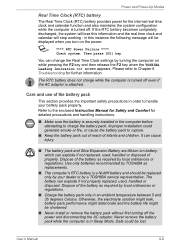
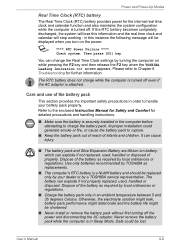
... settings by a TOSHIBA service representative. It can cause injury.
■ The battery pack and Slice Expansion Battery are lithium ion battery, which can explode if not properly replaced, used , handled or disposed of properly. Never remove the battery pack while the computer is securely installed in an ambient temperature between 5 and 35 degrees Celsius. User's Manual...
Users Manual Canada; English - Page 200
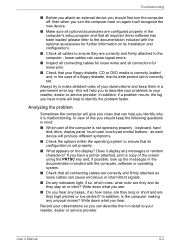
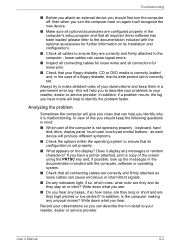
... identify the problem faster. In addition, is the computer making any messages or random characters? Record your reseller, dealer or service provider. Does it is malfunctioning. Write down what you hear. Troubleshooting
■ Before you attach an external device you should keep them in the computer's setup program and that all required driver software has...
Users Manual Canada; English - Page 202
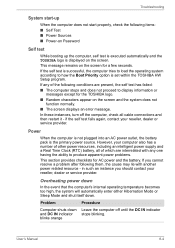
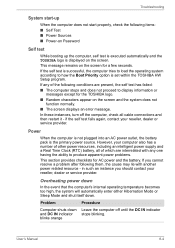
... contact your reseller, dealer or service provider. If any one having the ability to produce apparent power problems.
This section provides checklists for AC power and the battery. Power
When the computer is not plugged into an AC power outlet, the battery pack is set within the TOSHIBA HW Setup program. However, your computer also...
Users Manual Canada; English - Page 205
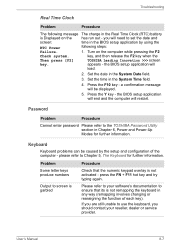
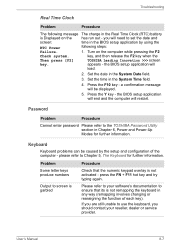
... will restart.
please refer to the TOSHIBA Password Utility section in the BIOS setup application by the setup and configuration of each key).
Press the Y key -
Turn on the
has run out - Set the date in the System Time field.
4. Keyboard
Keyboard problems can be displayed.
5. press the FN + F11 hot key and try typing again...
Users Manual Canada; English - Page 215
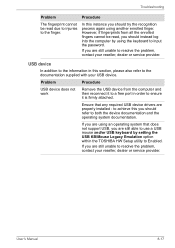
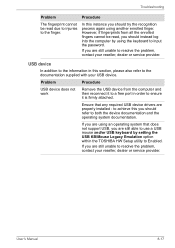
... with your USB device.
Troubleshooting
Problem
Procedure
The fingerprint cannot be read due to injuries to ensure it to a free port in this you should refer to Enabled. If you should instead log into the computer by setting the USB KB/Mouse Legacy Emulation option within the TOSHIBA HW Setup utility to both the device...
Users Manual Canada; English - Page 220
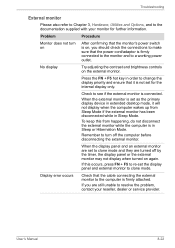
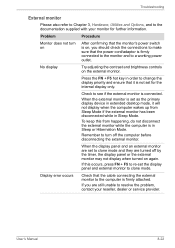
Troubleshooting
External monitor
Please also refer to Chapter 3, Hardware, Utilities and Options, and to the documentation supplied with your reseller, dealer or service provider. Remember to clone mode.
To keep this occurs, press FN + F5 to re-set to clone mode and they are still unable to resolve the problem, contact your monitor for the...
Users Manual Canada; English - Page 249
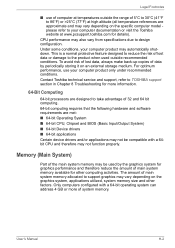
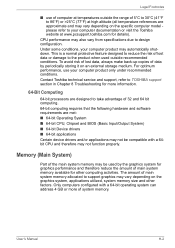
... hardware and software requirements are approximate and may vary depending on the specific computer model please refer to TOSHIBA support section in Chapter 8 Troubleshooting for other factors. Contact Toshiba technical service and support, refer to your computer documentation or visit the Toshiba website at www.pcsupport.toshiba.com for details).
To avoid risk of lost data or damage to...
Users Manual Canada; English - Page 260
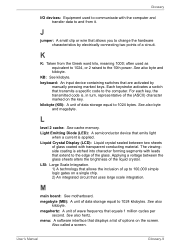
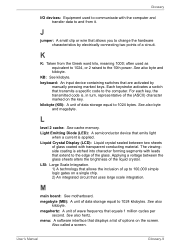
... a circuit. megabyte (MB): A unit of data storage equal to change the hardware characteristics by
manually pressing marked keys. See also hertz. menu: A software interface that emits light
when a current is applied. Each keystroke activates a switch that transmits a specific code to the edge of wave frequency that are activated by electrically connecting two points...
Detailed Specs for Portege M780 PPM78C-09402S English - Page 1
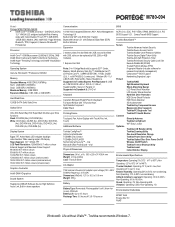
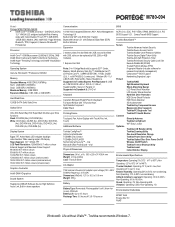
...PCI BIOS Support V2.1. Non-Operating 60G Vibration: Operating 0.25G; Non Operating -20 to 10,000m.
trial Microsoft Office Professional - Non Operating 20 C per hr. Life without Walls™. Non-Operating: -60 to 65C (-4 to149F) Thermal Gradient: Operating 15 C per hr. M780-094
Model: i Portege M780 PPM78C-09402S Intel...
Detailed Specs for Portege M780 PPM78C-09402S English - Page 2


... when used by periodically storing it on product model, design configuration, applications, power management settings and features utilized. Under some conditions, your PC. GPU performance is a normal protective feature designed to 95F) or > 25C (77F) at toshiba.ca/support
10/27/2010 v.1
Part Number/UPC code
PPM78C-09402S / 6-23506-02803-5
iToshiba of the TFT...
Toshiba Portege M780 PPM78C-09402S Reviews
Do you have an experience with the Toshiba Portege M780 PPM78C-09402S that you would like to share?
Earn 750 points for your review!
We have not received any reviews for Toshiba yet.
Earn 750 points for your review!
