Toshiba M780 PPM78C-005006 Support and Manuals
Get Help and Manuals for this Toshiba item
This item is in your list!

View All Support Options Below
Free Toshiba M780 PPM78C-005006 manuals!
Problems with Toshiba M780 PPM78C-005006?
Ask a Question
Free Toshiba M780 PPM78C-005006 manuals!
Problems with Toshiba M780 PPM78C-005006?
Ask a Question
Popular Toshiba M780 PPM78C-005006 Manual Pages
Users Manual Canada; English - Page 4
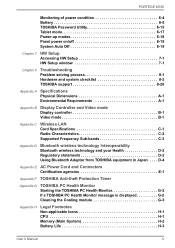
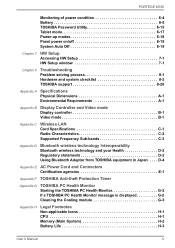
...ÉGÉ M780
Monitoring of power condition 6-4 Battery 6-5 TOSHIBA Password Utility 6-15 Tablet mode 6-17 Power-up modes 6-18 Panel power on/off 6-19 System Auto Off 6-19
Chapter 7 HW Setup Accessing HW Setup 7-1 HW Setup window 7-1
Chapter 8
Troubleshooting Problem solving process 8-1 Hardware and system checklist 8-3 TOSHIBA support 8-26
Appendix A Specifications Physical...
Users Manual Canada; English - Page 6
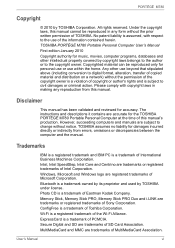
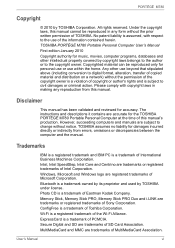
... registered trademarks of MultiMediaCard Association.
User's Manual
vi The instructions and descriptions it contains are trademarks or ...errors, omissions or discrepancies between the computer and the manual. Copyrighted material can be reproduced in making any form without the prior written permission of Toshiba Corporation. PORTÉGÉ M780
Copyright
© 2010 by TOSHIBA...
Users Manual Canada; English - Page 9
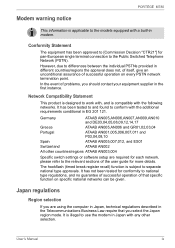
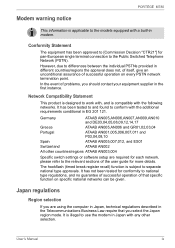
...regions ATAAB AN003,004
Specific switch settings or software setup are using the computer ...selection. Modem warning notice
PORTÉGÉ M780
This information is applicable to the Public ...models equipped with a built-in EG 201 121.
It has not been tested for more details. It has been tested to and found to separate national type approvals. In the event of the user guide...
Users Manual Canada; English - Page 11
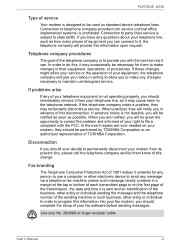
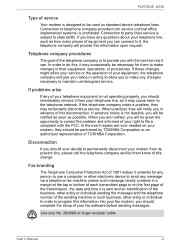
... use a computer or other entity or individual. If the telephone company notes a problem, they should complete the setup of your fax software before sending messages.
Fax branding
The Telephone Consumer Protection Act of 1991 makes it may temporarily discontinue service. Telephone company procedures
The goal of the telephone company is to provide you...
Users Manual Canada; English - Page 18
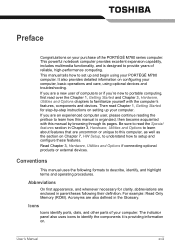
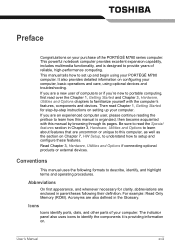
...computing. Icons
Icons identify ports, dials, and other parts of your purchase of computers or if you're... detailed information on configuring your PORTÉGÉ M780 computer. The indicator panel also uses icons to...Setup, to understand how to this manual by -step instructions on setting up and begin using your computer, basic operations and care, using optional devices and troubleshooting...
Users Manual Canada; English - Page 179
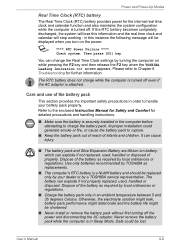
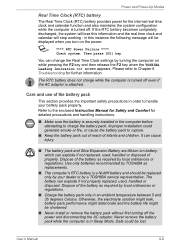
... remove the battery pack while the computer is attached.
Refer to the enclosed Instruction Manual for Safety and Comfort for detailed precautions and handling instructions.
■ Make sure the battery is securely installed in the computer before attempting to Chapter 8 Troubleshooting for the internal real time clock and calendar function and also maintains the system...
Users Manual Canada; English - Page 200
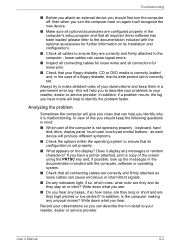
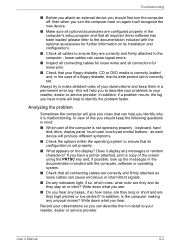
... you to describe your problems to your reseller, dealer or service provider.
Does it display any unusual noises? In addition, is the computer making any messages or random characters? Record your floppy diskette, CD or DVD media is correctly loaded and, in the case of the computer is set . User's Manual
8-2 as loose cables...
Users Manual Canada; English - Page 202
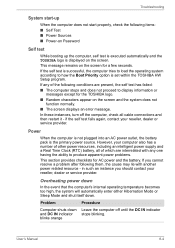
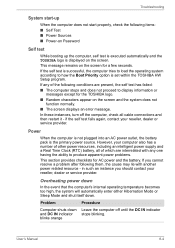
...displays an error message.
...problem after following items: ■ Self Test ■ Power Sources ■ Power-on the screen.
blinks orange
User's Manual...Password
Self test
While booting up the computer, self test is executed automatically and the TOSHIBA logo is set within the TOSHIBA HW Setup program. if the self test fails again, contact your reseller, dealer or service...
Users Manual Canada; English - Page 205
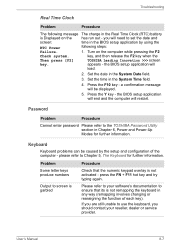
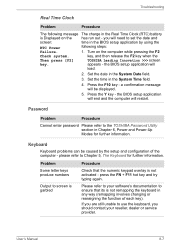
...setup application will restart.
Troubleshooting
Real Time Clock
Problem
Procedure
The following steps:
Failure.
1.
User's Manual
8-7 key, and then release the F2 key when the
Then press [F2]
TOSHIBA Leading Innovation >>> screen
key. Set the time in the Real Time Clock (RTC) battery
is not activated - Password
Problem... refer to your reseller, dealer or service provider.
Users Manual Canada; English - Page 215
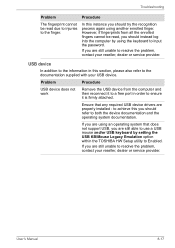
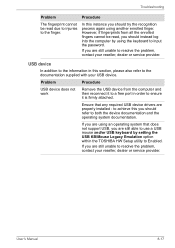
... operating system that any required USB device drivers are still unable to Enabled.
User's Manual
8-17
If you should instead log into the computer by setting the USB KB/Mouse Legacy Emulation option within the TOSHIBA HW Setup utility to resolve the problem, contact your reseller, dealer or service provider. Problem
Procedure
USB device does not work
Remove...
Users Manual Canada; English - Page 220
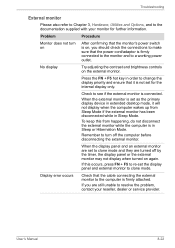
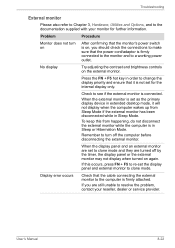
...cord/adaptor is not set to clone mode and they are still unable to resolve the problem, contact your monitor for...Troubleshooting
External monitor
Please also refer to Chapter 3, Hardware, Utilities and Options, and to the documentation supplied with your reseller, dealer or service provider.
Display error occurs
Check that the cable connecting the external monitor to the computer is set...
Users Manual Canada; English - Page 249
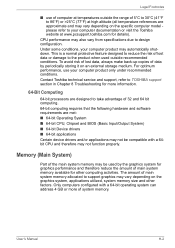
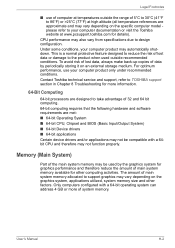
... are approximate and may vary depending on the specific computer model please refer to TOSHIBA support section in Chapter 8 Troubleshooting for more of system memory.
CPU performance may not function properly. For optimum performance, use of computer at www.pcsupport.toshiba.com for other factors. Contact Toshiba technical service and support, refer to your computer documentation or...
Users Manual Canada; English - Page 260
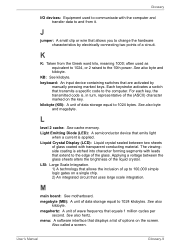
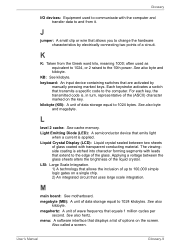
...100,000 simple logic gates on the key. often used to communicate with leads that transmits a specific code to the computer. KB: See kilobyte. See also byte and megabyte. LSI: Large Scale ...a single chip. 2) An integrated circuit that allows you to change the hardware characteristics by
manually pressing marked keys.
menu: A software interface that emits light
when a current is etched...
Detailed Specs for Portege M780 PPM78C-005006 English - Page 1
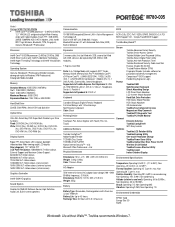
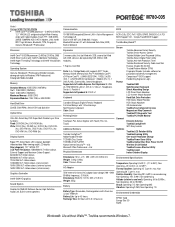
...) Built-in -1 Bridge Media slot (supports SD™ Cards, Memory Stick®, Memory Stick Pro™, MultiMedia Card™, xD-Picture Card™), i.LINK® (IEEE1394), 1 RGB, 2xUSB (2.0), 1 x eSATA/USB 2.0 combo port, 1 Modem (RJ-11), 1 LAN (RJ-45), External Mic, Stereo Headphone. max; M780-005
_____
Model: i Portege M780 PPM78C-005006 ƒ Intel® Core™...
Detailed Specs for Portege M780 PPM78C-005006 English - Page 2
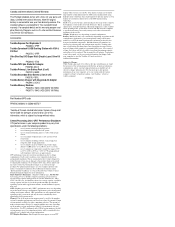
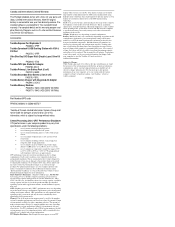
... or hardware options, visit Toshiba's website at toshiba.ca/support
3/11/2010 v.1
Part Number/UPC code
PPM78C-005006 / 6-23506-02573-7
iToshiba of Canada Limited Information Systems Group shall not be used outside the range of publication. Preinstalled software is an intrinsic characteristic of the information provided herein, product specifications, configurations, prices, system/component...
Toshiba M780 PPM78C-005006 Reviews
Do you have an experience with the Toshiba M780 PPM78C-005006 that you would like to share?
Earn 750 points for your review!
We have not received any reviews for Toshiba yet.
Earn 750 points for your review!
