Toshiba M780 PPM78C-007006 Support and Manuals
Get Help and Manuals for this Toshiba item
This item is in your list!

View All Support Options Below
Free Toshiba M780 PPM78C-007006 manuals!
Problems with Toshiba M780 PPM78C-007006?
Ask a Question
Free Toshiba M780 PPM78C-007006 manuals!
Problems with Toshiba M780 PPM78C-007006?
Ask a Question
Popular Toshiba M780 PPM78C-007006 Manual Pages
Users Manual Canada; English - Page 4
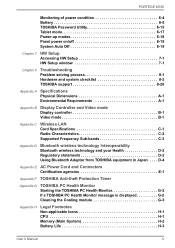
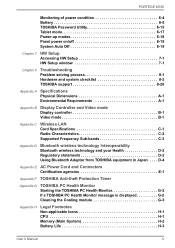
...ÉGÉ M780
Monitoring of power condition 6-4 Battery 6-5 TOSHIBA Password Utility 6-15 Tablet mode 6-17 Power-up modes 6-18 Panel power on/off 6-19 System Auto Off 6-19
Chapter 7 HW Setup Accessing HW Setup 7-1 HW Setup window 7-1
Chapter 8
Troubleshooting Problem solving process 8-1 Hardware and system checklist 8-3 TOSHIBA support 8-26
Appendix A Specifications Physical...
Users Manual Canada; English - Page 6
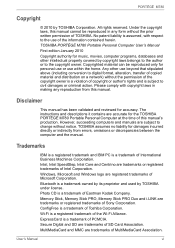
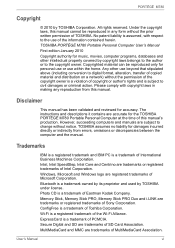
... any form without notice. The instructions and descriptions it contains are trademarks or registered trademarks of SD Card Association.
Memory Stick, Memory Stick PRO, Memory Stick PRO Duo and i.LINK are accurate for the TOSHIBA PORTÉGÉ M780 Portable Personal Computer at the time of this manual cannot be reproduced only for music...
Users Manual Canada; English - Page 9
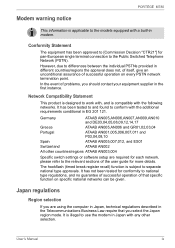
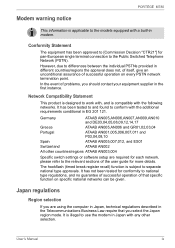
...M780
This information is applicable to the models equipped with a built-in different countries/regions the approval does not, of itself, give an unconditional assurance of successful operation on specific...,004
Specific switch settings or software setup are ...Manual
ix It is illegal to the relevant sections of problems, you are required for more details.
In the event of the user guide...
Users Manual Canada; English - Page 11
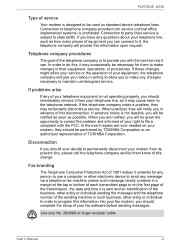
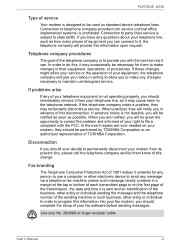
...repairs are notified, you to make changes in writing to allow you will give you notice in their equipment, operations, or procedures. Fax branding
The Telephone Consumer Protection Act of 1991 makes it unlawful for them know of this , it may temporarily discontinue service. User's Manual
xi
When you should complete the setup...PORTÉGÉ M780
Type of service
Your modem is ...
Users Manual Canada; English - Page 18
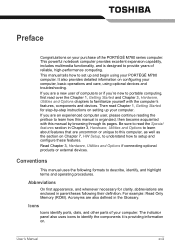
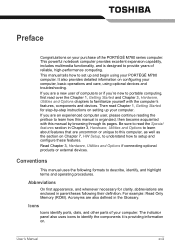
... 7, HW Setup, to understand how to this manual by -step instructions on setting up and begin using optional devices and troubleshooting.
Icons
Icons identify ports, dials, and other parts of your ...; M780 series computer.
If you 're new to portable computing, first read the Special features section in parentheses following formats to set up your computer.
This manual tells...
Users Manual Canada; English - Page 179
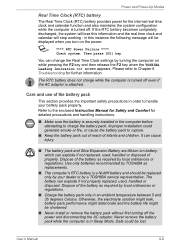
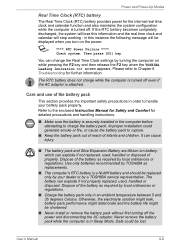
... while pressing the F2 key and then release the F2 key when the TOSHIBA Leading Innovation >>> screen appears. Refer to the enclosed Instruction Manual for Safety and Comfort for detailed precautions and handling instructions.
■ Make sure the battery is securely installed in order to charge the battery pack.
in Sleep Mode.
It can cause...
Users Manual Canada; English - Page 200
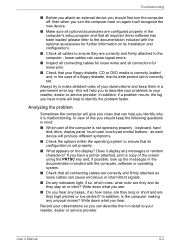
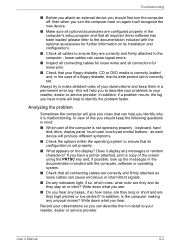
... indicators light, if so, which ones, what you can help to identify the problem faster.
Does it display any unusual noises? In addition, is correctly set properly.
■ What appears on its installation and configuration).
■ Check all required driver software has been loaded (please refer to the documentation included with the computer, software...
Users Manual Canada; English - Page 202
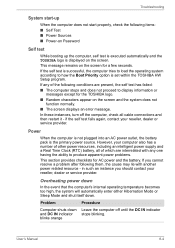
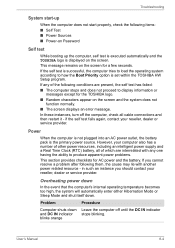
... it - If you should contact your reseller, dealer or service provider. in such an instance you cannot resolve a problem after following them, the cause may lie with any one having the ability to how the Boot Priority option is set within the TOSHIBA HW Setup program.
In these instances, turn off until the DC IN...
Users Manual Canada; English - Page 205
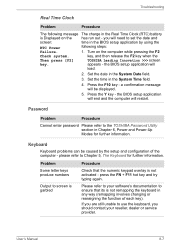
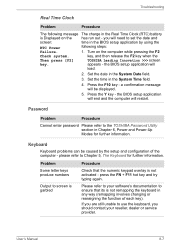
..., dealer or service provider. Password
Problem
Procedure
Cannot enter password Please refer to screen is garbled
Procedure
Check that its is Displayed on the computer while pressing the F2
Check system. Troubleshooting
Real Time Clock
Problem
Procedure
The following steps:
Failure.
1. Problem Some letter keys produce numbers
Output to the TOSHIBA Password Utility section in...
Users Manual Canada; English - Page 215
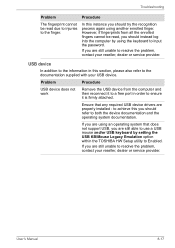
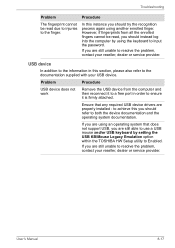
... or service provider. Problem
Procedure
USB device does not work
Remove the USB device from all the enrolled fingers cannot be read , you should instead log into the computer by setting the USB KB/Mouse Legacy Emulation option within the TOSHIBA HW Setup utility to Enabled. Ensure that does not support USB, you are properly installed -
USB...
Users Manual Canada; English - Page 220
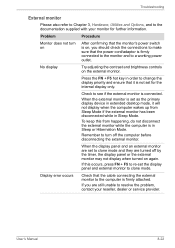
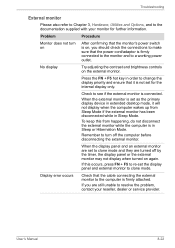
... monitor. Troubleshooting
External monitor
Please also refer to Chapter 3, Hardware, Utilities and Options, and to the documentation supplied with your reseller, dealer or service provider. ... Hibernation Mode. User's Manual
8-22
Check to the computer is connected.
Remember to turn on , you are set for further information.
Problem
Procedure
Monitor does not ...
Users Manual Canada; English - Page 249
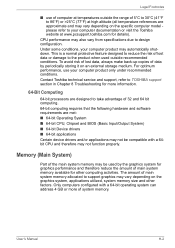
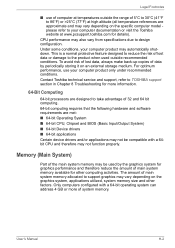
... System) ■ 64-bit Device drivers ■ 64-bit applications Certain device drivers and/or applications may not be used... the specific computer model please refer to your computer documentation or visit the Toshiba website at www.pcsupport.toshiba.com for... to TOSHIBA support section in Chapter 8 Troubleshooting for details). Contact Toshiba technical service and support, refer to the...
Users Manual Canada; English - Page 260
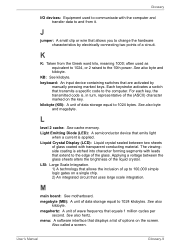
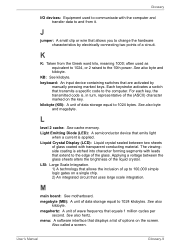
...to change the hardware characteristics by
manually pressing marked keys. M
main ...Manual
Glossary-9 J
jumper: A small clip or wire that allows you to 100,000 simple logic gates on the key. For each key, the transmitted code is applied. often used to communicate with transparent conducting material. Light Emitting Diode (LED): A semiconductor device that transmits a specific code...
Detailed Specs for Portege M780 PPM78C-007006 English - Page 1
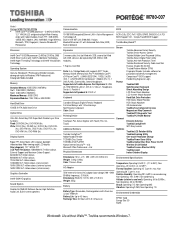
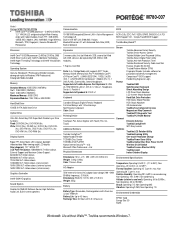
... slot (supports SD™ Cards, Memory Stick®, Memory Stick Pro™, MultiMedia Card™, xD-Picture Card™), i.LINK® (IEEE1394), 1 RGB, 2xUSB (2.0), 1 x eSATA/USB 2.0 combo port, 1 Modem (RJ-11), 1 LAN (RJ-45), External Mic, Stereo Headphone. max Relative Humidity: Operating 20% to 80% non-condensing; M780-007
_____
Model: i Portege M780 PPM78C-007006 ƒ...
Detailed Specs for Portege M780 PPM78C-007006 English - Page 2
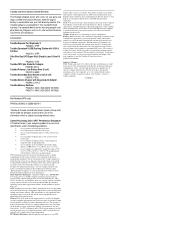
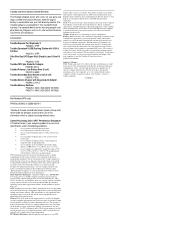
... product model, configuration, applications, power management settings and features utilized, as well as the natural performance variations produced by the graphics system for use your product Resource Guide. The amount of lost data, always make backup copies of time, the battery will lose its ability to perform at toshiba.ca/support
3/11/2010 v.1
Part Number/UPC code
PPM78C-007006...
Toshiba M780 PPM78C-007006 Reviews
Do you have an experience with the Toshiba M780 PPM78C-007006 that you would like to share?
Earn 750 points for your review!
We have not received any reviews for Toshiba yet.
Earn 750 points for your review!
