Toshiba Portege M780 PPM78C-005006 Support and Manuals
Get Help and Manuals for this Toshiba item
This item is in your list!

View All Support Options Below
Free Toshiba Portege M780 PPM78C-005006 manuals!
Problems with Toshiba Portege M780 PPM78C-005006?
Ask a Question
Free Toshiba Portege M780 PPM78C-005006 manuals!
Problems with Toshiba Portege M780 PPM78C-005006?
Ask a Question
Popular Toshiba Portege M780 PPM78C-005006 Manual Pages
Users Manual Canada; English - Page 4
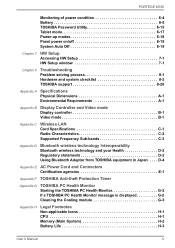
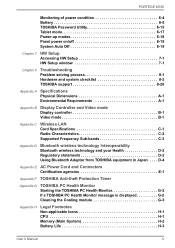
...ÉGÉ M780
Monitoring of power condition 6-4 Battery 6-5 TOSHIBA Password Utility 6-15 Tablet mode 6-17 Power-up modes 6-18 Panel power on/off 6-19 System Auto Off 6-19
Chapter 7 HW Setup Accessing HW Setup 7-1 HW Setup window 7-1
Chapter 8
Troubleshooting Problem solving process 8-1 Hardware and system checklist 8-3 TOSHIBA support 8-26
Appendix A Specifications Physical...
Users Manual Canada; English - Page 6
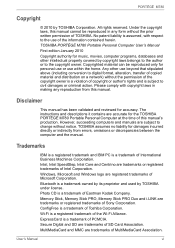
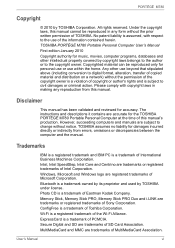
..., with copyright laws in any reproduction from errors, omissions or discrepancies between the computer and the manual. The instructions and descriptions it contains are accurate for personal...All rights reserved. TOSHIBA PORTÉGÉ M780 Portable Personal Computer User's Manual
First edition January 2010
Copyright authority for accuracy. Under the copyright laws, this manual. No patent ...
Users Manual Canada; English - Page 9
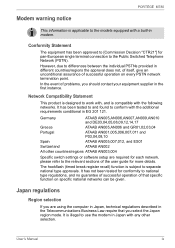
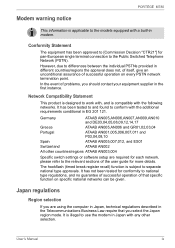
... in Japan with any other countries/regions ATAAB AN003,004
Specific switch settings or software setup are using the computer in Japan, technical regulations described in the Telecommunications Business Law require that specific function on every PSTN network termination point. It is subject to the models equipped with a built-in different countries/regions the approval...
Users Manual Canada; English - Page 11
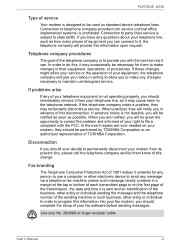
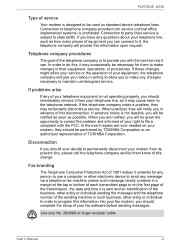
... from your telephone line, as possible. User's Manual
xi Connection to the telephone network. Telephone company procedures
The goal of the telephone company is subject to provide you should immediately remove it can connect to it may temporarily discontinue service. If the telephone company notes a problem, they will notify you will give you...
Users Manual Canada; English - Page 18
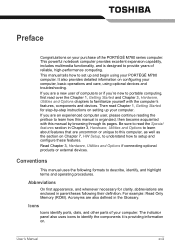
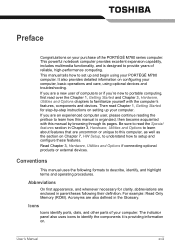
Preface
Congratulations on your purchase of your computer.
Icons
Icons identify ports, dials, and other parts of the PORTÉGÉ M780 series computer.
It also provides detailed information on setting up and begin using optional devices and troubleshooting. Be sure to read the Special features section in Chapter 3, Hardware, Utilities and Options to learn...
Users Manual Canada; English - Page 179
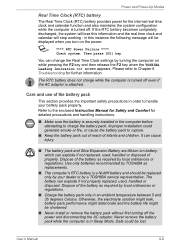
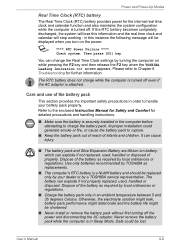
... the following message will stop working - You can explode if not replaced, used , handled or disposed.
It can cause injury.
■ The battery pack and Slice Expansion Battery are lithium ion battery, which can change the Real Time Clock settings by a TOSHIBA service representative. The RTC battery does not charge while the computer is...
Users Manual Canada; English - Page 200
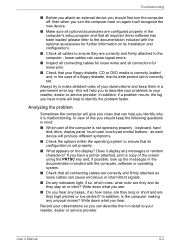
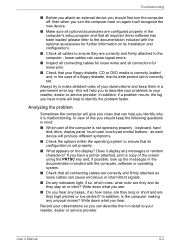
... of your observations so you can help you to describe your problems to your reseller, dealer or service provider. as loose cables can cause signal errors.
■ Inspect all connecting cables for loose wires and all connectors for further information on the display? Troubleshooting
■ Before you attach an external device you should keep...
Users Manual Canada; English - Page 202
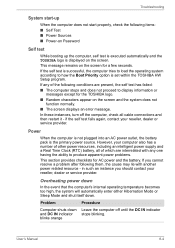
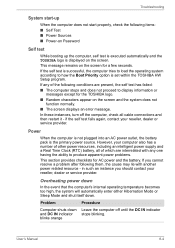
... power related resource - If the self test is set within the TOSHIBA HW Setup program. In these instances, turn off until the DC IN indicator and DC IN indicator stops blinking. if the self test fails again, contact your reseller, dealer or service provider. blinks orange
User's Manual
8-4 If you should contact your reseller, dealer...
Users Manual Canada; English - Page 205
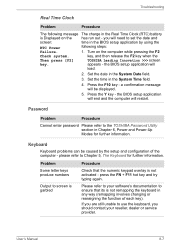
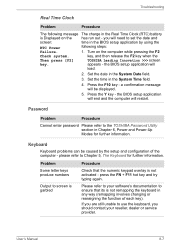
Troubleshooting
Real Time Clock
Problem
Procedure
The following steps:
Failure.
1. Password
Problem
Procedure
Cannot enter password Please refer to ensure that the numeric keypad overlay is not remapping the keyboard in the BIOS setup application by the setup and configuration of each key).
Please refer to your reseller, dealer or service provider.
Set the ...
Users Manual Canada; English - Page 215
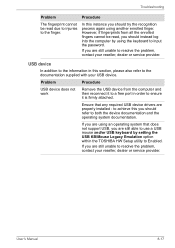
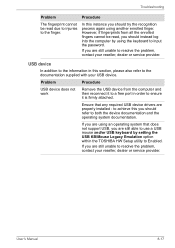
... the enrolled fingers cannot be read , you should instead log into the computer by setting the USB KB/Mouse Legacy Emulation option within the TOSHIBA HW Setup utility to the documentation supplied with your reseller, dealer or service provider.
Troubleshooting
Problem
Procedure
The fingerprint cannot be read due to injuries to the finger.
If you should...
Users Manual Canada; English - Page 220
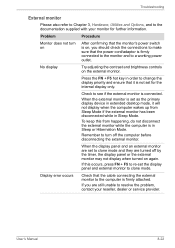
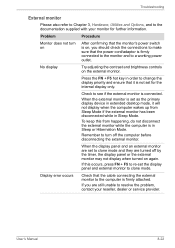
...re-set to clone mode and they are still unable to a working power outlet. Remember to see if the external monitor is firmly attached.
Display error ...set the display panel and external monitor to clone mode.
Troubleshooting
External monitor
Please also refer to Chapter 3, Hardware, Utilities and Options, and to the documentation supplied with your reseller, dealer or service...
Users Manual Canada; English - Page 249
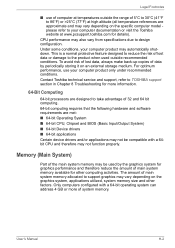
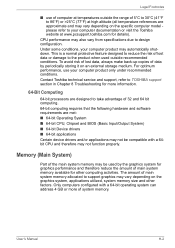
...and other computing activities. Contact Toshiba technical service and support, refer to TOSHIBA support section in Chapter 8 Troubleshooting for other factors. The amount...support graphics may vary depending on the specific computer model please refer to design configuration. Under some conditions, your computer product only under recommended conditions.
Memory (Main System)
Part...
Users Manual Canada; English - Page 260
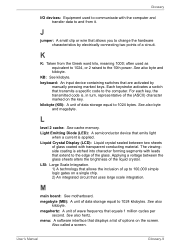
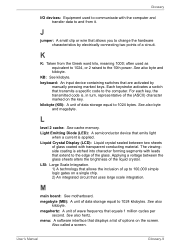
...byte and kilobyte. Each keystroke activates a switch that transmits a specific code to the 10th power. L
level 2 cache: See cache ... that equals 1 million cycles per
second. megahertz: A unit of data storage equal to change the hardware characteristics by
manually pressing marked keys.
LSI: Large Scale Integration. 1) A technology that allows the inclusion of a circuit. Also called ...
Detailed Specs for Portege M780 PPM78C-005006 English - Page 1
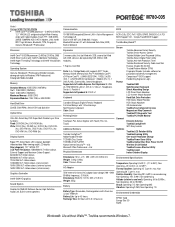
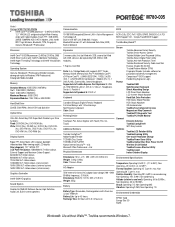
...Environmental Credentials
EPEAT Gold Energy Star 5.0 RoHS
Windows®.
Non-Operating: -60 to 95°F); Toshiba recommends Windows 7. max Relative Humidity: Operating 20% to 3,000m.; Shock: Operating: 7G; Life without Walls™. M780-005
_____
Model: i Portege M780 PPM78C-005006 ƒ Intel® Core™ i5-520M processor - 2.40GHz/2.93GHz,
12.1" WXGA LED antiglare backlight...
Detailed Specs for Portege M780 PPM78C-005006 English - Page 2
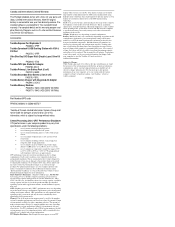
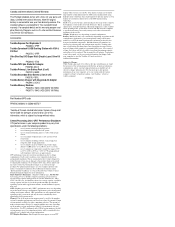
...your TFT Battery may also vary from specifications due to 95°F) or > 25°C (77°F) at toshiba.ca/support
3/11/2010 v.1
Part Number/UPC code
PPM78C-005006 / 6-23506-02573-7
iToshiba of this... network
connections • use of complex modeling software, such as On-site and Next Business Day Service visit toshiba.ca
Accessories
Toshiba Express Port Replicator II - To avoid risk...
Toshiba Portege M780 PPM78C-005006 Reviews
Do you have an experience with the Toshiba Portege M780 PPM78C-005006 that you would like to share?
Earn 750 points for your review!
We have not received any reviews for Toshiba yet.
Earn 750 points for your review!
