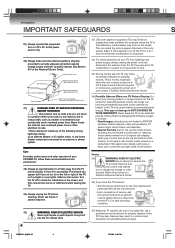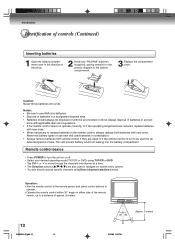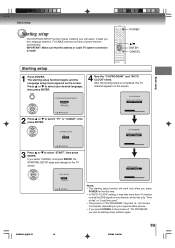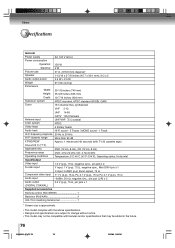Toshiba MW27H62 Support and Manuals
Get Help and Manuals for this Toshiba item

View All Support Options Below
Free Toshiba MW27H62 manuals!
Problems with Toshiba MW27H62?
Ask a Question
Free Toshiba MW27H62 manuals!
Problems with Toshiba MW27H62?
Ask a Question
Most Recent Toshiba MW27H62 Questions
Auto Program Digital Channels
I have a rca universal remote. How do I auto program the digital channels without original remote
I have a rca universal remote. How do I auto program the digital channels without original remote
(Posted by mmoore02276 10 years ago)
Power Up Issue
Monitor powered down while in use and now will not power up. Solution?
Monitor powered down while in use and now will not power up. Solution?
(Posted by fumc 10 years ago)
Toshiba MW27H62 Videos
Popular Toshiba MW27H62 Manual Pages
Toshiba MW27H62 Reviews
We have not received any reviews for Toshiba yet.