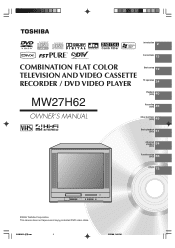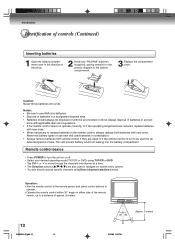Toshiba MW27H62 Support Question
Find answers below for this question about Toshiba MW27H62.Need a Toshiba MW27H62 manual? We have 1 online manual for this item!
Question posted by fumc on October 15th, 2013
Power Up Issue
Monitor powered down while in use and now will not power up. Solution?
Current Answers
Answer #1: Posted by TheWiz on October 15th, 2013 6:41 PM
You could try contacting Toshiba and have them walk you through some troubleshooting. Contact information is here:
Related Toshiba MW27H62 Manual Pages
Similar Questions
Dvd Player Sdv398 Doe Not Open
my DVD player doesn't open (I have power for thre all unit iI see the light say DVD )
my DVD player doesn't open (I have power for thre all unit iI see the light say DVD )
(Posted by jccsendes2001 7 years ago)
Dvd Player Will Not Turn On.
DVD player was plugged in. I have tried disconnecting from power, but with no success. My child said...
DVD player was plugged in. I have tried disconnecting from power, but with no success. My child said...
(Posted by perplstuf 10 years ago)
My Portable Dvd Player Wont Turn On When You Press The Power Button.
my portable dvd player wont turn on when you press the power button. when its plugged in the yellow ...
my portable dvd player wont turn on when you press the power button. when its plugged in the yellow ...
(Posted by Cgallitelli28 12 years ago)
Need A Manual In English For Sd-p2900sn Portable Dvd Player
Need a manual in English for SD _ P2900SN Toshiba portable DVD player.... how do I get one??
Need a manual in English for SD _ P2900SN Toshiba portable DVD player.... how do I get one??
(Posted by ksan 12 years ago)
What Is The Power Input Capacity For Toshiba Sd 4200 Dvd Player
I am looking for a 230V input DVD player..
I am looking for a 230V input DVD player..
(Posted by kirantalluri2 13 years ago)