Toshiba L630 PSK00C-00V015 Support and Manuals
Get Help and Manuals for this Toshiba item
This item is in your list!

View All Support Options Below
Free Toshiba L630 PSK00C-00V015 manuals!
Problems with Toshiba L630 PSK00C-00V015?
Ask a Question
Free Toshiba L630 PSK00C-00V015 manuals!
Problems with Toshiba L630 PSK00C-00V015?
Ask a Question
Popular Toshiba L630 PSK00C-00V015 Manual Pages
Users Manual Canada; English - Page 2
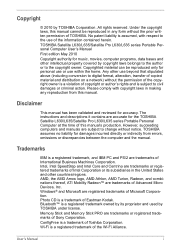
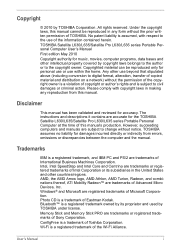
... reproduced in any reproduction from errors, omissions or discrepancies between the computer and the manual. Windows® and Microsoft are trademarks or registered trademarks of TOSHIBA. ConfigFree is a registered trademark of Toshiba Corporation. Wi-Fi is a trademark of the Wi-Fi Alliance. TOSHIBA Satellite L630/L635/Satellite Pro L630/L635 series Portable Personal Computer User...
Users Manual Canada; English - Page 9


...set to meet the United States Chapter 21 Standards of the Department of inactivity in the ENERGY STAR Program and has designed this and other country, the drive is a partner in AC power mode. Optical Disc Drive Standards
TOSHIBA Satellite L630/L635/Satellite Pro L630... emissions by pressing the power button.
User's Manual
viii If the model you leave this computer to meet the latest ...
Users Manual Canada; English - Page 19


... Battery Life 6-10 Replacing The Battery Pack 6-11 Removing The Battery Pack 6-11 Installing The Battery Pack 6-12 Starting The Computer by Password 6-13 Power-up Modes 6-13 Windows Utilities 6-13 Hot Keys 6-13 Panel Power On/Off 6-14 System Auto Off 6-14
Chapter 7 HW Setup and Passwords Accessing HW Setup 7-1 HW Setup Window 7-1
Chapter 8
Troubleshooting Problem Solving Process...
Users Manual Canada; English - Page 21
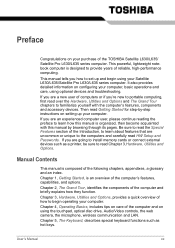
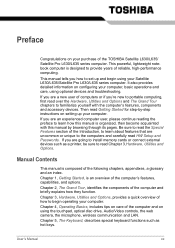
...portable computing, first read HW Setup and Passwords.
Manual Contents
This manual is designed to provide years...setting up and begin operating your Satellite L630/L635/Satellite Pro L630/L635 series computer.
Be sure to begin using your computer.
Chapter 5, The Keyboard, describes special keyboard functions such as a printer, be sure to learn how this manual by -step instructions...
Users Manual Canada; English - Page 93
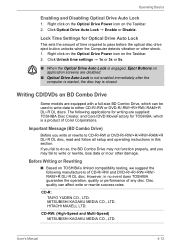
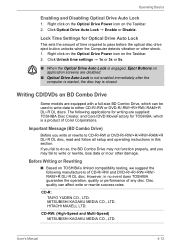
...sets the amount of CD-R/-RW and DVD-R/+R/-RW/+RW/RAM/+R DL/-R DL disc.
However, in this section.
Click Optical Drive Auto Lock → Enable or Disable. MITSUBISHI KAGAKU MEDIA CO., LTD. Writing CD/DVDs on BD Combo Drive
Some models are supplied: TOSHIBA... LTD. User's Manual
4-12
Operating Basics...setup and operating instructions in no event does TOSHIBA guarantee the operation, quality ...
Users Manual Canada; English - Page 121
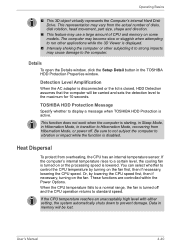
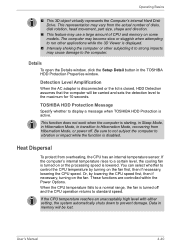
... computer will be carried and sets the detection level to the ...User's Manual
4-40 Details
To open the Details window, click the Setup Detail ... level with either setting, the system automatically shuts down ...Power Options. TOSHIBA HDD Protection... whether to display a message when TOSHIBA HDD Protection is turned off . Operating... rotation, head movement, part size, shape and direction.
■ ...
Users Manual Canada; English - Page 145
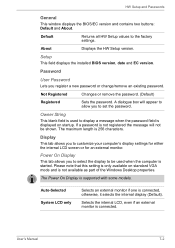
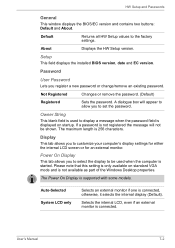
... settings for either the internal LCD screen or for an external monitor. Power On Display
This tab allows you to display a message when the password field is started. Auto-Selected System LCD only
Selects an external monitor if one is supported with some models.
About
Displays the HW Setup version. If a password is not available as part...
Users Manual Canada; English - Page 155


... full
expected
potential. Check the power consumption settings in Chapter 7, HW Setup and Passwords. Consider using is at least another 20 minutes before turning on the computer.
See your dealer.
If the indicator still does not glow, the battery may be caused by your dealer.
User's Manual
8-6 Problem
Output to screen is garbled
Procedure
Make...
Users Manual Canada; English - Page 156


... your OS documentation. If you
may wish to run the TOSHIBA PC Diagnostic
Tool to your reseller, dealer or service provider. Problem
Procedure
No display
Press hot keys FN + F5 to change the display priority, to Chapter 7, HW Setup and Passwords, for an external monitor.
Remove any diskette and/or CD/DVD/BD and check...
Users Manual Canada; English - Page 163


... not enter sleep/hibernation, if Windows Media Player is set to [Enable].
eSATA/USB Combo Port
Refer also to your Windows documentation for information on checking the drivers. Refer to [Enable]. If problems persist, contact your dealer. Troubleshooting
Problem
Procedure
Make sure the USB device drivers are properly installed. Make sure the eSATA device or USB device...
Users Manual Canada; English - Page 181
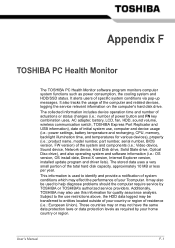
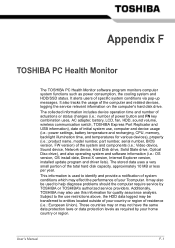
... drive, Optical Disc drive), and also operating system and software information (i.e.: OS version, OS install date, Direct X version, Internet Explorer version, installed update program and driver lists). User's Manual
F-1 This information is used to help diagnose problems should the computer require service by your Tcomputer. It may be used to entities located outside of your country or...
Users Manual Canada; English - Page 184
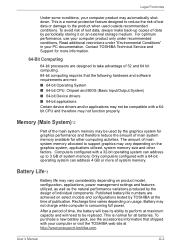
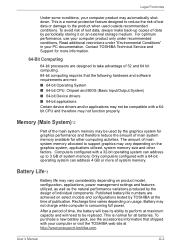
... a normal protective feature designed to reduce the risk of publication. Legal Footnotes
Under some conditions, your computer or visit the TOSHIBA web site at http://www.pcsupport.toshiba.com. Contact TOSHIBA Technical Service and Support for other factors. After a period of time, the battery will need to perform at the time of lost data, always...
Users Manual Canada; English - Page 195
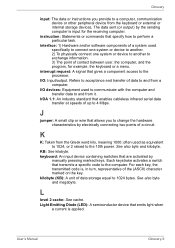
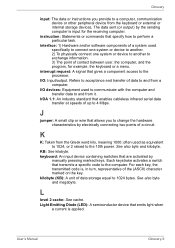
...Manual
Glossary-9 J
jumper: A small clip or wire that specify how to the computer. often used specifically...
KB: See kilobyte. Glossary
input: The data or instructions you to change the hardware characteristics by electrically connecting two ... marked on the key. interrupt request: A signal that transmits a specific code to perform a particular task.
I /O: Input/output. Light Emitting ...
Users Manual Canada; English - Page 204


...3-12 TOSHIBA eco Utility, 3-14 TOSHIBA Face Recognition, 3-14
using, 4-4 TOSHIBA Flash Cards, 3-11 TOSHIBA HDD/SSD Alert, 3-14 TOSHIBA HW Setup, 3-12 TOSHIBA HW setup, 7-1 TOSHIBA Media Controller, 3-15 TOSHIBA PC Diagnostic Tool, 3-11 TOSHIBA PC Health Monitor, 3-10 TOSHIBA Power Saver, 3-11 TOSHIBA ReelTime, 3-15 TOSHIBA Service Station, 3-15 TOSHIBA zooming utility, 3-11
User's Manual
Index-4
Detailed Specs for Satellite L630 PSK00C-00V015 English - Page 1


... password, supervisor password, HDD password,
Environmental Specifications
...Part Number/UPC code
PSK00C-00V015...Support (dependent On CRT): Up to 3,000m;
max Relative Humidity: Operating 20% to 10000m. Pre-installed software is warranted for one (1) year parts and labour Limited Warranty. Read additional restrictions under recommended conditions. L630-00V
_____
Model: i Satellite L630...
Toshiba L630 PSK00C-00V015 Reviews
Do you have an experience with the Toshiba L630 PSK00C-00V015 that you would like to share?
Earn 750 points for your review!
We have not received any reviews for Toshiba yet.
Earn 750 points for your review!
